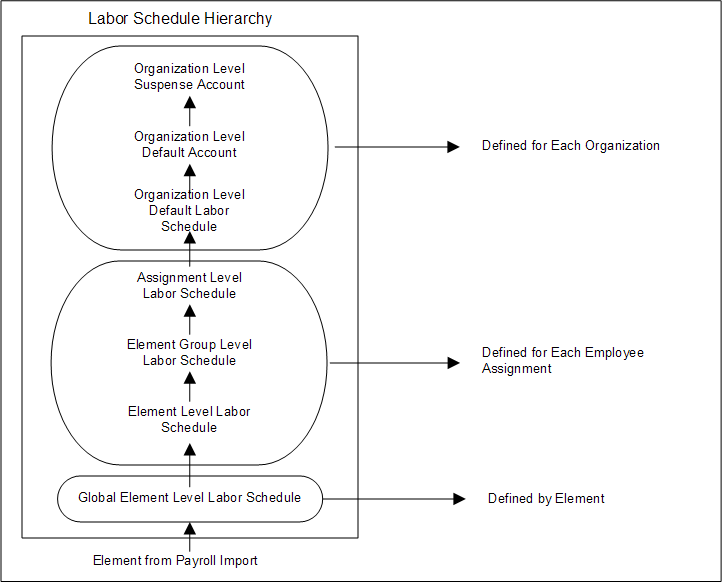Scheduling Hierarchy Process
Definition
Oracle Labor Distribution allows users to create labor schedules at the following levels:
-
employee organization
-
employee assignment
-
element
The Scheduling Hierarchy process is used to determine which labor schedule to use based on the hierarchy.
Process
Figure B - 1 illustrates the Scheduling Hierarchy process. Labor Distribution begins searching for a labor schedule at the lower level of the hierarchy and moves upward until finding a labor schedule or account.
The Global Element labor schedule is at the lowest level of the schedule hierarchy. At the next three levels of the scheduling hierarchy, Element Type, Element Group, and Assignment labor schedules are defined for the employee assignment. Schedules at the employee assignment level can apply to multiple elements for an employee.
At the upper three levels of the scheduling hierarchy, Organization Default Labor Schedule, Organization Default Account, and Organization Suspense Account labor schedules are defined at the human resources organization level. Schedules at the employee organization level can apply to many employees in that organization.
The Scheduling Hierarchy process consists of the following levels:
-
Organization
-
Generic Suspense Account
-
Suspense Account
-
Default Account
-
Default Labor Schedule
-
-
Employee Assignment
-
Assignment
-
Element Group
-
Element
-
-
Element
-
Global Element
-
Generic Suspense Account
The Generic Suspense Account is set up to collect costs from labor distribution if there are no labor schedules at any level.
Organization Suspense Account
The Organization Suspense Account is set up to collect costs from labor distribution if charging instructions at a lower level of the scheduling hierarchy are missing. This account also collects costs for rejected transactions.
Organization Default Account
The Organization Default Account is set up to collect costs from labor distribution if charging instructions at the lower level of the scheduling hierarchy are missing. This account also collects costs for the unscheduled portion of a partially scheduled schedule.
This level is only used if the system administration profile, Use Organization Default Account, is enabled.
Organization Default Labor Schedule
Users can create labor schedule lines for each organization. This labor schedule is used when the Organization Default Labor Schedule is selected at setup. This allows the user to create one labor schedule set at the Organization Default level for that unique organization that applies to all assignments and the elements associated with it.
This level is only used if the system administration profile, Use Organization Default Labor Schedule, is enabled.
A single schedule is created for the Budget Office. All assignments with an organization of Budget Office and labor schedule set at the Organization Default level use the labor schedule defined for the organization of Budget Office. The user does not have to individually create a labor schedule for each employee assignment that is attached to the Budget Office.
Employee Assignment
Users can create labor schedule lines for an employee assignment. This labor schedule is used when the Assignment box is checked in the Schedule Hierarchy region of the Labor Scheduling window. This allows the user to create one labor schedule that applies to all elements that may be paid to that assignment.
Labor schedules defined at the assignment level take precedence over labor schedules defined at the Organization level.
A single schedule is created at the employee assignment level. Any element paid to that employee assignment uses the assignment labor schedule. The user does not have to individually create a labor schedule for each element that an employee assignment might pay.
Element Group
Element groups are defined at the employee level and are used to group elements. These groups can be used to identify a common distribution schedule to which all elements that are within the specified group are scheduled and distributed to an employee assignment. This feature allows users to specify one distribution profile for a group, and all elements associated with this group are scheduled and distributed based on the specified single profile for an employee assignment.
For an employee assignment, users can define a labor schedule for each element group. This allows users to create one labor schedule that applies to all elements in a specified element group. Labor schedules defined at the element group level take precedence over labor schedules defined at the Assignment and Organization Default Schedule levels.
A single schedule is created for an employee assignment at the element group level of Regular Salary, where Regular Salary includes the elements of Regular Pay, Overtime, and Shift. Any Regular Pay, Overtime, and Shift element that is paid to the specified employee assignment uses the labor schedule defined for the Regular Salary element group. The user does not have to individually create a labor schedule for each element.
Element
Users can create labor schedules at the employee level for individual elements. Labor schedules defined at the Element level take precedence over labor schedules defined at the Element Group, Assignment, and Organization Default Schedule levels.
A single schedule is created for an employee assignment at the element level. The user creates a schedule at the element group of Regular Salary, which includes the element of Regular Pay, Overtime, and Shift. The user also creates a schedule for the Shift element. Any pay for Shift pay uses the schedule for Shift and uses the Elements Group Schedule for any pay for Regular Pay and Overtime.
The user can create an element level labor schedule for any element that an employee assignment is paid.
Global Element
Users can define a Global Element labor schedule for an individual element at the site level. This labor schedule is used only for the associated element and applies to all employee assignments. Users cannot select or change the Global Element labor schedule in the employee assignment labor schedule. This allows the institution to create a global labor schedule that applies across the entire institution.
Labor schedules defined at the Global Element level take precedence over labor schedules defined at the Element, Element Group, Assignment, and Organization Default Schedule levels.
A Global Element Schedule is created for the element of Paid Time Off. Any pay for Paid Time Off uses the Global Element Schedule, regardless of other scheduling instructions.
Scheduling Hierarchy Process Diagram
Figure 1 shows the Scheduling Hierarchy Process diagram as described in the accompanying text.
Scheduling Hierarchy Process Diagram