Navigating Oracle E-Business Suite Electronic Technical Reference Manual (eTRM)
Setting Up and Accessing the eTRM User Interface
Setting Up the eTRM in Your Oracle E-Business Suite Instance
Before you begin navigating and using the eTRM through the UI pages, you need to apply the eTRM patch and perform some tasks to set up the eTRM in your Oracle E-Business Suite instance. Refer to My Oracle Support Knowledge Document 2850246.1, Oracle E-Business Suite Electronic Technical Reference Manual (eTRM), Release 12.2 and Release 12.1.3 for details.
Note: Ensure that you have applied the latest patches described in the Document 2850246.1. The latest patch for Oracle E-Business Suite Release 12.2 will automatically execute a new concurrent program called "FND eTRM Populate DBA Search Table" that is available in Release 12.2 only to populate the latest DBA objects and reflect any DBA level changes in the eTRM. Note that this patch for Release 12.2 will not submit the "FND Generate eTRM HTML Report" concurrent program to generate HTML reports of all report types. To use the HTML reports in Release 12.2, you will need to manually submit the "FND Generate eTRM HTML Report" concurrent program.
The patch for Oracle E-Business Suite Release 12.1.3 will run the "FND Generate eTRM HTML Report" concurrent program only to generate HTML reports of all report types for all Oracle E-Business Suite applications.
Accessing the eTRM User Interface
To access the eTRM user interface, log in as a user who has the Electronic Technical Reference Manual (eTRM) responsibility and then navigate to the eTRM Home from the navigation menu. The "Welcome to Electronic Technical Reference Manual - eTRM" Home Page appears.
Note: The eTRM functionality is protected based on the RBAC (Role-Based Access Control) functional security. Only users who have the Electronic Technical Reference Manual (eTRM) responsibility assigned can access the eTRM functionality.
Welcome to Electronic Technical Reference Manual - eTRM Home Page
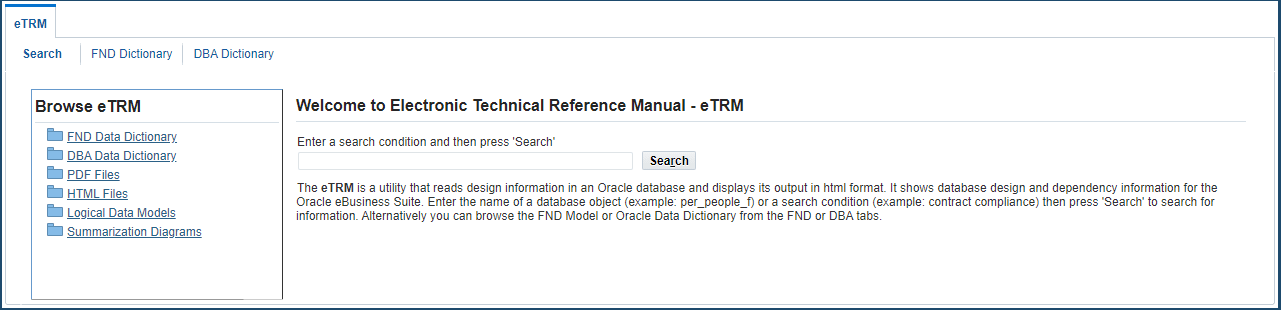
In the "Welcome to Electronic Technical Reference Manual - eTRM" Home Page, you can browse the eTRM tree or use free text search to locate the desired database objects.
For information on how to browse the tree and perform a search through the eTRM UI pages, see Searching and Using the eTRM Functionality.
Searching and Using the eTRM Functionality
The eTRM user interface provides Browse and Search mechanisms allowing you to navigate and locate database object metadata in the following tabs:
-
Search tab - This tab is automatically displayed when you navigate to the eTRM Home Page through the Electronic Technical Reference Manual (eTRM) responsibility.
You can locate desired objects and definitions through the following ways:
-
Browse the eTRM - Click the desired link in the Browse eTRM tree node on the left pane to locate your database objects.
-
Search the eTRM - Enter free text search in the Search field to display the results against a database object name or a search condition.
-
-
FND Dictionary tab - This tab displays the FND Data Dictionary page which provides access to the FND model. To locate desired FND objects, you can:
-
Browse FND objects - Expand the Products tree node by clicking a desired Oracle E-Business Suite product link and then an object link available on the left pane.
-
Search FND objects - Enter search criteria in the Product, Object Name, and Object Type fields to perform a search.
-
-
DBA Dictionary tab - This tab displays the DBA Data Dictionary page which provides access to information from the data dictionary (dba_objects view). Similar to the Search and FND Dictionary tabs, you can locate desired DBA objects using the following ways:
-
Browse DBA objects - Select the Database Schemas or Applications Product Prefixes tree node option from the View By field first. Then, expand the selected tree node by clicking a desired schema or product name link depending on your selected tree, and then clicking an appropriate link available on the left pane to locate your DBA objects.
-
Search DBA objects - Enter search criteria in the Object Name, Schema Owner, and Object Type fields to perform a search.
-