| Skip Navigation Links | |
| Exit Print View | |
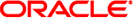
|
Netra Blade X3-2B (formerly Sun Netra X6270 M3 Server Module) Product Notes |
| Skip Navigation Links | |
| Exit Print View | |
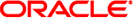
|
Netra Blade X3-2B (formerly Sun Netra X6270 M3 Server Module) Product Notes |
Getting the Newest Firmware and Software
System Hardware and Software Features
Supported Components with Legacy Chassis
Supported Components with New Chassis
FEMs and REMs Required for NEMs
Integrated Lights Out Manager (ILOM)
Hardware, Firmware, and BIOS Issues
Oracle ILOM restore_status Parameter Shows Partial Status (7167938)
Power Reset Event Entry in Oracle ILOM Log is Incorrect (7165042)
Unable to Change Serial Port Ownership Using BIOS Setup Utility (7168093)
PXE-booting Fails When Using Cisco Switch (7149683)
Oracle Recommendations for Drive Slot Population and Virtual Drive Creation (7124194)
Physical Storage Drives Listed Twice on the Sun Netra 6000 Storage Module M2 (7116807)
Oracle System Assistant Issues
User Must Have Full Administrator Role Privileges to Update SP (7158820)
Some Operating Systems Do Not Mount the Oracle System Assistant USB Device
Oracle System Assistant Does Not Support Username “user”
The Virtual Ethernet Device is Reported as Not Installed in Windows 2008 (7129124)
“Path too Long” Errors When Unzipping Windows Downloads (7116803)
Oracle System Assistant Assisted-OS Installation of SLES 11 Might Prompt for Root Password (7158471)
Unable to Mount Oracle System Assistant USB Device on Some Versions of Linux
Failure Occurs After Hot-Inserting a SAS-2 RAID Module (SGX-SAS6-EM-Z) (7088969)
Too Many PCI Cards or Modules Can Cause the System to Hang (6899040)
RHEL 6.1 kdump Does Not Work (7133869)
Oracle VM and VMware ESXi Issues
Unable to Mount Oracle System Assistant USB Device on Oracle VM 3.0.x (7149878)
Time of Date Incorrect on Oracle VM 3.0 (7061790)
ESXi Cannot Mount the Oracle System Assistant USB Device (7154313)
Oracle Solaris 10 and Solaris 11 OS Issues
Unable to Mount Oracle System Assistant USB Device on Oracle Solaris 10 8/11 OS
Server With Oracle Solaris 10 8/11 Fails to Bring Up hxge After Hot Insertion (7121662)
Xorg GUI Might Fail to Start With Certain Hardware Configurations Under Oracle Solaris 11 (7112301)
Getting Blade Firmware and Software
Firmware and Software Access Options
Available Software Release Packages
Accessing Firmware and Software
Download Firmware and Software Using My Oracle Support
Oracle Solaris 10 8/11 might not initialize and recognize a Sun Netra 6000 Virtualized Multi-Fabric 10GbE Network Express Module M2 NEM when it is hot-plugged. This can happen if the BIOS was not configured to allocate 32 MB of Memory Mapped IO (MMIO) and if a module was not installed in the slot when the OS booted.
If this situation occurs, you might see a message similar to the following in /var/adm/messages:
WARNING: (pcieb9): failed to probe the Connection Slot4
If you intend to hot-plug one or more Sun Netra 6000 Virtualized Multi-Fabric 10GbE Network Express Module M2s into a Sun Netra 6000 M2 Chassis containing an Oracle Netra Blade X3-2B running Oracle Solaris 10 8/11 OS, first allocate 32MB of MMIO for each device using the BIOS Setup program before booting. Perform the following workaround:
Note - This is only necessary if the NEM is not present when the operating system is booted.