| Skip Navigation Links | |
| Exit Print View | |
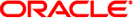
|
Packaging and Delivering Software With the Image Packaging System in Oracle Solaris 11.1 Oracle Solaris 11.1 Information Library |
| Skip Navigation Links | |
| Exit Print View | |
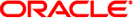
|
Packaging and Delivering Software With the Image Packaging System in Oracle Solaris 11.1 Oracle Solaris 11.1 Information Library |
1. IPS Design Goals, Concepts, and Terminology
2. Packaging Software With IPS
How Package Changes Are Performed
Determine the System End State
4. Specifying Package Dependencies
6. Modifying Package Manifests Programmatically
7. Automating System Change as Part of Package Installation
8. Advanced Topics For Package Updating
This chapter describes how the IPS client works internally when installing, updating, and removing the software installed in an image.
Understanding how pkg(1) performs these operations is important for understanding the various errors that can occur and for more quickly resolving package dependency problems.