| Skip Navigation Links | |
| Exit Print View | |
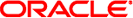
|
Copying and Creating Oracle Solaris 11.1 Package Repositories Oracle Solaris 11.1 Information Library |
| Skip Navigation Links | |
| Exit Print View | |
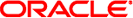
|
Copying and Creating Oracle Solaris 11.1 Package Repositories Oracle Solaris 11.1 Information Library |
1. Image Packaging System Package Repositories
2. Copying IPS Package Repositories
Copying a Repository from the Internet
Create the Infrastructure for the Local Repository
Copying a Repository from a File
Get the Package Repository File
Make the Contents of the Repository File Available
The repository creation commands do not build a search index by default. To enable clients to search for packages in the local repository, use the following command to catalog packages in the repository and update search indexes.
$ pkgrepo -s /export/repoSolaris11 refresh Initiating repository refresh.
Because you created a separate ZFS file system for this package repository, you can create a ZFS snapshot of the repository file system. With a snapshot, you can easily roll back the file system at a later date, or you can quickly copy the file system. You should snapshot the repository file system whenever you change the content of the repository. Use the following command to create a snapshot of the new repository.
$ pfexec zfs snapshot rpool/export/repoSolaris11@initial
You can use the zfs clone command to create copies of the repository file system. For example, you could maintain one repository with this original set of packages, and you could periodically update another copy with new versions of packages.
See Oracle Solaris 11.1 Administration: ZFS File Systems for more information about ZFS clone, snapshot, and rollback.