| Skip Navigation Links | |
| Exit Print View | |
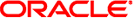
|
Connecting Systems Using Reactive Network Configuration in Oracle Solaris 11.1 Oracle Solaris 11.1 Information Library |
| Skip Navigation Links | |
| Exit Print View | |
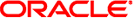
|
Connecting Systems Using Reactive Network Configuration in Oracle Solaris 11.1 Oracle Solaris 11.1 Information Library |
1. Reactive Network Configuration (Overview)
Highlights of Profile-Managed Network Configuration
What Is Reactive Network Configuration?
Description of the Automatic and User-Defined NCPs
Description of a Location Profile
Location Activation Selection Criteria
How Reactive Network Profiles Work
How Reactive Networking Works With Other Oracle Solaris Networking Technologies
Network Configuration Security and Authorizations
Authorizations and Profiles Related to Network Configuration
Authorizations Required to Use the User Interfaces
Where to Find Network Configuration Tasks
2. Creating and Configuring Reactive Network Profiles (Tasks)
3. Administering Your Reactive Network Configuration (Tasks)
4. Using the Network Administration Graphical User Interface
Reactive network configuration is a valuable feature for users of laptop models and systems that require frequent changes in their network environment and connection methods. You can set up user-defined profiles that enable you to connect to networks in a variety of settings, for example, at the office, at home, or on the road. In addition, the network administration graphical user interface (GUI) (formerly known as the NWAM GUI) makes the setting up of static IP configurations and connections to WiFi networks much easier than traditional networking tools and commands. Reactive network profiles can be configured to adapt to changes in your network environment, such as the loss of Ethernet connectivity or the addition or removal of a network interface card (NIC).