| Skip Navigation Links | |
| Exit Print View | |
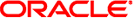
|
Connecting Systems Using Reactive Network Configuration in Oracle Solaris 11.1 Oracle Solaris 11.1 Information Library |
| Skip Navigation Links | |
| Exit Print View | |
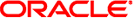
|
Connecting Systems Using Reactive Network Configuration in Oracle Solaris 11.1 Oracle Solaris 11.1 Information Library |
1. Reactive Network Configuration (Overview)
2. Creating and Configuring Reactive Network Profiles (Tasks)
3. Administering Your Reactive Network Configuration (Tasks)
Switching Between Fixed and Reactive Network Configurations
How to Switch From Reactive Network Configuration to Fixed Network Configuration
How to Switch From Fixed Network Configuration to Reactive Network Configuration
Displaying Information About Profile States
Displaying the Current State of a Profile
Displaying Auxiliary State Values
Exporting and Restoring a Profile Configuration
Restoring a User-Defined Profile
Performing a Wireless Scan and Connecting to Available Wireless Networks
Troubleshooting Reactive Network Configuration Issues
Monitoring the Current State of All Network Connections
Troubleshooting Network Interface Configuration Issues
4. Using the Network Administration Graphical User Interface
You can remove all user-defined profiles or a specified user-defined profile from memory and persistent storage by using the netcfg destroy -a command.
Note - You cannot remove system-defined profiles. System-defined profiles include the Automatic and DefaultFixed NCPs and the NoNet, Automatic, and DefaultFixed Location profiles.
The syntax for the destroy subcommand is as follows:
netcfg destroy [ -a | object-type [ class ] object-name]
For information about the netcfg subcommands, see netcfg Subcommands.
Note - At least one profile must be active on the system at all times. Make sure that you enable the Automatic NCP before using the destroy -a command to avoid in-use errors when removing user-defined profiles.
Example 3-5 Removing a Specific User-Defined Profile by Using netcfg Command-Line Mode
To remove a specific user-defined profile on the system, for example, the NCP named User, type the following command:
$ netcfg destroy ncp User
The destroy subcommand can also be used to remove NCUs from an existing NCP. In the following example, an interface NCU with the name net1 is removed from the user-defined NCP.
$ netcfg "select ncp User; destroy ncu ip net1"
To confirm that a profile has been removed, use the list subcommand, as shown here:
$ netcfg
netcfg> select ncp User
netcfg:ncp:User> list
ncp:User
management-type reactive
NCUs:
phys net1
netcfg:ncp:User> exit
$Example 3-6 Removing a Specific User-Defined Profile by Using netcfg Interactive Mode
In the following example, an IP NCU named net2 is removed.
$ netcfg list
NCPs:
DefaultFixed
Automatic
User
Locations:
Automatic
NoNet
test
test-loc
DefaultFixed
$ netcfg
netcfg> select ncp User
netcfg:ncp:User> list
ncp:User
management-type reactive
NCUs:
phys net2
ip net2
netcfg:ncp:User> destroy ncu ip net2
Destroyed ncu 'net2'
netcfg:ncp:User> list
ncp:User
management-type reactive
NCUs:
phys net2
netcfg:ncp:User> end
netcfg> exit
$