| Skip Navigation Links | |
| Exit Print View | |
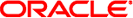
|
Configuring and Administering Oracle Solaris 11.1 Networks Oracle Solaris 11.1 Information Library |
| Skip Navigation Links | |
| Exit Print View | |
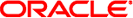
|
Configuring and Administering Oracle Solaris 11.1 Networks Oracle Solaris 11.1 Information Library |
1. Planning the Network Deployment
Determining the Network Hardware
Obtaining Your Network's IP Number
Naming Entities on Your Network
Selecting a Name Service and Directory Service
Planning for Routers on Your Network
2. Considerations When Using IPv6 Addresses
3. Configuring an IPv4 Network
4. Enabling IPv6 on the Network
When you plan your network addressing scheme, consider the following factors:
The type of IP address that you want to use: IPv4 or IPv6
The number of potential systems on your network
The number of systems that are multihomed or routers, which require multiple network interface cards (NICs) with their own individual IP addresses
Whether to use private addresses on your network
Whether to have a DHCP server that manages pools of IPv4 addresses
Briefly, the type of IP addresses include the following:
These 32-bit addresses are the original IP addressing format for TCP/IP. Later, The IETF developed Classless Inter-Domain Routing (CIDR) addresses as a short to medium term remedy for the shortage of IPv4 addresses and the limited capacity of the global Internet routing tables.
For more information, refer to the following resources:
Internet Protocol DARPA Internet Program Protocol Specification
Classless Inter-domain Routing (CIDR): The Internet Address Assignment and Aggregation Plan
The following table provides the subnets in both CIDR notation and dotted decimal format.
Table 1-1 CIDR Prefixes and Their Decimal Equivalents
|
The Dynamic Host Configuration Protocol (DHCP) protocol enables a system to receive configuration information from a DHCP server, including an IP address, as part of the booting process. DHCP servers maintain pools of IP address from which to assign addresses to DHCP clients. A site that uses DHCP can use a smaller pool of IP addresses than would be needed if all clients were assigned a permanent IP address. You can set up the DHCP service to manage your site's IP addresses, or a portion of the addresses. For more information, refer to Chapter 1, About DHCP (Overview), in Working With DHCP in Oracle Solaris 11.1.
The 128–bit IPv6 addresses provide greater address space than is available with IPv4. As with IPv4 addresses in CIDR format, IPv6 addresses are classless and use prefixes to designate the portion of the address that defines the site's network. For details about IPv6 addressing, see Internet Protocol, Version 6 (IPv6) Specification
The IANA has reserved a block of IPv4 addresses and an IPv6 site prefix for use on private networks. These private addresses are used for network traffic within a private network. These addresses are also used in documentation.
The following table lists the private IPv4 address ranges and their corresponding netmasks.
|
For IPv6 addresses, the prefix 2001:db8::/32 is a special IPv6 prefix that is used specifically for documentation examples. The examples in this book use private IPv4 addresses and the reserved IPv6 documentation prefix.