| Skip Navigation Links | |
| Exit Print View | |
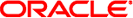
|
Configuring and Administering Oracle Solaris 11.1 Networks Oracle Solaris 11.1 Information Library |
| Skip Navigation Links | |
| Exit Print View | |
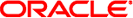
|
Configuring and Administering Oracle Solaris 11.1 Networks Oracle Solaris 11.1 Information Library |
1. Planning the Network Deployment
2. Considerations When Using IPv6 Addresses
3. Configuring an IPv4 Network
4. Enabling IPv6 on the Network
5. Administering a TCP/IP Network
The name-service/switch SMF Service
How Name Services Affect Network Databases
Routing Protocols in Oracle Solaris
Routing Information Protocol (RIP)
ICMP Router Discovery (RDISC) Protocol
The inetd daemon starts up Internet standard services when a system boots, and can restart a service while a system is running. Use the Service Management Facility (SMF) to modify the standard Internet services or to have additional services started by the inetd daemon.
Use the following SMF commands to manage services started by inetd:
For administrative actions on a service, such as enabling, disabling, or restarting. For details, refer to the svcadm(1M) man page.
For querying the status of a service. For details, refer to the svcs(1) man page.
For displaying and modifying the properties of a service. For details, refer to the inetadm(1M) man page.
The proto field value in the inetadm profile for a particular service indicates the transport layer protocol on which the service runs. If the service is IPv4-only, the proto field must be specified as tcp, udp, or sctp.
For instructions on using the SMF commands, refer to SMF Command-Line Administrative Utilities in Managing Services and Faults in Oracle Solaris 11.1.
For a task that uses the SMF commands to add a service that runs over SCTP, refer to How to Add Services That Use the SCTP Protocol.
For information on adding services that handle both IPv4 requests and IPv6 requests, refer to inetd Internet Services Daemon