| Skip Navigation Links | |
| Exit Print View | |
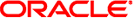
|
Securing the Network in Oracle Solaris 11.1 Oracle Solaris 11.1 Information Library |
| Skip Navigation Links | |
| Exit Print View | |
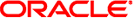
|
Securing the Network in Oracle Solaris 11.1 Oracle Solaris 11.1 Information Library |
1. Using Link Protection in Virtualized Environments
2. Tuning Your Network (Tasks)
How to Disable the Network Routing Daemon
How to Disable Broadcast Packet Forwarding
How to Disable Responses to Echo Requests
How to Set Maximum Number of Incomplete TCP Connections
How to Set Maximum Number of Pending TCP Connections
How to Specify a Strong Random Number for Initial TCP Connection
3. Web Servers and the Secure Sockets Layer Protocol
4. IP Filter in Oracle Solaris (Overview)
6. IP Security Architecture (Overview)
8. IP Security Architecture (Reference)
9. Internet Key Exchange (Overview)
|
Use this procedure to prevent network routing after installation by specifying a default router. Otherwise, perform this procedure after configuring routing manually.
Note - Many network configuration procedures require that the routing daemon be disabled. Therefore, you might have disabled this daemon as part of a larger configuration procedure.
Before You Begin
You must become an administrator who is assigned the Network Management rights profile. For more information, see How to Use Your Assigned Administrative Rights in Oracle Solaris 11.1 Administration: Security Services.
# svcs -x svc:/network/routing/route:default svc:/network/routing/route:default (in.routed network routing daemon) State: online since April 10, 2011 05:15:35 AM PDT See: in.routed(1M) See: /var/svc/log/network-routing-route:default.log Impact: None.
If the service is not running, you can stop here.
# routeadm -d ipv4-forwarding -d ipv6-forwarding # routeadm -d ipv4-routing -d ipv6-routing # routeadm -u
# svcs -x routing/route:default svc:/network/routing/route:default (in.routed network routing daemon) State: disabled since April 11, 2011 10:10:10 AM PDT Reason: Disabled by an administrator. See: http://support.oracle.com/msg/SMF-8000-05 See: in.routed(1M) Impact: This service is not running.
See Also
routeadm(1M) man page
By default, Oracle Solaris forwards broadcast packets. If your site security policy requires you to reduce the possibility of broadcast flooding, change the default by using this procedure.
Note - When you disable the _forward_directed_broadcasts network property, you are disabling broadcast pings.
Before You Begin
You must become an administrator who is assigned the Network Management rights profile. For more information, see How to Use Your Assigned Administrative Rights in Oracle Solaris 11.1 Administration: Security Services.
# ipadm set-prop -p _forward_directed_broadcasts=0 ip
# ipadm show-prop -p _forward_directed_broadcasts ip PROTO PROPERTY PERM CURRENT PERSISTENT DEFAULT POSSIBLE ip _forward_directed_broadcasts rw 0 -- 0 0,1
See Also
ipadm(1M) man page
Use this procedure to prevent the dissemination of information about the network topology.
Before You Begin
You must become an administrator who is assigned the Network Management rights profile. For more information, see How to Use Your Assigned Administrative Rights in Oracle Solaris 11.1 Administration: Security Services.
# ipadm set-prop -p _respond_to_echo_broadcast=0 ip # ipadm show-prop -p _respond_to_echo_broadcast ip PROTO PROPERTY PERM CURRENT PERSISTENT DEFAULT POSSIBLE ip _respond_to_echo_broadcast rw 0 -- 1 0,1
# ipadm set-prop -p _respond_to_echo_multicast=0 ipv4 # ipadm set-prop -p _respond_to_echo_multicast=0 ipv6 # ipadm show-prop -p _respond_to_echo_multicast ipv4 PROTO PROPERTY PERM CURRENT PERSISTENT DEFAULT POSSIBLE ipv4 _respond_to_echo_multicast rw 0 -- 1 0,1 # ipadm show-prop -p _respond_to_echo_multicast ipv6 PROTO PROPERTY PERM CURRENT PERSISTENT DEFAULT POSSIBLE ipv6 _respond_to_echo_multicast rw 0 -- 1 0,1
See Also
For more information, see _respond_to_echo_broadcast and _respond_to_echo_multicast (ipv4 or ipv6) in Oracle Solaris 11.1 Tunable Parameters Reference Manual and the ipadm(1M) man page.
For systems that are gateways to other domains, such as a firewall or a VPN node, use this procedure to turn on strict multihoming. The hostmodel property controls the send and receive behavior for IP packets on a multihomed system.
Before You Begin
You must become an administrator who is assigned the Network Management rights profile. For more information, see How to Use Your Assigned Administrative Rights in Oracle Solaris 11.1 Administration: Security Services.
# ipadm set-prop -p hostmodel=strong ipv4 # ipadm set-prop -p hostmodel=strong ipv6
# ipadm show-prop -p hostmodel ip PROTO PROPERTY PERM CURRENT PERSISTENT DEFAULT POSSIBLE ipv6 hostmodel rw strong strong weak strong,src-priority,weak ipv4 hostmodel rw strong strong weak strong,src-priority,weak
See Also
For more information, see hostmodel (ipv4 or ipv6) in Oracle Solaris 11.1 Tunable Parameters Reference Manual and the ipadm(1M) man page.
For more information about the use of strict multihoming, see How to Protect a VPN With IPsec in Tunnel Mode.
Use this procedure to prevent denial of service (DOS) attacks by controlling the number of pending connections that are incomplete.
Before You Begin
You must become an administrator who is assigned the Network Management rights profile. For more information, see How to Use Your Assigned Administrative Rights in Oracle Solaris 11.1 Administration: Security Services.
# ipadm set-prop -p _conn_req_max_q0=4096 tcp
# ipadm show-prop -p _conn_req_max_q0 tcp PROTO PROPERTY PERM CURRENT PERSISTENT DEFAULT POSSIBLE tcp _conn_req_max_q0 rw 4096 -- 128 1-4294967295
See Also
For more information, see _conn_req_max_q0 in Oracle Solaris 11.1 Tunable Parameters Reference Manual and the ipadm(1M) man page.
Use this procedure to prevent DOS attacks by controlling the number of permitted incoming connections.
Before You Begin
You must become an administrator who is assigned the Network Management rights profile. For more information, see How to Use Your Assigned Administrative Rights in Oracle Solaris 11.1 Administration: Security Services.
# ipadm set-prop -p _conn_req_max_q=1024 tcp
# ipadm show-prop -p _conn_req_max_q tcp PROTO PROPERTY PERM CURRENT PERSISTENT DEFAULT POSSIBLE tcp _conn_req_max_q rw 1024 -- 128 1-4294967295
See Also
For more information, see _conn_req_max_q in Oracle Solaris 11.1 Tunable Parameters Reference Manual and the ipadm(1M) man page.
This procedure sets the TCP initial sequence number generation parameter to comply with RFC 6528.
Before You Begin
You must become an administrator who is assigned the solaris.admin.edit/etc.default/inetinit authorization. By default, the root role has this authorization. For more information, see How to Use Your Assigned Administrative Rights in Oracle Solaris 11.1 Administration: Security Services.
# pfedit /etc/default/inetinit # TCP_STRONG_ISS=1 TCP_STRONG_ISS=2
# /usr/sbin/reboot
Routers use ICMP redirect messages to inform hosts of more direct routes to a destination. An illicit ICMP redirect message could result in a man-in-the-middle attack.
Before You Begin
You must become an administrator who is assigned the Network Management rights profile. For more information, see How to Use Your Assigned Administrative Rights in Oracle Solaris 11.1 Administration: Security Services.
ICMP redirect messages modify the host's route table and are unauthenticated. Additionally, the processing of redirected packets increases CPU demands on systems.
# ipadm set-prop -p _ignore_redirect=1 ipv4 # ipadm set-prop -p _ignore_redirect=1 ipv6 # ipadm show-prop -p _ignore_redirect ipv4 PROTO PROPERTY PERM CURRENT PERSISTENT DEFAULT POSSIBLE ipv4 _ignore_redirect rw 1 1 0 0,1 # ipadm show-prop -p _ignore_redirect ipv6 PROTO PROPERTY PERM CURRENT PERSISTENT DEFAULT POSSIBLE ipv6 _ignore_redirect rw 1 1 0 0,1
These messages include information from the route table that could reveal part of the network topology.
# ipadm set-prop -p _send_redirects=0 ipv4 # ipadm set-prop -p _send_redirects=0 ipv6 # ipadm show-prop -p _send_redirects ipv4 PROTO PROPERTY PERM CURRENT PERSISTENT DEFAULT POSSIBLE ipv4 _send_redirects rw 0 0 1 0,1 # ipadm show-prop -p _send_redirects ipv6 PROTO PROPERTY PERM CURRENT PERSISTENT DEFAULT POSSIBLE ipv6 _send_redirects rw 0 0 1 0,1
For more information, see _send_redirects (ipv4 or ipv6) in Oracle Solaris 11.1 Tunable Parameters Reference Manual and the ipadm(1M) man page.
Many network parameters that are secure by default are tunable, and might have been changed from the default. If site conditions permit, return the following tunable parameters to their default values.
Before You Begin
You must become an administrator who is assigned the Network Management rights profile. For more information, see How to Use Your Assigned Administrative Rights in Oracle Solaris 11.1 Administration: Security Services.
The default value prevents DOS attacks from spoofed packets.
# ipadm set-prop -p _forward_src_routed=0 ipv4 # ipadm set-prop -p _forward_src_routed=0 ipv6 # ipadm show-prop -p _forward_src_routed ipv4 PROTO PROPERTY PERM CURRENT PERSISTENT DEFAULT POSSIBLE ipv4 _forward_src_routed rw 0 -- 0 0,1 # ipadm show-prop -p _forward_src_routed ipv6 PROTO PROPERTY PERM CURRENT PERSISTENT DEFAULT POSSIBLE ipv6 _forward_src_routed rw 0 -- 0 0,1
For more information, see forwarding (ipv4 or ipv6) in Oracle Solaris 11.1 Tunable Parameters Reference Manual.
The default value prevents the dissemination of information about the network topology.
# ipadm set-prop -p _respond_to_address_mask_broadcast=0 ip # ipadm show-prop -p _respond_to_address_mask_broadcast ip PROTO PROPERTY PERM CURRENT PERSISTENT DEFAULT POSSIBLE ip _respond_to_address_mask_broadcast rw 0 -- 0 0,1
The default value removes additional CPU demands on systems and prevents the dissemination of information about the network.
# ipadm set-prop -p _respond_to_timestamp=0 ip # ipadm show-prop -p _respond_to_timestamp ip PROTO PROPERTY PERM CURRENT PERSISTENT DEFAULT POSSIBLE ip _respond_to_timestamp rw 0 -- 0 0,1
The default value removes additional CPU demands on systems and prevents dissemination of information about the network.
# ipadm set-prop -p _respond_to_timestamp_broadcast=0 ip # ipadm show-prop -p _respond_to_timestamp_broadcast ip PROTO PROPERTY PERM CURRENT PERSISTENT DEFAULT POSSIBLE ip _respond_to_timestamp_broadcast rw 0 -- 0 0,1
The default value prevents packets from bypassing network security measures. Source-routed packets allow the source of the packet to suggest a path different from the path configured on the router.
Note - This parameter might be set to 1 for diagnostic purposes. After diagnosis is complete, return the value to 0.
# ipadm set-prop -p _rev_src_routes=0 tcp # ipadm show-prop -p _rev_src_routes tcp PROTO PROPERTY PERM CURRENT PERSISTENT DEFAULT POSSIBLE tcp _rev_src_routes rw 0 -- 0 0,1
For more information, see _rev_src_routes in Oracle Solaris 11.1 Tunable Parameters Reference Manual.
See Also
ipadm(1M) man page