| Skip Navigation Links | |
| Exit Print View | |
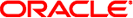
|
Managing Oracle Solaris 11.1 Network Performance Oracle Solaris 11.1 Information Library |
| Skip Navigation Links | |
| Exit Print View | |
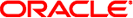
|
Managing Oracle Solaris 11.1 Network Performance Oracle Solaris 11.1 Information Library |
1. Introduction to Network Performance Management
4. Administering Bridged Networks (Tasks)
Types of IPMP Interface Configurations
Probe-Based Failure Detection Using Test Addresses
Probe-Based Failure Detection Without Using Test Addresses
Failure Detection and the Anonymous Group Feature
Detecting Physical Interface Repairs
IPMP and Dynamic Reconfiguration
7. Exchanging Network Connectivity Information With LLDP
8. Working With Data Center Bridging Features in Oracle Solaris
9. Edge Virtual Bridging in Oracle Solaris
10. Integrated Load Balancer (Overview)
11. Configuring Integrated Load Balancer
12. Managing Integrated Load Balancer
13. Virtual Router Redundancy Protocol (Overview)
A. Link Aggregation Types: Feature Comparison
IP network multipathing (IPMP) is a Layer 3 technology that enables you to group multiple IP interfaces into a single logical interface. With features such as failure detection, transparent access failover, and packet load spreading, IPMP improves network performance by ensuring that the network is always available to the system.
This chapter covers the following topics:
Note - Throughout the description of IPMP in this chapter and in Chapter 6, Administering IPMP (Tasks), all references to the term interface specifically mean IP interface. Unless a qualification explicitly indicates a different use of the term, such as a network interface card (NIC), the term always refers to the interface that is configured on the IP layer.