| Skip Navigation Links | |
| Exit Print View | |
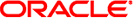
|
Managing Serial Networks Using UUCP and PPP in Oracle Solaris 11.1 Oracle Solaris 11.1 Information Library |
| Skip Navigation Links | |
| Exit Print View | |
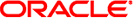
|
Managing Serial Networks Using UUCP and PPP in Oracle Solaris 11.1 Oracle Solaris 11.1 Information Library |
2. Planning for the PPP Link (Tasks)
3. Setting Up a Dial-up PPP Link (Tasks)
4. Setting Up a Leased-Line PPP Link (Tasks)
Configuring PPP Authentication (Task Map)
Configuring PAP Authentication
Setting Up PAP Authentication (Task Maps)
Configuring PAP Authentication on the Dial-in Server
How to Create a PAP Credentials Database (Dial-in Server)
Modifying the PPP Configuration Files for PAP (Dial-in Server)
How to Add PAP Support to the PPP Configuration Files (Dial-in Server)
Configuring PAP Authentication for Trusted Callers (Dial-out Machines)
How to Configure PAP Authentication Credentials for the Trusted Callers
Modifying PPP Configuration Files for PAP (Dial-out Machine)
How to Add PAP Support to the PPP Configuration Files (Dial-out Machine)
Configuring CHAP Authentication
Setting Up CHAP Authentication (Task Maps)
Configuring CHAP Authentication on the Dial-in Server
How to Create a CHAP Credentials Database (Dial-in Server)
Modifying the PPP Configuration Files for CHAP (Dial-in Server)
How to Add CHAP Support to the PPP Configuration Files (Dial-in Server)
Configuring CHAP Authentication for Trusted Callers (Dial-out Machines)
How to Configure CHAP Authentication Credentials for the Trusted Callers
Adding CHAP to the Configuration Files (Dial-out Machine)
How to Add CHAP Support to the PPP Configuration Files (Dial-out Machine)
6. Setting Up a PPPoE Tunnel (Tasks)
7. Fixing Common PPP Problems (Tasks)
8. Solaris PPP 4.0 (Reference)
9. Migrating From Asynchronous Solaris PPP to Solaris PPP 4.0 (Tasks)
This chapter contains tasks for setting up PPP authentication. Subjects that are covered include the following:
The procedures show how to implement authentication over a dial-up link because dial-up links are more likely to be configured for authentication than leased-line links. You can configure authentication over leased lines if authentication is required by your corporate security policy. For leased-line authentication, use the tasks in this chapter as guidelines.
If you want to use PPP authentication but are not sure which protocol to use, review the section Why Use PPP Authentication?. More detailed information about PPP authentication is in the pppd(1M) man page and in Authenticating Callers on a Link.