| Skip Navigation Links | |
| Exit Print View | |
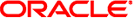
|
Managing SMB File Sharing and Windows Interoperability in Oracle Solaris 11.1 Oracle Solaris 11.1 Information Library |
| Skip Navigation Links | |
| Exit Print View | |
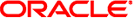
|
Managing SMB File Sharing and Windows Interoperability in Oracle Solaris 11.1 Oracle Solaris 11.1 Information Library |
1. Sharing Files Between Windows and Oracle Solaris Systems
The SMB File Sharing Environment
Managing SMB Configuration Properties
Utilities and Files Associated With the SMB Server and Client
Authentication, Directory, Naming, and Time Services
Host-Based Access Control to SMB Shares
Access Control Lists on SMB Shares
SMB Autohome Map Key Substitution
Client-Side Caching for Offline Files
SMB Share Execution Properties
SMB Support for the Distributed File System
2. Setting Up Identity Mapping Between Windows and Oracle Solaris Systems
3. Setting Up a Oracle Solaris SMB Server to Manage and Share Files
This section describes the high-level process for configuring the SMB server.
Determine your identity mapping strategy.
Disable the Samba service, if necessary.
Determine whether you want the SMB server to join an existing Windows domain or a Windows workgroup.
To join a domain, see How to Configure the SMB Server in Domain Mode.
To join a workgroup, see How to Configure the SMB Server in Workgroup Mode.
Define one or more SMB shares.
Configure the Oracle Solaris system as a client of the following services that you might use in your environment.
For DNS, see Oracle Solaris Administration: Naming and Directory Services.
For Kerberos, see Configuring Kerberos Clients (Task Map) in Oracle Solaris 11.1 Administration: Security Services.
For LDAP, see Chapter 12, Setting Up LDAP Clients (Tasks), in Oracle Solaris Administration: Naming and Directory Services.
For NIS, see Administering NIS Clients in Oracle Solaris Administration: Naming and Directory Services.
For NTP, see How to Set Up an NTP Client in Oracle Solaris Administration: Network Services.
(Optional) Configure the SMB server as a client to the various services that are used in your environment.
For WINS, see How to Configure WINS.