| Skip Navigation Links | |
| Exit Print View | |
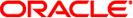
|
Oracle Solaris 11.1 Administration: Devices and File Systems Oracle Solaris 11.1 Information Library |
| Skip Navigation Links | |
| Exit Print View | |
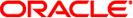
|
Oracle Solaris 11.1 Administration: Devices and File Systems Oracle Solaris 11.1 Information Library |
1. Managing Removable Media (Tasks)
2. Writing CDs and DVDs (Tasks)
4. Dynamically Configuring Devices (Tasks)
5. Managing USB Devices (Tasks)
6. Using InfiniBand Devices (Overview/Tasks)
9. Administering Disks (Tasks)
11. Configuring Storage Devices With COMSTAR (Tasks)
12. Configuring and Managing the Oracle Solaris Internet Storage Name Service (iSNS)
The iSNS Technology (Overview)
Setting Up the iSNS Administrative Settings
How to Install the iSNS Server Package
How to Set Notifications for Changes in Server State
How to Set the Number of Retries for Client Inquiries
How to Specify the Data Store Location
Using the Command Line Interface to Configure iSNS
How to Display the Current Server Configuration
How to Enable the Default Discovery Domain Set
How to Create the Discovery Domain Sets
How to Create the Discovery Domains
How to Add a Discovery Domain to a Discovery Domain Set
How to Assign Clients to a Discovery Domain
Managing the iSNS Server and Clients
How to Display the Status of a Discovery Domain Set
How to Display the Status of a Discovery Domain
How to Display the Status of Clients
How to Remove a Client from a Discovery Domain
How to Remove a Discovery Domain from a Discovery Domain Set
13. The format Utility (Reference)
14. Managing File Systems (Overview)
15. Creating and Mounting File Systems (Tasks)
16. Configuring Additional Swap Space (Tasks)
17. Copying Files and File Systems (Tasks)
This section describes how to maintain the iSNS discovery domain sets and their members, the initiators and targets.
As the site grows, continue to add clients, discovery domains, and discovery domain sets as described in the following sections:
This section provides the other procedures for managing the iSNS server, using the command line interface.
The following tasks are described in this section:
# isnsadm list-dd-set -v set_name
# isnsadm list-dd -v domain_name
Show the status of all clients:
# isnsadm list-node -v
Show the status of only the clients that are targets, that is, storage objects:
# isnsadm list-node -t
Roles contain authorizations and privileged commands. For more information about roles, see Initially Configuring RBAC (Task Map) in Oracle Solaris 11.1 Administration: Security Services.
# isnsadm list-node -v
iSCSI Name: iqn.1986-03.com.sun:01:000e0c9f10da.45173FEA.engr
Alias: STK5320_NAS
Type: Target
Network Entity: SE5310
Portal: 172.20.57.95:3260
Portal Group: 1
Portal: 172.20.56.95:3260
Portal Group: 1
DD Name: Research,FinanceThe output shows the client's iSCSI name and the name of the discovery domains of which it is a member.
# isnsadm remove-node -d domain_name iSCSI_name
Roles contain authorizations and privileged commands. For more information about roles, see Initially Configuring RBAC (Task Map) in Oracle Solaris 11.1 Administration: Security Services.
# isnsadm list-dd -v
# isnsadm remove-dd set_name domain_name
Roles contain authorizations and privileged commands. For more information about roles, see Initially Configuring RBAC (Task Map) in Oracle Solaris 11.1 Administration: Security Services.
# isnsadm disable-dd-set set_name
# isnsadm list-dd-set set_name
After you remove a discovery domain set, its discovery domains remain. A discovery domain must be a member of at least one discovery domain set.
Roles contain authorizations and privileged commands. For more information about roles, see Initially Configuring RBAC (Task Map) in Oracle Solaris 11.1 Administration: Security Services.
# isnsadm list-dd-set -v
# isnsadm remove-dd-set set_name