| Skip Navigation Links | |
| Exit Print View | |
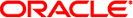
|
STREAMS Programming Guide Oracle Solaris 11.1 Information Library |
| Skip Navigation Links | |
| Exit Print View | |
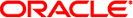
|
STREAMS Programming Guide Oracle Solaris 11.1 Information Library |
Part I Application Programming Interface
2. STREAMS Application-Level Components
3. STREAMS Application-Level Mechanisms
4. Application Access to the STREAMS Driver and Module Interfaces
7. STREAMS Framework - Kernel Level
8. STREAMS Kernel-Level Mechanisms
11. Configuring STREAMS Drivers and Modules
Routing Data Through a Multiplexer
Connecting And Disconnecting Lower Streams
Upper Write put Procedure Sample
Upper Write service Procedure Sample
14. Debugging STREAMS-based Applications
B. Kernel Utility Interface Summary
This section describes an example of multiplexer construction and usage. Multiple upper and lower streams interface to the multiplexer driver.
The Ethernet, LAPB, and IEEE 802.2 device drivers terminate links to other nodes. The multiplexer driver is an Internet Protocol (IP) multiplexer that switches data among the various nodes or sends data upstream to users in the system. The net modules typically provide a convergence function that matches the multiplexer driver and device driver interface.
Streams A, B, and C are opened by the process, and modules are pushed as needed. Two upper streams are opened to the IP multiplexer. The rightmost stream represents multiple streams, each connected to a process using the network. The stream second from the right provides a direct path to the multiplexer for supervisory functions. The control stream, leading to a process, sets up and supervises this configuration. It is always directly connected to the IP driver. Although not shown, modules can be pushed on the control stream.
After the streams are opened, the supervisory process typically transfers routing information to the IP drivers (and any other multiplexers above the IP), and initializes the links. As each link becomes operational, its stream is connected below the IP driver. If a more complex multiplexing configuration is required, the IP multiplexer stream with all its connected links can be connected below another multiplexer driver.