| Skip Navigation Links | |
| Exit Print View | |
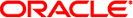
|
STREAMS Programming Guide Oracle Solaris 11.1 Information Library |
| Skip Navigation Links | |
| Exit Print View | |
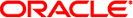
|
STREAMS Programming Guide Oracle Solaris 11.1 Information Library |
Part I Application Programming Interface
2. STREAMS Application-Level Components
3. STREAMS Application-Level Mechanisms
4. Application Access to the STREAMS Driver and Module Interfaces
7. STREAMS Framework - Kernel Level
8. STREAMS Kernel-Level Mechanisms
11. Configuring STREAMS Drivers and Modules
14. Debugging STREAMS-based Applications
B. Kernel Utility Interface Summary
The STREAMS Programming Guide describes how to use STREAMS in designing and implementing applications and STREAMS modules and drivers, for architectures that conform to the Oracle Solaris 7 DDI/DDK.
This manual is a guide for application, driver, and module developers. The reader must know C programming in a UNIX environment, and be familiar with the system interfaces. Driver and module developers should also be familiar with the book Writing Device Drivers.
This guide is divided into three parts. Part 1, Application Programming Interface, describes how to use STREAMS facilities in applications. Part 2, Kernel Interface, describes how to design STREAMS modules and STREAMS drivers. Part 3, Advanced Topics, contains advanced topics. Every developer should read Chapter 1.
Part 1, Application Programming Interface
Chapter 1, Overview of STREAMS is a general overview of STREAMS concepts and mechanisms.
Chapter 2, STREAMS Application-Level Components describes the basic operations to assemble, use, and dismantle streams.
Chapter 3, STREAMS Application-Level Mechanisms details the operations of messages, the flow of streams, and how to manipulate Steams from applications.
Chapter 4, Application Access to the STREAMS Driver and Module Interfaces describes putting messages into and receiving them from a stream.
Chapter 5, STREAMS Administration identifies and describes tools to monitor names and modules, and gather statistics.
Chapter 6, Pipes and Queues describes pipes and named pipes (FIFOs).
Part 2, Kernel Interface
Chapter 7, STREAMS Framework - Kernel Level describes STREAMS modules, drivers, and how they relate.
Chapter 8, STREAMS Kernel-Level Mechanisms describes message types, structure, and linkage in detail. Flow control is also covered.
Chapter 9, STREAMS Drivers describes specific STREAMS drivers, using code samples.
Chapter 10, STREAMS Modules describes how specific examples of modules work based on code samples.
Chapter 11, Configuring STREAMS Drivers and Modules describes configuring modules and drivers into the OS.
Chapter 12, Multithreaded STREAMS describes the multithreaded environment and how to make modules and drivers MT- safe.
Chapter 13, STREAMS Multiplex Drivers describes how to implement multiplexing in a driver.
Part 3, Advanced Topics
Chapter 14, Debugging STREAMS-based Applications describes the tools available for debugging STREAMS-based applications.
Part 4, Appendixes
Appendix A, Message Types describes STREAMS messages and their use.
Appendix B, Kernel Utility Interface Summary describes STREAMS utility routines and their use.
Appendix C, STREAMS-Based Terminal Subsystem explains how to set up a terminal subsystem, and how to keep track of processes and handle interrupts.
Appendix D, STREAMS FAQ contains answers to a variety of commonly asked questions about STREAMS.
Glossary defines terms unique to STREAMS.
You can obtain more information on STREAMS system calls and utilities from the on-line manual pages. For more information on driver-related issues, including autoconfiguration, see Writing Device Drivers.
You can also find STREAMS described to some extent in the System V Interface Definition, and in the following publications:
Goodheart, Berny and Cox, James. The Magic Garden Explained. Australia, & Englewood Cliffs, New Jersey: Prentice Hall, 1994.
Rago, Stephen A. UNIX System V Network Programming. Reading, Massachusetts: Addison-Wesley, 1993.
Oracle customers have access to electronic support through My Oracle Support. For information, visit http://www.oracle.com/pls/topic/lookup?ctx=acc&id=info or visit http://www.oracle.com/pls/topic/lookup?ctx=acc&id=trs if you are hearing impaired.
The following table describes the typographic conventions that are used in this book.
Table P-1 Typographic Conventions
|
The following table shows UNIX system prompts and superuser prompts for shells that are included in the Oracle Solaris OS. In command examples, the shell prompt indicates whether the command should be executed by a regular user or a user with privileges.
Table P-2 Shell Prompts
|