| Skip Navigation Links | |
| Exit Print View | |
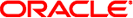
|
Oracle Solaris Administration: IP Services Oracle Solaris 10 1/13 Information Library |
| Skip Navigation Links | |
| Exit Print View | |
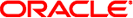
|
Oracle Solaris Administration: IP Services Oracle Solaris 10 1/13 Information Library |
Part I Introducing System Administration: IP Services
1. Oracle Solaris TCP/IP Protocol Suite (Overview)
2. Planning Your TCP/IP Network (Tasks)
3. Introducing IPv6 (Overview)
4. Planning an IPv6 Network (Tasks)
5. Configuring TCP/IP Network Services and IPv4 Addressing (Tasks)
6. Administering Network Interfaces (Tasks)
7. Configuring an IPv6 Network (Tasks)
8. Administering a TCP/IP Network (Tasks)
9. Troubleshooting Network Problems (Tasks)
10. TCP/IP and IPv4 in Depth (Reference)
13. Planning for DHCP Service (Tasks)
14. Configuring the DHCP Service (Tasks)
15. Administering DHCP (Tasks)
16. Configuring and Administering the DHCP Client
17. Troubleshooting DHCP (Reference)
18. DHCP Commands and Files (Reference)
19. IP Security Architecture (Overview)
21. IP Security Architecture (Reference)
22. Internet Key Exchange (Overview)
24. Internet Key Exchange (Reference)
25. IP Filter in Oracle Solaris (Overview)
27. Introducing IPMP (Overview)
28. Administering IPMP (Tasks)
Part VI IP Quality of Service (IPQoS)
29. Introducing IPQoS (Overview)
30. Planning for an IPQoS-Enabled Network (Tasks)
31. Creating the IPQoS Configuration File (Tasks)
32. Starting and Maintaining IPQoS (Tasks)
33. Using Flow Accounting and Statistics Gathering (Tasks)
 in.ndpd Daemon, for Neighbor Discovery
in.ndpd Daemon, for Neighbor Discovery What's New in IPsec?
What's New in IPsec? How to Verify That Packets Are Protected With IPsec
How to Verify That Packets Are Protected With IPsec ipsecinit.conf File
ipsecinit.conf File How to Display IPsec Policies
How to Display IPsec Policies Using the dlcosmk Marker With VLAN Devices
Using the dlcosmk Marker With VLAN Devices Virtual Private Networks and IPsec
Virtual Private Networks and IPsec How to Protect a VPN With an IPsec Tunnel in Tunnel Mode Using IPv4
How to Protect a VPN With an IPsec Tunnel in Tunnel Mode Using IPv4 How to Protect a VPN With an IPsec Tunnel in Tunnel Mode Using IPv6
How to Protect a VPN With an IPsec Tunnel in Tunnel Mode Using IPv6 How to Protect a VPN With an IPsec Tunnel in Tunnel Mode Using IPv4
How to Protect a VPN With an IPsec Tunnel in Tunnel Mode Using IPv4 How to Protect a VPN With an IPsec Tunnel in Transport Mode Using IPv4
How to Protect a VPN With an IPsec Tunnel in Transport Mode Using IPv4 Configuring VLANs
Configuring VLANs VLAN Tags and Physical Points of Attachment
VLAN Tags and Physical Points of Attachment How to Plan a VLAN Configuration
How to Plan a VLAN Configuration Administering Virtual Local Area Networks
Administering Virtual Local Area Networks VLAN Tags and Physical Points of Attachment
VLAN Tags and Physical Points of Attachment Overview of VLAN Topology
Overview of VLAN Topology How to Configure a VLAN
How to Configure a VLAN VLAN Tags and Physical Points of Attachment
VLAN Tags and Physical Points of Attachment