| Skip Navigation Links | |
| Exit Print View | |
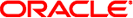
|
Oracle Solaris Administration: IP Services Oracle Solaris 10 1/13 Information Library |
| Skip Navigation Links | |
| Exit Print View | |
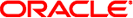
|
Oracle Solaris Administration: IP Services Oracle Solaris 10 1/13 Information Library |
Part I Introducing System Administration: IP Services
1. Oracle Solaris TCP/IP Protocol Suite (Overview)
2. Planning Your TCP/IP Network (Tasks)
3. Introducing IPv6 (Overview)
4. Planning an IPv6 Network (Tasks)
5. Configuring TCP/IP Network Services and IPv4 Addressing (Tasks)
6. Administering Network Interfaces (Tasks)
7. Configuring an IPv6 Network (Tasks)
8. Administering a TCP/IP Network (Tasks)
9. Troubleshooting Network Problems (Tasks)
10. TCP/IP and IPv4 in Depth (Reference)
IPv6 Addressing Formats Beyond the Basics
6to4-Derived Addressing on a Host
IPv6 Multicast Addresses in Depth
Oracle Solaris IPv6 Implementation
IPv6 Interface Configuration File
/etc/inet/ipaddrsel.conf Configuration File
ifconfig Command Extensions for IPv6 Support
netstat Command Modifications for IPv6 Support
snoop Command Modifications for IPv6 Support
route Command Modifications for IPv6 Support
ping Command Modifications for IPv6 Support
traceroute Command Modifications for IPv6 Support
in.ndpd Daemon, for Neighbor Discovery
in.ripngd Daemon, for IPv6 Routing
inetd Daemon and IPv6 Services
IPv6 Neighbor Discovery Protocol
ICMP Messages From Neighbor Discovery
Obtaining a Router Advertisement
Prefix Configuration Variables
Neighbor Solicitation and Unreachability
Duplicate Address Detection Algorithm
Comparison of Neighbor Discovery to ARP and Related IPv4 Protocols
Packet Flow Through the 6to4 Tunnel
Considerations for Tunnels to a 6to4 Relay Router
IPv6 Extensions to Oracle Solaris Name Services
Changes to the nsswitch.conf File
Changes to Name Service Commands
13. Planning for DHCP Service (Tasks)
14. Configuring the DHCP Service (Tasks)
15. Administering DHCP (Tasks)
16. Configuring and Administering the DHCP Client
17. Troubleshooting DHCP (Reference)
18. DHCP Commands and Files (Reference)
19. IP Security Architecture (Overview)
21. IP Security Architecture (Reference)
22. Internet Key Exchange (Overview)
24. Internet Key Exchange (Reference)
25. IP Filter in Oracle Solaris (Overview)
27. Introducing IPMP (Overview)
28. Administering IPMP (Tasks)
Part VI IP Quality of Service (IPQoS)
29. Introducing IPQoS (Overview)
30. Planning for an IPQoS-Enabled Network (Tasks)
31. Creating the IPQoS Configuration File (Tasks)
32. Starting and Maintaining IPQoS (Tasks)
33. Using Flow Accounting and Statistics Gathering (Tasks)
Routing in IPv6 is almost identical to IPv4 routing under Classless Inter-Domain Routing (CIDR). The only difference is that the addresses are 128-bit IPv6 addresses instead of 32-bit IPv4 addresses. With very straightforward extensions, all of IPv4's routing algorithms, such as OSPF, RIP, IDRP, and IS-IS, can be used to route IPv6.
IPv6 also includes simple routing extensions that support powerful new routing capabilities. The following list describes the new routing capabilities:
Provider selection that is based on policy, performance, cost, and so on
Host mobility, route to current location
Auto-readdressing, route to new address
You obtain the new routing capabilities by creating sequences of IPv6 addresses that use the IPv6 routing option. An IPv6 source uses the routing option to list one or more intermediate nodes, or topological group, to be visited on the way to a packet's destination. This function is very similar in function to IPv4's loose source and record route option.
To make address sequences a general function, IPv6 hosts are required, in most instances, to reverse routes in a packet that a host receives. The packet must be successfully authenticated by using the IPv6 authentication header. The packet must contain address sequences in order to return the packet to its originator. This technique forces IPv6 host implementations to support the handling and reversal of source routes. The handling and reversal of source routes is the key that enables providers to work with hosts that implement the new IPv6 capabilities such as provider selection and extended addresses.
On multicast-capable links and point-to-point links, each router periodically sends to the multicast group a router advertisement packet that announces its availability. A host receives router advertisements from all routers, building a list of default routers. Routers generate router advertisements frequently enough so that hosts learn of their presence within a few minutes. However, routers do not advertise frequently enough to rely on an absence of advertisements to detect router failure. A separate detection algorithm that determines neighbor unreachability provides failure detection.
Router advertisements contain a list of subnet prefixes that is used to determine if a host is on the same link (on-link) as the router. The list of prefixes is also used for autonomous address configuration. Flags that are associated with the prefixes specify the intended uses of a particular prefix. Hosts use the advertised on-link prefixes to build and maintain a list that is used to decide when a packet's destination is on-link or beyond a router. A destination can be on-link even though the destination is not covered by any advertised on-link prefix. In such instances, a router can send a redirect. The redirect informs the sender that the destination is a neighbor.
Router advertisements, and per-prefix flags, enable routers to inform hosts how to perform stateless address autoconfiguration.
Router advertisement messages also contain Internet parameters, such as the hop limit, that hosts should use in outgoing packets. Optionally, router advertisement messages also contain link parameters, such as the link MTU. This feature enables the centralized administration of critical parameters. The parameters can be set on routers and automatically propagated to all hosts that are attached.
Nodes accomplish address resolution by sending to the multicast group a neighbor solicitation that asks the target node to return its link-layer address. Multicast neighbor solicitation messages are sent to the solicited-node multicast address of the target address. The target returns its link-layer address in a unicast neighbor advertisement message. A single request-response pair of packets is sufficient for both the initiator and the target to resolve each other's link-layer addresses. The initiator includes its link-layer address in the neighbor solicitation.