| Skip Navigation Links | |
| Exit Print View | |
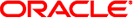
|
Oracle Solaris 10 1/13 Installation Guide: Live Upgrade and Upgrade Planning Oracle Solaris 10 1/13 Information Library |
| Skip Navigation Links | |
| Exit Print View | |
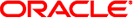
|
Oracle Solaris 10 1/13 Installation Guide: Live Upgrade and Upgrade Planning Oracle Solaris 10 1/13 Information Library |
Part I Upgrading With Live Upgrade
1. Where to Find Oracle Solaris Installation Planning Information
4. Using Live Upgrade to Create a Boot Environment (Tasks)
5. Upgrading With Live Upgrade (Tasks)
6. Failure Recovery: Falling Back to the Original Boot Environment (Tasks)
7. Maintaining Live Upgrade Boot Environments (Tasks)
8. Upgrading the Oracle Solaris OS on a System With Non-Global Zones Installed
Part II Upgrading and Migrating With Live Upgrade to a ZFS Root Pool
10. Live Upgrade and ZFS (Overview)
11. Live Upgrade for ZFS (Planning)
12. Creating a Boot Environment for ZFS Root Pools
13. Live Upgrade for ZFS With Non-Global Zones Installed
A. Live Upgrade Command Reference
C. Additional SVR4 Packaging Requirements (Reference)
 Problems With Setting Up Network Installations
Problems With Setting Up Network Installations Upgrading a Boot Environment
Upgrading a Boot Environment Upgrading a Boot Environment
Upgrading a Boot Environment General Problems When Upgrading
General Problems When Upgrading Failure Recovery: Falling Back to the Original Boot Environment (Tasks)
Failure Recovery: Falling Back to the Original Boot Environment (Tasks) Guidelines for Upgrading
Guidelines for Upgrading Administering Boot Environments That Contain Non-Global Zones
Administering Boot Environments That Contain Non-Global Zones To Compare Boot Environments for a System With Non-Global Zones Installed
To Compare Boot Environments for a System With Non-Global Zones Installed Upgrading With Live Upgrade When Non-Global Zones Are Installed on a System
Upgrading With Live Upgrade When Non-Global Zones Are Installed on a System Understanding Oracle Solaris Zones and Live Upgrade
Understanding Oracle Solaris Zones and Live Upgrade To View the Configuration of a Boot Environment's Non-Global Zone File Systems
To View the Configuration of a Boot Environment's Non-Global Zone File Systems Using the lumount Command on a System That Contains Non-Global Zones
Using the lumount Command on a System That Contains Non-Global Zones Upgrading With Live Upgrade and Installed Non-Global Zones (Overview)
Upgrading With Live Upgrade and Installed Non-Global Zones (Overview) Creating a Boot Environment When a Non-Global Zone Is on a Separate File System
Creating a Boot Environment When a Non-Global Zone Is on a Separate File System Creating and Upgrading a Boot Environment When Non-Global Zones Are Installed (Tasks)
Creating and Upgrading a Boot Environment When Non-Global Zones Are Installed (Tasks) Upgrading a Boot Environment (Task Map)
Upgrading a Boot Environment (Task Map) Upgrading a Boot Environment
Upgrading a Boot Environment Installing Flash Archives on a Boot Environment
Installing Flash Archives on a Boot Environment Upgrading to an Oracle Solaris Update Release
Upgrading to an Oracle Solaris Update Release