| Skip Navigation Links | |
| Exit Print View | |
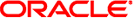
|
Oracle Solaris 10 1/13 Installation Guide: JumpStart Installations Oracle Solaris 10 1/13 Information Library |
| Skip Navigation Links | |
| Exit Print View | |
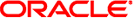
|
Oracle Solaris 10 1/13 Installation Guide: JumpStart Installations Oracle Solaris 10 1/13 Information Library |
1. Where to Find Oracle Solaris Installation Planning Information
3. Preparing JumpStart Installations (Tasks)
4. Using Optional JumpStart Features (Tasks)
5. Creating Custom Rule and Probe Keywords (Tasks)
6. Performing a JumpStart Installation (Tasks)
7. Installing With JumpStart (Examples)
8. JumpStart Keyword Reference
9. Installing a ZFS Root Pool With JumpStart
What's New in the Solaris 10 10/09 Release
JumpStart Installation for a ZFS Root (/) File System (Overview and Planning)
Limitations for a JumpStart Installation for a ZFS Root Pool
JumpStart Keywords for a ZFS Root (/) File System (Reference)
bootenv Profile Keyword (ZFS and UFS)
install_type Keyword (ZFS and UFS)
pool Profile Keyword (ZFS Only)
root_device Profile Keyword (ZFS and UFS)
This section describes how to create a JumpStart profile to install a ZFS root pool.
Note - If you want to install a UFS root (/) file system, all existing profile keywords work as in previous Oracle Solaris releases. For a list of UFS profile keywords, see Chapter 8, JumpStart Keyword Reference.
A ZFS specific profile must contain the pool keyword. The pool keyword installs a new root pool and a new boot environment is created by default. You can create a separate /var dataset with existing bootenv installbe keywords and the new bename and dataset options. Some keywords that are allowed in a UFS-specific profile are not allowed in a ZFS specific profile, such as those specifying the creation of UFS mount points.
For overall ZFS planning information, see Chapter 5, ZFS Root File System Installation Planning, in Oracle Solaris 10 1/13 Installation Guide: Planning for Installation and Upgrade.
Keep the following issues in mind before considering a JumpStart installation of a bootable ZFS root pool.
Table 9-1 JumpStart Limitations for ZFS Root Pools
|