| Skip Navigation Links | |
| Exit Print View | |
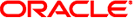
|
Oracle Solaris 10 1/13 Installation Guide: Flash Archives (Creation and Installation) Oracle Solaris 10 1/13 Information Library |
| Skip Navigation Links | |
| Exit Print View | |
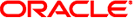
|
Oracle Solaris 10 1/13 Installation Guide: Flash Archives (Creation and Installation) Oracle Solaris 10 1/13 Information Library |
3. Creating Flash Archives (Tasks)
4. Installing and Administering Flash Archives (Tasks)
About Flash Archive Installation
Installing a Flash Archive With the Oracle Solaris Installation Program
How to Install a Flash Archive
The flar command enables you to administer archives. You can split an archive into sections. Those sections can be modified, added to, or deleted, and then merged to create an archive. You can also obtain information about the archive.
 | Caution - Do not modify the Archive Files section or you compromise the integrity of the archive. |
You can split an archive into sections, which enables you to modify some sections, add new sections, or delete sections. After you have modified the sections, you need to merge the sections to create an new archive. For example, you might want to add a user-defined section or modify the archive identification section. Do not modify the Archive Files section or you compromise the integrity of the archive.
The flar split command splits a flash archive into sections. The flar command copies each section into a separate file in the current directory or specified directory. The files are named after the sections, for example, the archive cookie is saved in a file that is named cookie. You can specify that the flar split command save only one section. The syntax of the command is as follows:
flar split [-d dir] [-u section] [-f archive] [-S section] [-t [-p posn] [-b blocksize]] filename
|
Example 4-1 Splitting an Archive
In the following example, archive1.flar is split into three files:
cookie – The first line of the archive, which identifies the version of the archive format. Do not change this identifier.
identification – A copy of the archive identification section with all keyword-value pairs.
archive – The archive itself. This file can be compressed.
# flar split archive1.flar
After the archive is split, you can modify the archive identification section or add a user-defined section. The sections can then be merged to re-create the archive.
After you have split an archive into sections, you can combine the sections to create a new archive.
The flar combine command creates a flash archive from individual sections. The following table describes how the flar command handles combining sections.
|
The syntax for the flar combine command is as follows:
flar combine [-d dir] [-u section] [-t [-p posn] [-b blocksize]] filename
Retrieves the sections to combine from dir, rather than from the current directory.
If you use this option, flar copies the cookie, identification, archive, and section sections. You can specify a single section name or a space-separated list of section names.
If you do not use this option, flar copies the cookie, identification, and archive sections only.
Example 4-2 Merging a Flash Archive
In this example, an archive cookie section, an archive identification section, and an archive files section are combined to become a complete archive. The archive is named newarchive.flar.
# flar combine newarchive.flar
Example 4-3 Merging a Flash Archive and Adding a User-Defined Section
In this example, an archive cookie section, an archive identification section, an archive files section, and a user-defined section are combined to become a complete archive. The archive is named newarchive.flar. The user-defined section content is in the file that is named user-defined, which is in the current directory.
# flar combine -u user_defined newarchive.flar
Use the flar info command to obtain information about archives you have already created. The syntax of the command is as follows:
flar info [-l] [-k keyword] [-t [-p posn] [-b blocksize]] filename
Returns only the value of the keyword keyword.
Lists all the files in the archive section.
Example 4-4 Listing Files in an Archive Section
In this example, the command checks the file structure of the archive named archive3.flar.
# flar info -l archive3.flar aaa aaa/bbb aaa/bbb/ccc aaa/bbb/ccc/ddd aaa/eee