| Skip Navigation Links | |
| Exit Print View | |
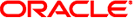
|
Oracle Solaris 10 1/13 Installation Guide: Flash Archives (Creation and Installation) Oracle Solaris 10 1/13 Information Library |
| Skip Navigation Links | |
| Exit Print View | |
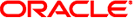
|
Oracle Solaris 10 1/13 Installation Guide: Flash Archives (Creation and Installation) Oracle Solaris 10 1/13 Information Library |
3. Creating Flash Archives (Tasks)
4. Installing and Administering Flash Archives (Tasks)
Installing a Flash Archive With the Oracle Solaris Installation Program
How to Install a Flash Archive
Extracting Information From an Archive
You can use any of the Oracle Solaris installation methods to install a flash archive for an initial installation. You must use JumpStart or Live Upgrade to install a Flash Archive differential archive.
Oracle Solaris installation program – Covered in this chapter.
Live Upgrade – See Installing Flash Archives on a Boot Environment in Oracle Solaris 10 1/13 Installation Guide: Live Upgrade and Upgrade Planning.
JumpStart installation program – See Creating a Profile in Oracle Solaris 10 1/13 Installation Guide: JumpStart Installations and To Prepare to Install a Flash Archive With a JumpStart Installation in Oracle Solaris 10 1/13 Installation Guide: JumpStart Installations.
WAN boot installation method – See Chapter 10, WAN Boot (Overview), in Oracle Solaris 10 1/13 Installation Guide: Network-Based Installations.
You must use either JumpStart or Live Upgrade to install an update with a Flash Archive differential archive.
For limitations when creating or installing a flash archive, see Table 2-1.