| Skip Navigation Links | |
| Exit Print View | |
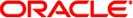
|
Application Packaging Developer's Guide Oracle Solaris 10 1/13 Information Library |
| Skip Navigation Links | |
| Exit Print View | |
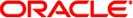
|
Application Packaging Developer's Guide Oracle Solaris 10 1/13 Information Library |
Considerations Before Building a Package
Make Packages Remotely Installable
Optimize for Client-Server Configurations
Package by Functional Boundaries
Package Along Royalty Boundaries
Package by System Dependencies
Package Along Localization Boundaries
3. Enhancing the Functionality of a Package (Tasks)
4. Verifying and Transferring a Package
5. Case Studies of Package Creation
This section describes the commands, files, and scripts that you might use when manipulating packages. They are described in man pages and in detail throughout this book, in relation to the specific task they perform.
The following table shows the commands to help you build, verify, install, and obtain information about a package.
Table 1-1 Packaging Commands
|
The following table shows the information files that help you build a package.
Table 1-2 Package Information Files
|
The following table describes optional installation scripts that you can write that affect if and how a package is installed.
Table 1-3 Package Installation Scripts
|