| Skip Navigation Links | |
| Exit Print View | |
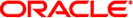
|
Oracle Solaris 10 1/13 Release Notes Oracle Solaris 10 1/13 Information Library |
| Skip Navigation Links | |
| Exit Print View | |
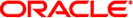
|
Oracle Solaris 10 1/13 Release Notes Oracle Solaris 10 1/13 Information Library |
Upgrading to Oracle Solaris 10 1/13
Support for Products Not Part of the Oracle Solaris OS
Live Upgrade and Oracle Solaris Zones
Using Live Upgrade With a Zone Root on a ZFS File System
Upgrading a Trusted Extensions System That Is Configured With Labeled Zones
Patching Miniroot on SPARC and x86 Compatible Machines
Oracle Solaris Data Encryption Supplement on Oracle Solaris 10 Releases
x86: Systems With an elx or pcelx NIC Fail Network Configuration
Default Size of /var File System Might Be Inadequate
x86: Do Not Upgrade Hewlett-Packard Vectra XU Series Systems With BIOS Version GG.06.13
SPARC: Older Firmware Might Need Boot Flash PROM Upgrade
Cannot Create an Oracle Solaris Flash Archive When a Non-Global Zone Is Installed (15256870)
x86: Sun Java Workstation 2100Z Might Panic When Booting From Oracle Solaris 10 DVD (15243131)
ZFS Warning Is Displayed During Installation (15783233)
Installation of Oracle Database 11 for RAC Fails (16038016)
Cannot Connect to the X11 Window Server (16226141)
UltraSPARC T2 Systems Hang During Reboot
Pre-Allocated ZFS volumes Cannot be Resized (15789119)
Upgrade Fails on Systems With Zones That Have Been Installed But Not Booted
3. Oracle Solaris Runtime Issues
4. End-of-Software Support Statements
A. Previously Documented Bugs That Were Fixed in the Oracle Solaris 10 1/13 Release
This section describes upgrade bugs. Some bugs might occur while you are upgrading to the Oracle Solaris 10 OS. Other bugs might occur after you have completed the upgrade.
After installing or upgrading to Oracle Solaris 10 1/13 release, you cannot start the following X Window graphical applications:
Oracle EPM System Configurator
Fusion Middleware Configuration Wizard
These applications can be used in a nongraphical console mode. If you want to run the applications in graphical mode or find other issues, contact Oracle support.
After upgrading to the Oracle Solaris 10 1/13 release, UltraSPARC T2 processor systems that run with Openboot (OBP) version older than version 4.29.1 might hang during reboot.
Workaround: Upgrade the system with the latest firmware version.
For more information, see InfoDoc 1501499.1 on My Oracle Support.
After installing or upgrading the Oracle Solaris OS, you cannot resize the existing swap and dump volumes. If you try to resize the volumes, an error message similar to the following will appear:
/response of "zfs set" command (on terminal): e.g. "cannot set property for 'rpool/swap': volume is busy"/ /in /var/adm/messages and dmesg: e.g. "rpool/swap is a swap or a dump device."/
You can use any one of the following workarounds:
Workaround 1: Replace the existing swap or dump volume with a new one by using the swap -d and swap -a or the dumpadm -d commands.
Workaround 2: Add another swap volume by using the swap -a command.
A non-global zone that has been installed but never booted or made ready prevents a system from being upgraded correctly. No error message is displayed.
Workaround: If such a zone is found, the zone should be made ready and then halted prior to starting the upgrade. For example:
global# zoneadm -z myzone ready ; zoneadm -z myzone halt
When you select a locale for your installation, additional related locales might also be installed. This change in behavior occurs in the Oracle Solaris 10 release because all full locales, with message translations, and the Asian and Japanese partial locales, locale enabler, have been repackaged based on language support for locales. Other partial locales are still packaged and installed based on geographic region, such as Central Europe.