| Skip Navigation Links | |
| Exit Print View | |
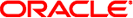
|
System Administration Guide: Devices and File Systems Oracle Solaris 10 1/13 Information Library |
| Skip Navigation Links | |
| Exit Print View | |
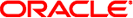
|
System Administration Guide: Devices and File Systems Oracle Solaris 10 1/13 Information Library |
1. Managing Removable Media (Overview/Tasks)
2. Writing CDs and DVDs (Tasks)
4. Dynamically Configuring Devices (Tasks)
5. Managing USB Devices (Tasks)
6. Using InfiniBand Devices (Overview/Tasks)
9. Administering Disks (Tasks)
10. SPARC: Setting Up Disks (Tasks)
11. x86: Setting Up Disks (Tasks)
12. Configuring Oracle Solaris iSCSI Targets (Tasks)
13. The format Utility (Reference)
14. Managing File Systems (Overview)
15. Creating and Mounting File Systems (Tasks)
16. Configuring Additional Swap Space (Tasks)
17. Checking UFS File System Consistency (Tasks)
18. UFS File System (Reference)
19. Backing Up and Restoring UFS File Systems (Overview/Tasks)
Introduction to Backing Up and Restoring UFS File Systems
Why You Should Back Up File Systems
Planning Which UFS File Systems to Back Up
High-Level View of Backing Up and Restoring UFS File Systems (Task Map)
Considerations for Scheduling Backups
How Often Should You Do Backups?
Backup Interval Terms and Definitions
Guidelines for Scheduling Backups
Using Dump Levels to Create Incremental Backups
Example--Dump Levels for Daily, Cumulative Backups
Example--Dump Levels for Daily, Incremental Backups
Example--Daily Cumulative, Weekly Cumulative Backup Schedule
Tape Requirements for the Daily Cumulative, Weekly Cumulative Schedule
Example--Daily Cumulative, Weekly Incremental Backup Schedule
Tape Requirements for the Daily Cumulative, Weekly Incremental Backup Schedule
Example--Daily Incremental, Weekly Cumulative Backup Schedule
Tape Requirements for Daily Incremental, Weekly Cumulative Schedule
Example--Monthly Backup Schedule for a Server
Backing Up UFS Files and File System (Task Map)
Preparing for File System Backups
How to Find UFS File System Names
How to Determine the Number of Tapes Needed for a Full Backup
How to Back Up a UFS File System to Tape
Restoring UFS Files and File System Backups (Task Map)
Preparing to Restore UFS Files and File Systems
Determining the UFS File System Name
Determining the Type of Tape Device You Need
Determining the Tape Device Name
Restoring UFS Files and File Systems
How to Determine Which Tapes to Use
How to Restore UFS Files Interactively
How to Restore Specific UFS Files Noninteractively
How to Restore a Complete UFS File System
How to Restore a UFS root (/) and /usr File System
20. Using UFS Snapshots (Tasks)
21. Copying Files and File Systems (Tasks)
22. Managing Tape Drives (Tasks)
The preparation for backing up file systems begins with planning, which is described in Introduction to Backing Up and Restoring UFS File Systems and includes choosing the following:
The file systems to back up
The type of backup (full or incremental) to perform
A backup schedule
A tape drive
For more information, see Introduction to Backing Up and Restoring UFS File Systems.
This section describes two other tasks you might need to perform before you back up file systems:
Finding the names of file systems to back up
Determining the number of tapes that are needed for a full backup
$ more /etc/vfstab
Example 19-1 Finding File System Names
In this example, the file systems to be backed up are root (/), /usr, and and /export/home.
# more /etc/vfstab #device device mount FS fsck mount mount #to mount to fsck point type pass at boot options # fd - /dev/fd fd - no - /proc - /proc proc - no - /dev/dsk/c0t0d0s1 - - swap - no - /dev/dsk/c0t0d0s0 /dev/rdsk/c0t0d0s0 / ufs 1 no - /dev/dsk/c0t0d0s6 /dev/rdsk/c0t0d0s6 /usr ufs 1 no - /dev/dsk/c0t0d0s7 /dev/rdsk/c0t0d0s7 /export/home ufs 2 yes - /devices - /devices devfs - no - sharefs - /etc/dfs/sharetab sharefs - no - ctfs - /system/contract ctfs - no - objfs - /system/object objfs - no - swap - /tmp tmpfs - yes -
# ufsdump [0]S file-system
Use the S option to display the estimated number of bytes that are needed to do the backup if this is the first backup of the file system.
Use the 0S option to display the estimated number of bytes that are needed to do the backup if this is not the first backup of the file system.
For a list of tape capacities, see Table 19-5.
Example 19-2 Determining the Number of Tapes
In this example, the file system easily fits on a 150-MB tape.
# ufsdump S /export/home 178176