| Skip Navigation Links | |
| Exit Print View | |
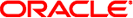
|
System Administration Guide: Devices and File Systems Oracle Solaris 10 1/13 Information Library |
| Skip Navigation Links | |
| Exit Print View | |
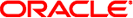
|
System Administration Guide: Devices and File Systems Oracle Solaris 10 1/13 Information Library |
1. Managing Removable Media (Overview/Tasks)
2. Writing CDs and DVDs (Tasks)
4. Dynamically Configuring Devices (Tasks)
5. Managing USB Devices (Tasks)
6. Using InfiniBand Devices (Overview/Tasks)
Overview of InfiniBand Devices
Dynamically Reconfiguring IB Devices (cfgadm)
How to Display IB Device Information
How to Unconfigure an IOC Device
How to Configure an IOC Device
How to Unconfigure an IB Port, HCA_SVC, or a VPPA Device
How to Configure a IB Port, HCA_SVC, or a VPPA Device
How to Unconfigure an IB Pseudo Device
How to Configure an IB Pseudo Device
How to Display Kernel IB Clients of an HCA
How to Unconfigure IB Devices Connected to an HCA
How to Update the IB p_key Tables
How to Display IB Communication Services
How to Add a VPPA Communication Service
How to Remove an Existing IB Port, HCA_SVC, or a VPPA Communication Service
How to Update an IOC Configuration
Using the uDAPL Application Interface With InfiniBand Devices
Updating the DAT Static Registry
How to Update the DAT Static Registry
How to Register a Service Provider in the DAT Static Registry
How to Unregister a Service Provider from the DAT Static Registry
9. Administering Disks (Tasks)
10. SPARC: Setting Up Disks (Tasks)
11. x86: Setting Up Disks (Tasks)
12. Configuring Oracle Solaris iSCSI Targets (Tasks)
13. The format Utility (Reference)
14. Managing File Systems (Overview)
15. Creating and Mounting File Systems (Tasks)
16. Configuring Additional Swap Space (Tasks)
17. Checking UFS File System Consistency (Tasks)
18. UFS File System (Reference)
19. Backing Up and Restoring UFS File Systems (Overview/Tasks)
20. Using UFS Snapshots (Tasks)
21. Copying Files and File Systems (Tasks)
22. Managing Tape Drives (Tasks)
|