| Skip Navigation Links | |
| Exit Print View | |
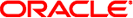
|
System Administration Guide: Devices and File Systems Oracle Solaris 10 1/13 Information Library |
| Skip Navigation Links | |
| Exit Print View | |
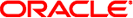
|
System Administration Guide: Devices and File Systems Oracle Solaris 10 1/13 Information Library |
1. Managing Removable Media (Overview/Tasks)
2. Writing CDs and DVDs (Tasks)
4. Dynamically Configuring Devices (Tasks)
5. Managing USB Devices (Tasks)
6. Using InfiniBand Devices (Overview/Tasks)
9. Administering Disks (Tasks)
10. SPARC: Setting Up Disks (Tasks)
11. x86: Setting Up Disks (Tasks)
12. Configuring Oracle Solaris iSCSI Targets (Tasks)
13. The format Utility (Reference)
14. Managing File Systems (Overview)
15. Creating and Mounting File Systems (Tasks)
16. Configuring Additional Swap Space (Tasks)
Swap Space and the TMPFS File System
Swap Space and Dynamic Reconfiguration
Configuring Swap Space in a SAN Environment
How Do I Know If I Need More Swap Space?
Swap Areas and the /etc/vfstab File
Adding or Changing Swap Space in an Oracle Solaris ZFS Root Environment
How to Add Swap Space in an Oracle Solaris ZFS Root Environment
17. Checking UFS File System Consistency (Tasks)
18. UFS File System (Reference)
19. Backing Up and Restoring UFS File Systems (Overview/Tasks)
20. Using UFS Snapshots (Tasks)
21. Copying Files and File Systems (Tasks)
22. Managing Tape Drives (Tasks)
The most important factors in determining swap space size are the requirements of the system's software applications. For example, large applications such as computer-aided design simulators, database management products, transaction monitors, and geologic analysis systems can consume as much as 200–1000 MB of swap space.
Consult your application vendors for swap space requirements for their applications.
If you are unable to determine swap space requirements from your application vendors, use the following general guidelines based on your system type to allocate swap space.
Note - Crash dump content is compressed so the dump device does not have to be the same size as physical memory. By default, the dump content value is set to kernel pages. However, if the dump content value is set to dump all memory pages, then consider increasing the dump size to half the size of physical memory or more.
Table 16-1 Swap and Dump Volume Sizes for ZFS File Systems
|
Note - A busy system with many active ZFS file systems might use 1/2 to 3/4 the size of physical memory for the size of the dump device.
On a system with a ZFS root file system, if you attempt to designate a dump device that is too small to hold a system crash system with the dumpadm -d command, you will see a message similar to the following:
dumpadm: dump device /dev/zvol/dsk/rpool/dump is too small to hold a system dump dump size 43467329536 bytes, device size 42949672960 bytes
During an initial installation of a ZFS root file system, a swap area is automatically created on a ZFS volume in the ZFS root pool.
In a ZFS root pool, swap devices are not pre-allocated to fixed-size slices, so it is fairly easy to modify the swap size later.
After you assess the swap requirements of your applications, you can use the default swap size or adjust the swap volume size during an initial installation or after the installation, if necessary.
During an initial installation, the default dump volume size is calculated by the kernel based on dumpadm information and the size of physical memory.
In a ZFS environment, file systems consume space from the pool so the /var/crash directory consumes what it needs depending on how many crash dumps are saved.