| Skip Navigation Links | |
| Exit Print View | |
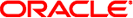
|
System Administration Guide: Devices and File Systems Oracle Solaris 10 1/13 Information Library |
| Skip Navigation Links | |
| Exit Print View | |
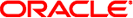
|
System Administration Guide: Devices and File Systems Oracle Solaris 10 1/13 Information Library |
1. Managing Removable Media (Overview/Tasks)
2. Writing CDs and DVDs (Tasks)
4. Dynamically Configuring Devices (Tasks)
5. Managing USB Devices (Tasks)
6. Using InfiniBand Devices (Overview/Tasks)
9. Administering Disks (Tasks)
10. SPARC: Setting Up Disks (Tasks)
11. x86: Setting Up Disks (Tasks)
12. Configuring Oracle Solaris iSCSI Targets (Tasks)
13. The format Utility (Reference)
14. Managing File Systems (Overview)
15. Creating and Mounting File Systems (Tasks)
16. Configuring Additional Swap Space (Tasks)
17. Checking UFS File System Consistency (Tasks)
Enhancements to UFS File System Utilities (fsck, mkfs, and newfs)
Automatic Search for Backup Superblocks
fsck Reports When it Needs to be Rerun
New fsck Messages Regarding Extended Attributes
Better Handling of Duplicate Blocks or Fragments
How the UFS File System State Is Recorded
What the fsck Command Checks and Tries to Repair
Why UFS File System Inconsistencies Might Occur
UFS Components That Are Checked for Consistency
File System Size and Inode List Size Checks
Incorrect "." and ".." Entry Checks
Interactively Checking and Repairing a UFS File System
How to Check the UFS root (/), /usr, or /var File Systems From an Alternate Boot Device
How to Check Other UFS File Systems (Not root (/), /usr, or /var)
How to Preen a UFS File System
Fixing a UFS File System That the fsck Command Cannot Repair
Restoring a Bad UFS Superblock
How to Restore a Bad UFS Superblock (Solaris 10 6/06 Release)
How to Restore a Bad Superblock (Solaris 8, 9, and 10 Releases)
Syntax and Options for the fsck Command
18. UFS File System (Reference)
19. Backing Up and Restoring UFS File Systems (Overview/Tasks)
20. Using UFS Snapshots (Tasks)
21. Copying Files and File Systems (Tasks)
22. Managing Tape Drives (Tasks)
When the superblock of a file system becomes damaged, you must restore it. The fsck command tells you when a superblock is bad. Fortunately, copies of the superblock are stored within a file system.
You can use the fsck -o b command to replace the superblock with one of these copies or use fsck's automatic search for backup superblocks feature. For more information about this feature, see Automatic Search for Backup Superblocks.
For more information about the superblock, see Superblock.
If the superblock in the root (/) file system becomes damaged and you cannot restore it, you have two choices:
Reinstall the system.
Boot from the network or local Solaris DVD, and attempt the following steps. If these steps fail, recreate the root (/) file system by using the newfs command and restore it from a backup copy.
If your file system has a bad UFS superblock, fsck automatically calculates an alternative superblock as seen in the following messages:
BAD SUPERBLOCK AT ... LOOK FOR ALTERNATE SUPERBLOCKS WITH MKFS? LOOK FOR ALTERNATE SUPERBLOCKS WITH NEWFS?
 | Caution - If a file system with a damaged superblock was created with newfs or mkfs customized parameters, such as ntrack or nsect, using fsck's automatically calculated superblock for the repair process could irreparably damage your file system. In the case of a file system that was created with customized parameters and it has a bad superblock, fsck provides the following prompt to cancel the fsck session: CANCEL FILESYSTEM CHECK? Canceling the fsck session would be an appropriate response if this file system was created with customized parameters or if there is some other concern about running fsck on this file system. |
# fsck /dev/rdsk/c0t1d0s0 ** /dev/rdsk/c0t1d0s0 BAD SUPERBLOCK at ...
The file system was created with the newfs command.
fsck responds that all superblocks are corrupt and it must use a generic superblock. Answer the fsck prompts as described in the example below.
 | Caution - Do not use this option if the file system was created with customized parameters. This option should only be used as a last resort. Be prepared to restore the file system from a backup copy. |
# fsck /dev/dsk/c1t2d0s0 ** /dev/rdsk/c1t2d0s0 BAD SUPERBLOCK AT BLOCK 16: BLOCK SIZE LARGER THAN MAXIMUM SUPPORTED LOOK FOR ALTERNATE SUPERBLOCKS WITH MKFS? no LOOK FOR ALTERNATE SUPERBLOCKS WITH NEWFS? yes SEARCH FOR ALTERNATE SUPERBLOCKS FAILED. USE GENERIC SUPERBLOCK FROM MKFS? no USE GENERIC SUPERBLOCK FROM NEWFS? yes CALCULATED GENERIC SUPERBLOCK WITH NEWFS If filesystem was created with manually-specified geometry, using auto-discovered superblock may result in irrecoverable damage to filesystem and user data. CANCEL FILESYSTEM CHECK? no ** Last Mounted on ** Phase 1 - Check Blocks and Sizes ** Phase 2 - Check Pathnames ** Phase 3a - Check Connectivity ** Phase 3b - Verify Shadows/ACLs ** Phase 4 - Check Reference Counts ** Phase 5 - Check Cylinder Groups CORRECT GLOBAL SUMMARY SALVAGE? y UPDATE STANDARD SUPERBLOCK? y 81 files, 3609 used, 244678 free (6 frags, 30584 blocks, 0.0% fragmentation) ***** FILE SYSTEM WAS MODIFIED *****
fsck responds that it found an alternate superblock with a message similar to the following:
FOUND ALTERNATE SUPERBLOCK 32 WITH NEWFS
With this fsck scenario, follow the prompts as shown in Automatic Search for Backup Superblocks.
The file system was created with the mkfs command.
fsck responds that all superblocks are corrupt and must use a generic superblock. Answer the fsck prompts as described in the example below.
 | Caution - Do not use this option if the file system was created with customized parameters. This option should only be used as a last resort. Be prepared to restore the file system from a backup copy. |
# fsck /dev/dsk/c1t2d0s0 ** /dev/rdsk/c1t2d0s0 BAD SUPERBLOCK AT BLOCK 16: BLOCK SIZE LARGER THAN MAXIMUM SUPPORTED LOOK FOR ALTERNATE SUPERBLOCKS WITH MKFS? yes LOOK FOR ALTERNATE SUPERBLOCKS WITH NEWFS? no SEARCH FOR ALTERNATE SUPERBLOCKS FAILED. USE GENERIC SUPERBLOCK FROM MKFS? yes CALCULATED GENERIC SUPERBLOCK WITH MKFS If filesystem was created with manually-specified geometry, using auto-discovered superblock may result in irrecoverable damage to filesystem and user data. CANCEL FILESYSTEM CHECK? no ** Last Mounted on ** Phase 1 - Check Blocks and Sizes ** Phase 2 - Check Pathnames ** Phase 3a - Check Connectivity ** Phase 3b - Verify Shadows/ACLs ** Phase 4 - Check Reference Counts ** Phase 5 - Check Cylinder Groups CORRECT GLOBAL SUMMARY SALVAGE? y UPDATE STANDARD SUPERBLOCK? y 81 files, 3609 used, 243605 free (117 frags, 30436 blocks, 0.0% fragmentation)
fsck responds that it found an alternate superblock with a message similar to the following:
FOUND ALTERNATE SUPERBLOCK 32 WITH MKFS
With this fsck scenario, follow the prompts as shown in Automatic Search for Backup Superblocks.
There is no need to rerun fsck when you see the following message:
***** FILE SYSTEM WAS MODIFIED *****
However, it doesn't harm the file system to rerun fsck after this message. This message is just informational about fsck's corrective actions.
If the bad superblock is in either the root (/), /usr, or /var file system, then boot from the network or a locally connected Solaris DVD.
From a locally-connected DVD, use the following command:
ok boot cdrom -s
From the network where a boot or install server is already setup, use the following command:
ok boot net -s
If you need help stopping the system, see Chapter 12, Booting an Oracle Solaris System (Tasks), in Oracle Solaris Administration: Basic Administration or Booting an x86 Based System by Using GRUB (Task Map) in Oracle Solaris Administration: Basic Administration.
If the bad superblock is not in either the root (/), /usr, /var file system, change to a directory outside the damaged file system and unmount the file system.
# umount /mount-point
 | Caution - Be sure to use the newfs -N in the next step. If you omit the -N option, you will destroy all of the data in the file system and replace it with an empty file system. |
# newfs -N /dev/rdsk/device-name
The command output displays the block numbers that were used for the superblock copies when the newfs command created the file system, unless the file system was created with special parameters. For information on creating a customized file system, see Customizing UFS File System Parameters.
# fsck -F ufs -o b=block-number /dev/rdsk/device-name
The fsck command uses the alternate superblock you specify to restore the primary superblock. You can always try 32 as an alternate block. Or, use any of the alternate blocks shown by the newfs -N command.
Example 17-3 Restoring a Bad Superblock (Solaris 8, 9, and 10 Releases)
The following example shows how to restore the superblock copy 5264.
# newfs -N /dev/rdsk/c0t3d0s7 /dev/rdsk/c0t3d0s7: 163944 sectors in 506 cylinders of 9 tracks, 36 sectors 83.9MB in 32 cyl groups (16 c/g, 2.65MB/g, 1216 i/g) super-block backups (for fsck -b #) at: 32, 5264, 10496, 15728, 20960, 26192, 31424, 36656, 41888, 47120, 52352, 57584, 62816, 68048, 73280, 78512, 82976, 88208, 93440, 98672, 103904, 109136, 114368, 119600, 124832, 130064, 135296, 140528, 145760, 150992, 156224, 161456, # fsck -F ufs -o b=5264 /dev/rdsk/c0t3d0s7 Alternate superblock location: 5264. ** /dev/rdsk/c0t3d0s7 ** Last Mounted on ** Phase 1 - Check Blocks and Sizes ** Phase 2 - Check Pathnames ** Phase 3 - Check Connectivity ** Phase 4 - Check Reference Counts ** Phase 5 - Check Cyl groups 36 files, 867 used, 75712 free (16 frags, 9462 blocks, 0.0% fragmentation) ***** FILE SYSTEM WAS MODIFIED ***** #