6 Creating and Configuring the DMS-MSC Active GHOT NRTT DC
This chapter contains information on the requirements for creating and configuring the DMS-MSC Active GHOT NRTT DC.
To create and configure the DMS-MSC Active GHOT NRTT DC:
-
Log on to Offline Mediation Controller Administration Client.
The Node Hosts & Nodes (logical view) screen appears.
-
In the Mediation Hosts table, select a host.
-
In the Nodes on Mediation Host section, click New.
The Create a Node dialog box appears.
-
Select Wireless and click Next.
-
Select Distribution Cartridge (DC) and click Next.
-
Select DMS-MSC Active GHOT NRTT and click Finish.
-
In the node configuration window, type a name for the node in the Name field.
-
In the Rule File drop-down list, select the file with the GSM version you want for the output data.
-
On the General tab, accept the default values, as shown below:
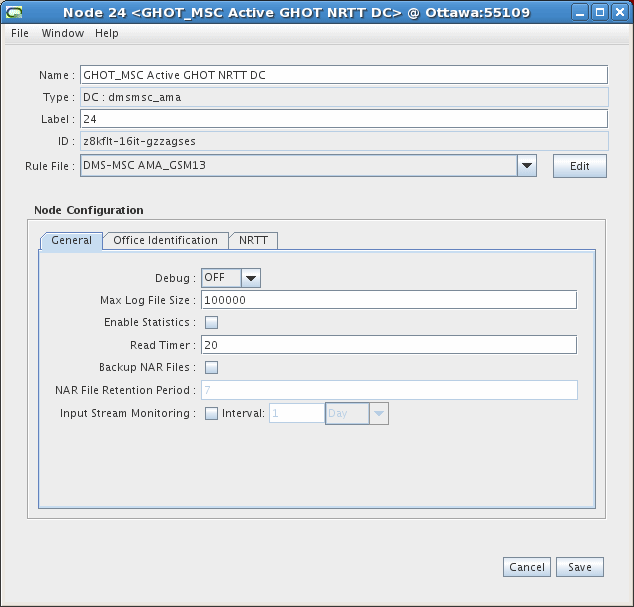
Description of the illustration GHOT_MSC_NRTT_DC_1.gif
-
On the Office Identification tab, configure the settings as required by the downstream billing system. An example is shown below.
Configuration Parameters
-
Sensor Type: Type of switching equipment from which record information is received.
Options:
001 = MSC
008 = 5ESS (OSPS)
011 = TSPS-SPC
029 = DMS-10
031 = TSPS-3B
036 = DMS-100F (DMS-200/TOPS)
-
Sensor Identification: Individual switch type. The ID is assigned by the operating company. Default is 0000000.
-
Recording Office Type: Type of recording machine that produced this record.
Options:
001 = MSC
008 = 5ESS (OSPS)
011 = TSPS-SPC
029 = DMS-10
031 = TSPS-3B
032 = AT&T KS (IBM Series 1) AMATPS collector
036 = DMS-100F (DMS-200/TOPS)
200 = Telescience collector
220 = Teltone AMATPS collector
270 = AT&T Billdats 3B20 AMATPS collector
271 = AT&T Billdats 3B5 AMATPS collector
-
Recording Office ID: Individual recording machine. The ID is assigned by the operating company. Default is 0000000.
-
Rotation Time: Time, in seconds, for the Active GHOT NRTT DC to close an output file and open a new output file. Rotation time is 60 seconds (1 minute) by default, which means the DC closes the file within a minute.
-
Maximum AMA Blocks: maximum number of AMA blocks in one file - minimum of two blocks
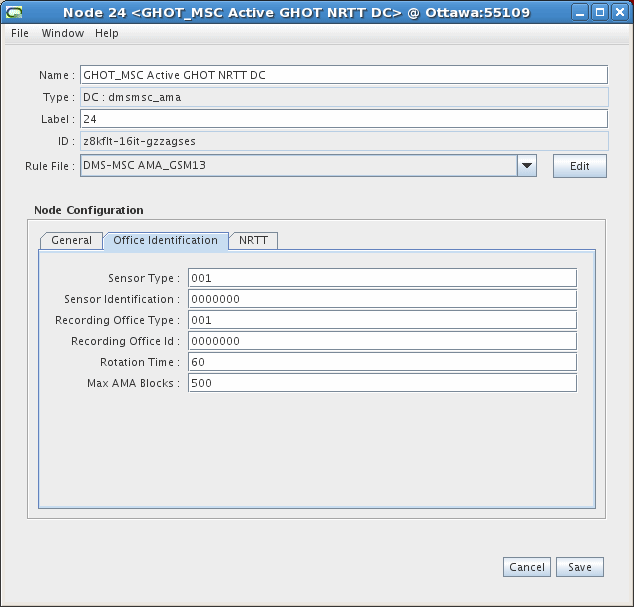
Description of the illustration GHOT_MSC_NRTT_DC_2.gif
-
-
On the NRTT tab, configure the settings as required by the billing system. Contact your billing system administrator for the correct values. An example is shown below.
Configuration Parameters
-
The Billing Centre Host is the name or IP address of the billing centre server the node sends data to.
-
The Billing Centre Port is the port on the billing centre server that the node uses to communicate with the server.
-
The Billing Centre ACK Timeout is the time, in seconds, the DC waits for the Billing Centre to acknowledge it has received the end of the file.
If the DC does not receive an acknowledgment from the Billing Centre that it has received the end of the file, it attempts to resend the file after the interval set in Resend File Timeout.
-
The Resend File Timeout is a timer that is needed to fix a limitation of the Sun Java socket class. The limitation is that when the process tries to send a packet but the network cable on the billing centre is disconnected, the sending method is blocked for several minutes before it realizes that loss of connection. In this case, the node will be blocked and will remain idle until the sending method is returned or until the timer expires - in this case the node will raise alarm to indicate a loss of connection to the billing centre. After that, the node will continue to process and store the data on the local disk. When the Rotation Time or the Max AMA Blocks value expires, whichever one occurs first, the node opens a new connection. It then attempts to resend the entire stored file. When configuring the timer, be aware that the node will automatically interrupt the current sending action if the billing centre does not receive the packet before the timer expires. Do not set the timer too low, otherwise the node will prematurely interrupt the sending of the current packets.
-
The MSC Name is the name of the MSC device. This field value is five characters long and must be the same in the NRTT CC, DMS-MSC NRTT DC and DMS-MSC Active GHOT NRTT DC configurations. Contact your Billing Centre administrator to determine the field value expected by the billing system.
-
The NM Version is the version of the Offline Mediation Controller software.
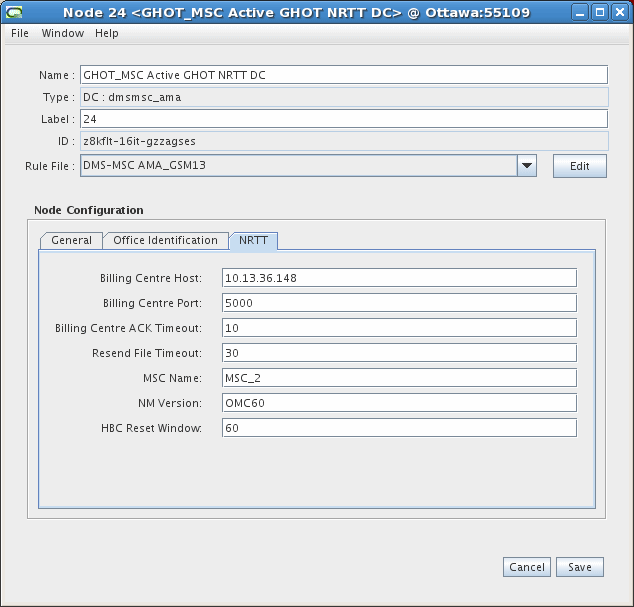
Description of the illustration GHOT_MSC_NRTT_DC_3.gif
-
-
Click Save.