5 Creating and Configuring the Nodes
This chapter contains information on the requirements for creating and configuring the Oracle Communications Offline Mediation Controller Nortel GSM/UMTS AMA nodes.
Creating and Configuring the DMS-MSC CC
This section contains the information on the requirements for creating and configuring the DMS-MSC Collection Cartridge (CC).
Input Stream Monitoring
The DMS-MSC CC will generate a warning alarm if it has not received any data files from a device for a period of time. The operator can configure a different time interval for each DMS-MSC CC. The DMS-MSC CC will clear the alarm when it receives a new input file. The input stream monitoring functionality can be enabled or disabled via the node configuration window.
The input stream monitoring feature should only be used when the CC is operating in FTP mode. In Open-FTP mode, the CC should normally receive no records, and therefore this monitoring feature should be disabled. However, the CC cannot automatically do this, and therefore the user must manually disable this feature when choosing Open-FTP mode.
To create and configure a DMS-MSC CC:
-
Log on to Offline Mediation Controller Administration Client.
The Node Hosts & Nodes (logical view) screen appears.
-
In the Mediation Hosts table, select a host.
-
In the Nodes on Mediation Host section, click New.
The Create a Node dialog box appears.
-
Select Wireless and click Next.
-
Select Collection Cartridge (CC) and click Next.
-
Select DMS-MSC and click Finish.
-
In the node configuration window, type a name for the node in the Name field.
-
In the Rule File drop-down list, select the file that matches the incoming version of the GSM data.
-
On the General tab, refer to the online help for field definitions. The default field settings are shown in the sample below:
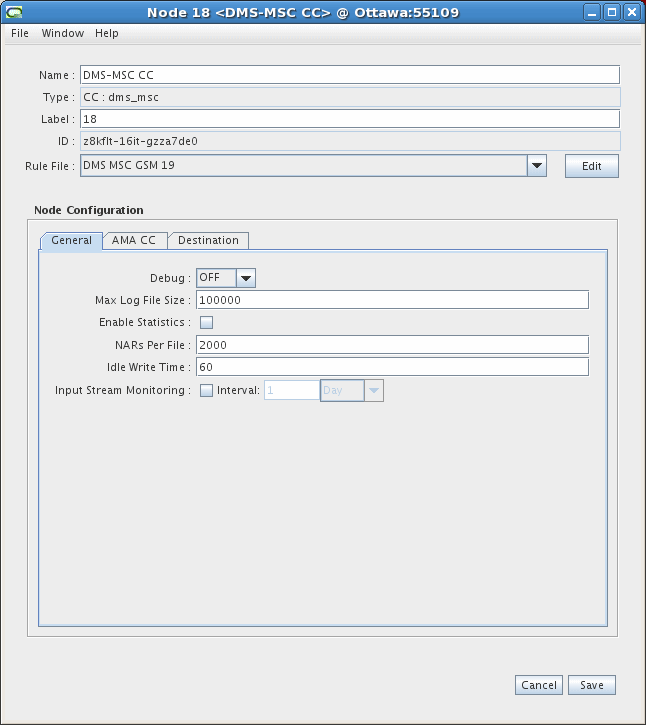
Description of the illustration DMS-MSC_CC_1.gif
-
On the AMA CC tab, configure the settings to match the settings on the MSC SDM. An example is shown below. Here are the field definitions:
-
For Select the Transport, you can select either FTP Push or Open FTP.
-
For the Input directory, you must enter the directory the DMS-MSC SDM is sending CDRs to on the Offline Mediation Controller machine.
-
The Bad File directory is the user-specified directory to hold the AMA DIRP files that contain errors. When the CC detects a bad AMA DIRP file, it moves the file to this directory and creates an error report file that it writes to this directory. The CC raises an alarm in the GUI and writes an error log to the node log file.
The AMA DIRP file that the node moves to this directory retains its original name. The name of the error report file is in the format <AMA DIRP filename>_error_report.txt.
There are two types of errors:
-
An error in the DIRP file structure. For example, the size of the record is corrupted. When the CC detects this error, the remaining information in the file is no longer readable. In this case, the CC processes the AMA DIRP file up to the position where the error was detected. The CC cannot process the remainder of the file.
-
An error within an AMA record. For example, an unknown module code index. When the CC detects this error, it stops processing the record. The remaining information in the AMA DIRP file is still reliable, so the CC continues processing, starting with the next AMA record.
The error report identifies the position of the processed and unprocessed AMA records.
-
-
The File completion extension is the expected file extension that the DMS-MSC SDM adds to the AMA DIRP file when the FTP is complete. There is no default extension. If the field is left blank, the transferring SDM does not add an extension when the file transfer is complete.
-
The Check for new files period defines the period that the node waits before checking the input directory for a new AMA DIRP file. The range is 1 second to 60 minutes.
-
The Keep/Delete processed files controls whether the node deletes the processed AMA DIRP file or keeps the processed file for a user-defined period of time.
-
The Keep processed files directory becomes active if you configure the node to keep the processed files. You must specify the directory where the node will store the processed files. The processed files will be prefixed with "P".
-
The Keep processed files duration becomes active if you configure the node to keep the processed files. You must specify how long the node will keep the processed files. The range is 1 hour to 60 days.
-
The Keep/Delete recovery files option indicates whether to track previously processed files. To prevent duplicate record processing, select "Keep".
-
The Keep recovery files duration becomes active if you configure the node to keep the recovery files. You must specify how long the node will keep the recovery files. The range is 1 hour to 60 days.
-
The Process Files button indicates the file types that are being processed. In FTP Push mode, all input files are processed. In Open FTP Push mode, only closed files are processed.
-
The Active file prefix is active if you select Open FTP transport. It is the prefix of the active AMA DIRP files. This prefix should match the prefix setting on the MSC SDM.
-
The Active file suffix is active if you select Open FTP Push. It is the suffix of the active AMA DIRP files. This suffix should match the suffix setting on the MSC SDM.
-
The Closed file prefix is active if you select Open FTP Push. It is the prefix of the closed AMA DIRP files. This prefix should match the prefix setting on the MSC SDM.
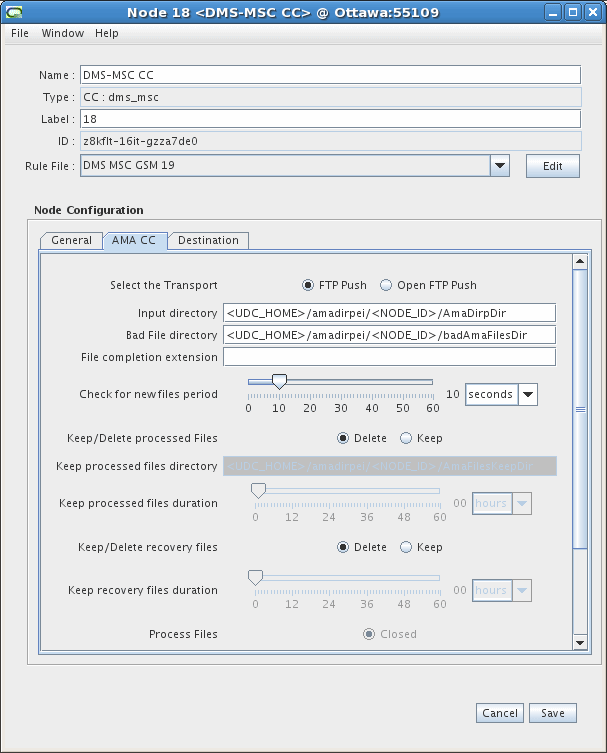
Description of the illustration DMS-MSC_CC_2.gif
-
The Maximum time awaiting data is the time the node waits when it reaches the end of the active file. If new data is appended to this active file within this period, the node will read it. If there is no new data within this period, the node will wait until the next "Check for new files period" length of time before reading the next set of files.
-
-
The Destinations tab displays the other nodes in the system and shows which node the current node is connected to, and the type of routing used. You do not need to configure any settings on this tab. An example is shown below. See the Online Help for more information on this tab.
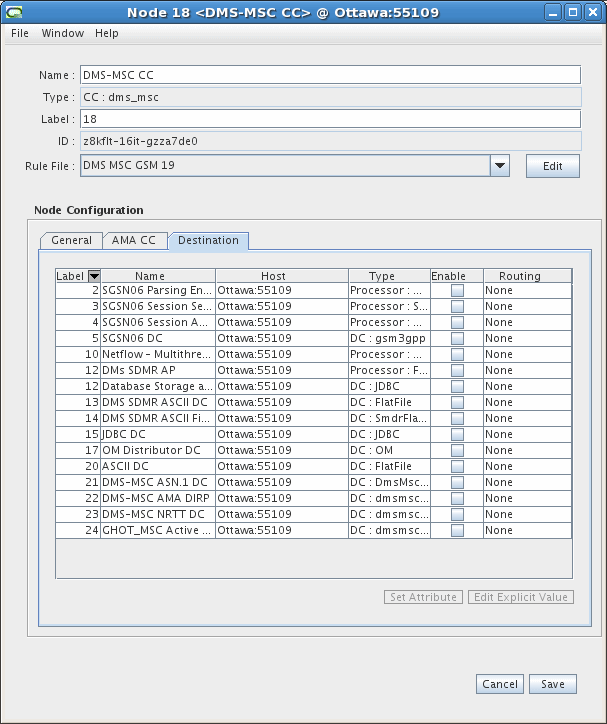
Description of the illustration DMS-MSC_CC_3.gif
Creating and Configuring the NRTT CC
This section contains the information on the requirements for creating and configuring the NRTT CC
Input Stream Monitoring
The NRTT CC will generate a warning alarm if it has not received any data files from a device for a period of time, or if it has not received any new records in the current active file within the configured period of time. The NRTT CC will clear the alarm when it receives a new input file or a new record. The input stream monitoring functionality can be enabled or disabled via the node configuration window.
To create and configure the NRTT CC:
-
Log on to Offline Mediation Controller Administration Client.
The Node Hosts & Nodes (logical view) screen appears.
-
In the Mediation Hosts table, select a host.
-
In the Nodes on Mediation Host section, click New.
The Create a Node dialog box appears.
-
Select Wireless and click Next.
-
Select Collection Cartridge (CC) and click Next.
-
Select NRTT and click Finish.
-
In the node configuration window, type a name for the node in the Name field.
-
In the Rule File drop-down list, select the file the matches the GSM version of the incoming data.
-
On the General tab, refer to the online help for field definitions. The default field settings are shown in the sample below.
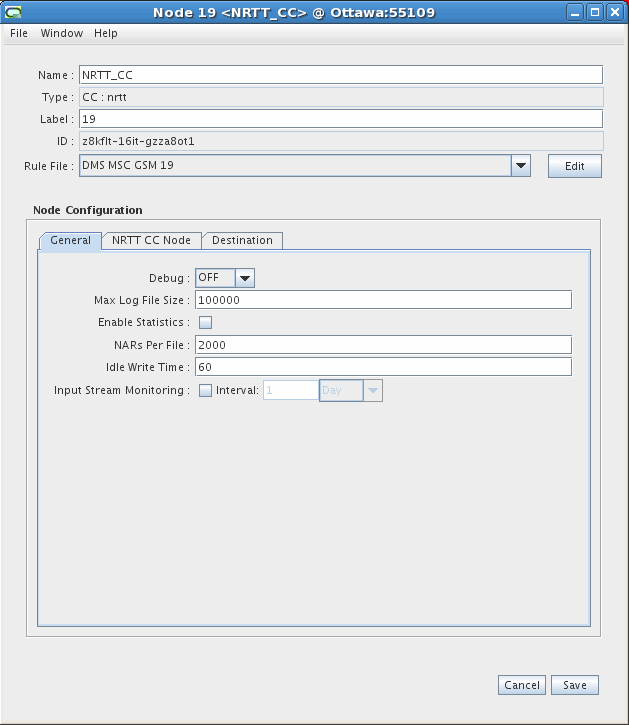
Description of the illustration NRTT_CC_1.gif
-
On the NRTT CC Node tab, configure the settings to match the settings on the MSC SDM. An example is shown below. Here are the field definitions:
-
For the Input directory, you must enter the directory the DMS-MSC SDM is sending CDRs to on the Offline Mediation Controller machine.
-
The Bad File directory is the user-specified directory to hold the AMA DIRP files that contain errors. When the CC detects a bad AMA DIRP file, it moves the file to this directory and creates an error report file that it writes to this directory. The CC raises an alarm in the GUI and writes an error log to the node log file.
The AMA DIRP file that the node moves to this directory retains its original name. The name of the error report file is in the format <AMA DIRP filename>_error_report.txt.
There are two types of errors:
-
An error in the DIRP file structure. For example, the size of the record is corrupted. When the CC detects this error, the remaining information in the file is no longer readable. In this case, the CC processes the AMA DIRP file up to the position where the error was detected. The CC cannot process the remainder of the file.
-
An error within an AMA record. For example, an unknown module code index. When the CC detects this error, it stops processing the record. The remaining information in the AMA DIRP file is still reliable, so the CC continues processing, starting with the next AMA record.
The error report identifies the position of the processed and unprocessed AMA records.
-
-
The File completion extension is the expected file extension that the DMS-MSC SDM adds to the AMA DIRP file when the FTP is complete. There is no default extension. If the field is left blank then the transferring SDM is not expected to add an extension when the file transfer is complete.
-
The MSC Name is the name of the MSC device. This field value is five characters long and must be the same in the NRTT CC, DMS-MSC NRTT DC and DMS-MSC Active GHOT NRTT DC configurations. Contact your Billing Centre administrator to determine the field value expected by the billing system.
-
The Check for new files period defines the period that the node waits before checking the input directory for a new AMA DIRP file. The closed files are checked first, and this node will complete the processing of the records in the closed file that corresponds to the previous active file (this is to handle the normal SDM renaming case). For loss of connectivity case, since the SDM does not rename the active file to closed file, the node will delete the previous active file and leave the closed file for the DMS MSC AMA CC node to process. The node will then process all the active files. The range is 1 second to 60 minutes.
-
The Keep/Delete processed files controls whether the node deletes the processed AMA DIRP file or keeps the processed file for a user-defined period of time.
-
The Keep processed files directory becomes active if you configure the node to keep the processed files. You must specify the directory where the node will store the processed files. The processed files will be prefixed with "P".
-
The Keep processed files duration becomes active if you configure the node to keep the processed files. You must specify how long the node will keep the processed files. The range is 1 hour to 60 days.
-
The Keep/Delete recovery files option is available to prevent the processing of duplicate input AMA files. If you select "Keep", duplicate records will not be processed.
-
The Keep recovery files duration becomes active if you configure the node to keep the recovery files. You must specify how long the node will keep the recovery files. The range is 1 hour to 60 days.
-
The Active file prefix is the prefix of the active AMA DIRP files. The default value is A. This prefix should match the prefix setting on the MSC SDM.
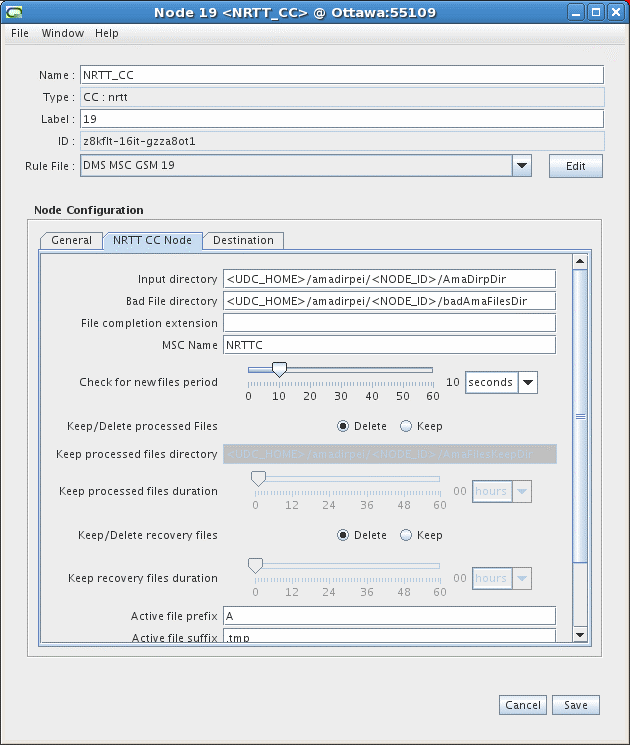
Description of the illustration NRTT_CC_2.gif
-
The Active file suffix is the suffix of the active AMA DIRP files. This suffix should match the suffix setting on the MSC SDM.
-
The Closed file prefix is the prefix of the closed AMA DIRP files. This prefix should match the prefix setting on the MSC SDM.
-
The Maximum time awaiting data is the time the node waits when it reaches the end of the active file. If new data is appended to this active file within this period of time, the node will read it. If there is no new data within this period of time, the node will wait until the next "Check for new files period" length of time before reading the next set of files.
-
-
The Destinations tab displays the other nodes in the system and shows which node the current node is connected to, and the type of routing used. You do not need to configure any settings on this tab. An example is shown below. See the Online Help for more information on this tab.
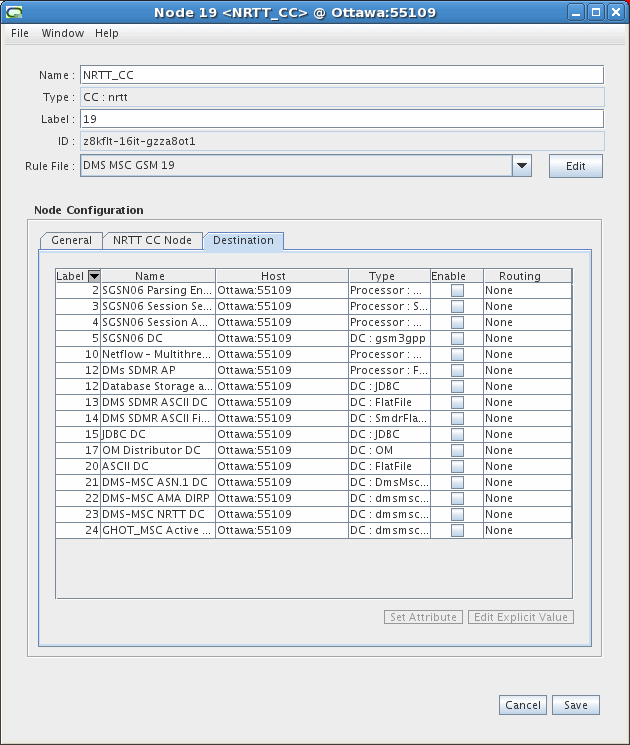
Description of the illustration NRTT_CC_3.gif
ASCII DC Output Files
This section explains how multiple occurrences of modules are handled in ASCII output files.
For example, the Supplementary Service Module can appear multiple times and contains the following attributes: SS_ModuleCode, SS_SsCode, SS_SsAction, SS_DateAndTime, SS_SsParameters, SS_ResultIndicator.
If a CDR contains 3 SS modules, the output appears as:
Header: regular preceding CDR attribute names..., SS_ModuleCode, SS_SsCode, SS_SsAction, SS_DateAndTime, SS_SsParameters, SS_ResultIndicator, regular following CDR attribute names...
Fields: <module code number>, val1_val2_val3,val1__,val1__val3,_val2_val3,__val3
The field values are separated with an underscore "_" where the val1 fields apply to the first SS module instance, the val2 fields apply to the second SS module instance and the val3 fields apply to the third SS module instance.
If there is no field value for a module, the output appears as two underscores. For example, val1_ _val3.
If there is no specific value for any of the modules, the output appears as "_ _".
This information applies to other modules, such as Location and Channel Information and Supplementary Service Action.
ASCII DC Sample Output
The following is sample output from the ASCII DC with version hiding from GSM 17 to GSM 15:
'GsmRecordHeader_GsmCallTypeCode','FileName','TimeStamp','AdditionalInformation','AccessNetwork','AnswerTime','CallDuration','CalledEquipment','CalledNumber_BcdOrHexString','CalledNumber_DmsMscNumberType','CalledNumber_NPI_SpareField','CalledNumber_NPI_ExtendedField','CalledNumber_NPI_TypeOfNumber','CalledNumber_NumberingPlanIndicator','CalledParty_BcdOrHexString','CalledParty_DmsMscNumberType','CalledParty_NPI_SpareField','CalledParty_NPI_ExtendedField','CalledParty_NPI_TypeOfNumber','CalledParty_NumberingPlanIndicator','CalledSubscriberCategory','CallIndicator','CallingEquipment','CallingNumber_BcdOrHexString','CallingNumber_DmsMscNumberType','CallingNumber_NPI_SpareField','CallingNumber_NPI_ExtendedField','CallingNumber_NPI_TypeOfNumber','CallingNumber_NumberingPlanIndicator','CallingParty_BcdOrHexString','CallingParty_DmsMscNumberType','CallingParty_NPI_SpareField','CallingParty_NPI_ExtendedField','CallingParty_NPI_TypeOfNumber','CallingParty_NumberingPlanIndicator','CallingSubscriberCategory','CallForwardIndicator','CallReference','CauseForTermination','CellIdentity','ChannelAllocationTime','ClassmarkTimeStamp','DateAndTime','DateAndTimeRelease','DateAndTimeSeizure','DeliveryTimestamp','Diagnostic','DialedDigits_BcdOrHexString','DialedDigits_DmsMscNumberType','DisconnectTime','EquipmentIdentity','EquipmentType','GsmRecordHeader_DmsMscStructureCode','GsmRecordHeader_HexadecimalId','HalfRateInUse','HotBillingIndicator','IncomingMeteringClass','IncomingRouteGroup','IncomingTrunkGroup','IncomingTrunkMember','LocationAreaCode','LogicalNetwork','MessageReference','MeteringZone','MsClassmark','MscNumber_BcdOrHexString','MscNumber_NPI_SpareField','MscNumber_NPI_ExtendedField','MscNumber_NPI_TypeOfNumber','MscNumber_NumberingPlanIndicator','OffAirCallSetup','OutgoingMeteringClass','OutgoingRouteGroup','OutgoingTrunkGroup','OutgoingTrunkMember','RecordNumber','ReleaseTime','ResultIndicator','RoamingNumber_BcdOrHexString','RoamingNumber_DmsMscNumberType','RoamingNumber_NPI_SpareField','RoamingNumber_NPI_ExtendedField','RoamingNumber_NPI_TypeOfNumber','RoamingNumber_NumberingPlanIndicator','ServiceCenter_BcdOrHexString','ServiceCenter_NPI_SpareField','ServiceCenter_NPI_ExtendedField','ServiceCenter_NPI_TypeOfNumber','ServiceCenter_NumberingPlanIndicator','SmsResult','SmsTimestamp','StudyIndicator','SupplementaryServiceAction','SupplementaryServiceCode','SupplementaryServiceParameter','TrunkReleaseTime','TrunkSeizureIncoming','TrunkSeizureOutgoing','AuxiliaryRecordHeader_RecordingOfficeIdentity','AuxiliaryRecordHeader_RecordingOfficeType','AuxiliaryRecordHeader_SensorIdentity','AuxiliaryRecordHeader_SensorType','BlockCount','BlockNumber','DateAndTimeNew','DateAndTimeOld','EmergencyFsn','FileSequenceNumber','FileTransferType','GenericIdentity','RecordCount','SwitchRestartType','AgeOfLocation','GeographicalLocationOfTargetUE','IdentityOfTargetUE','LCSClientExternalID','LCSClientType','LCSRecordType','LCSResult','LCSInitiationTime','LCSTerminationTime','RequestedQualityOfService','RecordTime','PriorityCallTag','GroupCallReference','FunctionalNumber','PriorityLevel','PriorityCallCause','PriorityCallDuration','PriorityReleaseTime','EOM_ModuleCode','BS_ModuleCode','BS_BearerService','BS_DateAndTime','LC_ModuleCode','LC_RoamingNumber_DmsMscNumberType','LC_RoamingNumber__NPI_SpareField','LC_RoamingNumber__NPI_ExtendedField','LC_RoamingNumber__NPI_TypeOfNumber','LC_RoamingNumber_NumberingPlanIndicator','LC_RoamingNumber_BcdOrHexString','LC_MscNumber_NPI_SpareField','LC_MscNumber_NPI_ExtendedField','LC_MscNumber_NPI_TypeOfNumber','LC_MscNumber_NumberingPlanIndicator','LC_MscNumber_BcdOrHexString','LC_IncomingTrunkGroup','LC_IncomingTrunkMember','LC_LocationAreaCode','LC_CellIdentity','LC_ChannelType','LC_ChannelDescription','LC_DateAndTime','LC_AccessNetwork','SS_ModuleCode','SS_SsCode','SS_SsAction','SS_DateAndTime','SS_SsParameters','SS_ResultIndicator','T_ModuleCode','T_Teleservice','T_DateAndTime','AP_ModuleCode','AP_SsCode','AP_DateAndTime','AP_EParameter1','AP_EParameter2','AP_EParameter3','AP_EParameter4','AP_EParameter5','AP_EParameter6','AP_EParameter7','AP_AocParmReason','TC_ModuleCode','TC_ChargeZone','TC_SubscriberService','TC_TariffClass','DS_ModuleCode','DS_IwfTrunkGroupMsSide','DS_IwfTrunkMemberMsSide','DS_IwfTrunkGroupNetworkSide','DS_IwfTrunkMemberNetworkSide','DS_DataVolume','DS_DataRate','DS_ConnectionElement','DS_InformationTransferCapability','DS_DataCompression','DS_NumberOfFaxPages','DS_IwfDiagnosticCode','DS_IwfActivationTimestamp','OA_ModuleCode','OA_TerminatingLocation','LO_ModuleCode','LO_MscNumber_NPI_SpareField','LO_MscNumber_NPI_ExtendedField','LO_MscNumber_NPI_TypeOfNumber','LO_MscNumber_NumberingPlanIndicator','LO_MscNumber_BcdOrHexString','LO_LocationAreaCode','LO_CellIdentity','LO_AccessNetwork','P_ModuleCode','P_PartialRecordSequenceNumber','P_PartialRecordEventCode','P_PartialRecordReason','P_PartialRecordReferenceNumber','TU_ModuleCode','TU_TrunkUsageReason','GI_ModuleCode','GI_DetectionPoint','GI_ServiceKey','GI_DestinationRoutingAddress','GI_ScpAddress','GI_OffBoardInServiceIdentifier','GI_OffBoardInServiceIndicator','GI_ChargeNumber_DmsMscNumberType','GI_ChargeNumber_BcdOrHexString','GI_TimeStamp1','GI_TimeStamp2','GI_OperationIndication','GIC_ModuleCode','GIC_FciFreeform1','GIC_FciFreeform2','GIC_FciFreeform3','GA_ModuleCode','GA_PreTranslatedCalledPartyNumber_DmsMscNumberType','GA_PreTranslatedCalledPartyNumber_NPI_SpareField','GA_PreTranslatedCalledPartyNumber_NPI_ExtendedField','GA_PreTranslatedCalledPartyNumber_NPI_TypeOfNumber','GA_PreTranslatedCalledPartyNumber_NumberingPlanIndicator','GA_PreTranslatedCalledPartyNumber_BcdOrHexString','GA_OriginalCallingNumber_DmsMscNumberType','GA_OriginalCallingNumber_NPI_SpareField','GA_OriginalCallingNumber_NPI_ExtendedField','GA_OriginalCallingNumber_NPI_TypeOfNumber','GA_OriginalCallingNumber_NumberingPlanIndicator','GA_OriginalCallingNumber_BcdOrHexString','GCR_ModuleCode','GCR_NetworkCallReferenceNumber','GCR_MscAddress_NPI_SpareField','GCR_MscAddress_NPI_ExtendedField','GCR_MscAddress_NPI_TypeOfNumber','GCR_MscAddress_NumberingPlanIndicator','GCR_MscAddress_BcdOrHexString','GCC_ModuleCode','GCC_FreeFormatData','GCC_PartyToCharge','MNP_ModuleCode','MNP_RoutingNumber','MNP_QueryMethod','MNP_PortedStatus','OT_ModuleCode','OT_ChargeNumberANI_DmsMscNumberType','OT_ChargeNumberANI_NPI_SpareField','OT_ChargeNumberANI_NPI_ExtendedField','OT_ChargeNumberANI_NPI_TypeOfNumber','OT_ChargeNumberANI_NumberingPlanIndicator','OT_ChargeNumberANI_BcdOrHexString','OT_OriginatingLineInformation','OT_OriginatingNumberingPlanArea','OT_AutomaticNumberIdentificationIndicator','OT_TerminatingNumberingPlanArea','OT_GenericAddressParameter','EA_ModuleCode','EA_InterExchangeInternationalCarrierPrefix','EA_TypeOfCarrierIdentificationCode','EA_CarrierConnectTimestamp','EA_InterExchangeInternationalCarrierPrefixCallEventStatus','TF_ModuleCode','TF_TollFreeCallTypeCode','TF_CalledPartyOffHookIndicator','TF_ServiceFeatureCode','TF_ScpDeterminedTerminatedNumber','TF_OverseasIndicator','TF_Lata','TF_InterExchangeInternationalCarrierRoutingIndicator','LNP_ModuleCode','LNP_PartyIdentifier','LNP_LocationRoutingNumber','LNP_ServiceProviderIdentity','LNP_Location','LNP_SupportingInformation','SING_ModuleCode','SING_XcliIndicator','SING_NationalInternationalIndicator','SING_OtherSubscriberCustgrp','SING_OtherSubscriberNcos','SING_CallingPartyCategory','SING_CityWideCentrex','CSC_ModuleCode','CSC_SelectedCarrierIdentificationCode','CSC_DefaultCarrierIdentificationCode','CSC_SubscriberCustomerGroup' '011','u030915094268gcdr','1086060297590','','','20030310061651','0000003','','12141215034','0','0','1','1','01','','','','','','','','','','','0','0','1','0','00','','','','','','','','','0020511','000','','','','','','','','04016','','','','','','00013','aa','','','001','112','00601','00011','','000','','000','','12148020000','0','1','1','01','','','','','','00000000032','','','','','','','','','','','','','','','','0','','','','20030310061654','030310061649900','','','','','','','','','','','','','01500','','','','','','','','','','','','','','','','','','','','','','','','','','','','','','','','','','','','','','','','','','','','','','','','','','','','','','','','','','','','','','','','','','','','','','','','','','','','','','','','','','','','','','','','','','','','','','','','','','','','','','','','','','','','','','','','','','','','','','','','','','','','','','','','','','','','','','','','','','','','','','','','','','','','','','','','','','','','','','','','','','','','','','','','','','','','','','','','','','','','','','','','' '002','u030915094268gcdr','1086060297625','','','20030310061653','0000002','','12141215034','2','0','1','1','01','310022141215034','1','','','','','000','0000000','','','0','0','1','0','00','','','','','','','','0','0020511','000','','','','','','','','04016','','','','','','10003','aa','0','','','112','00601','00011','','','','','fff0ff0','12148020000','0','1','1','01','0','','','','','00000000033','20030310061654','','','','','','','','','','','','','','','0','','','','','030310061649900','','','','','','','','','','','','','01500','','','','','','','','','','','','','','','','','','','','','000','','','','','','','','','','','','','','','','','','','','','','','','','','','','','','006','011','20030310061650','','','','','','','','','','','','','','','','','','','','','','','','','','','','','','','','','','','','','','','','','','','','','','','018_018','012_012','00000000000_00000000000','_','197260200000_197260200000','_','_','0_0','_','20030310061651_','20030310061652_','4_0','019','acac00000000000000000000000000000000000000000','','','','','','','','','','','','','','','','','','','','','','','','','','','','','','011_011','0_0','0_0','1_1','0_0','00_00','_','_','0214800_0214800','_','214_214','25508100003ffffffffffffffffff_25508100003ffffffffffffffffff','','','','','','','','','','','','','','','','','','','','','','','','','','','','','','' '001','u030915094268gcdr','1086060297649','','','20030310061651','0000003','','12141215034','2','0','1','1','01','','','','','','','','0000002','','','0','0','1','0','00','310022141215034','1','','','','','000','0','0102415','000','','','','','','','','04016','12141215034','6','','','','10002','aa','0','','','','','','','','','','fff0ff0','12148020000','0','1','1','01','0','','','','','00000000034','20030310061654','','','','','','','','','','','','','','','0','','','','','','030310061651500','','','','','','','','','','','','01500','','','','','','','','','','','','','','','','','','','','','000','','','','003','3','0','1','1','01','ffffffffff12144030150','0','1','0','00','','','','00000000000','','FFFFF','','','0','','','','','','','006','011','20030310061650','','','','','','','','','','','','','','','','','','','','','','','','','','','','','','','','','','','','','','','','','','','','','','','018','000','00000000000','','','','','0','','','','3','','','','','','','','','','','','','','','','','','','','','','','','','','','','','','','','011','0','0','1','0','00','','062','','','214','25508100003ffffffffffffffffff','','','','','','','','','','','','','','','','','','','','','','','','','','','','','','' '002','u030915094268gcdr','1086060297668','','','20030310061651','0000003','100000000000034','12141215034','2','0','1','1','01','310022141215034','1','','','','','010','0000000','','','0','0','1','0','00','','','','','','','','0','0102415','000','','20030310061651','20030310061651','','','','','04016','','','20030310061654','','','10003','aa','0','','','','','','','','','','2100000','12148020000','0','1','1','01','0','','','','','00000000035','20030310061654','','','','','','','','','','','','','','','0','','','','','','','','','','','','','','','','','','01500','','','','','','','','','','','','','','','','','','','','','000','','','','003','3','0','1','1','01','ffffffffff12144030150','0','1','1','01','ffffffffff12148020000','00622','00001','03100200401','00002','FFFFF','','20030310061651','0','','','','','','','006','011','20030310061651','','','','','','','','','','','','','','','','','','','','','','','','','','','','','','','','','','','','','','','','','','','','','','','','','','','','','','','','','','','','','','','','','','','','','','','','','','','','022','f0000000000000001','0','1','1','01','ffffffffff12148020000','','','','','','','','011','0','0','1','0','00','','062','0214800','','214','25508100003ffffffffffffffffff','','','','','','','','','','','','','','','','','','','','','','','','','','','','','','' '012','u030915094971gcdr','1086060297864','','','20030310062416','0000003','','101022214050325001','0','0','1','2','01','','','','','','','','','','2141215031','2','0','1','2','01','','','','','','','','','0086078','000','','','','','','','','','','','','','','00014','aa','','','','','','','','','','','','12148020000','0','1','1','01','','001','113','00603','00001','00000000044','','','','','','','','','','','','','','','','0','','','','20030310062418','','030310062416400','','','','','','','','','','','','01500','','','','','','','','','','','','','','','','','','','','','','','','','','','','','','','','','','','','','','','','','','','','','','','','','','','','','','','','','','','','','','','','','','','','','','','','','','','','','','','','','','','','','','','','','','','','','','','','','','','','','','','','','','','','','','','','','','','','','','','','','','','','','','','','','','','','','','','','','','','','','','','','','','','','','','','','','','','','','','','','','','','','','','','','','','','','','','','','','','','','','','','','' '001','u030915094971gcdr','1086060297928','','','20030310062420','0000004','','12141215032','2','0','1','1','01','','','','','','','','0000002','100000000000031','12141215031','2','0','1','1','01','310022141215031','1','','','','','010','0','0086078','000','','20030310062416','20030310062415','','','','','00016','101033312141215032','6','20030310062423','','','10002','aa','0','','','','','','','','','','2100000','12148020000','0','1','1','01','0','','113','00603','00001','00000000045','20030310062423','','','','','','','','','','','','','','','0','','','','','','030310062420000','','','','','','','','','','','','01500','','','','','','','','','','','','','','','','','','','','','000','','','','003','3','0','1','1','01','ffffffffff12144030149','0','1','1','01','ffffffffff12148020000','00622','00004','03100200401','00007','FFFFF','','20030310062416','0','','','','','','','006','011','20030310062415','','','','','','','','','','','','','','','','','','','','','','','','','','','','','','','','','','','','','','','','','','','','','','','018_018','002_002','00000000000_00000000000','12141215032_14050325001','19726022001_19726022001','_','_','0_0','_','_20030310062416','_20030310062418','0_2','','','','','','','','','','','','','','','','','','022','f0000000000000007','0','1','1','01','ffffffffff12148020000','','','','','','','','011_011','7_7','0_0','1_1','2_0','00_00','fffffffffffffffffffff2141215031_fffffffffffffffffffff1412150600','062_062','0214702_0214702','_','214_405','25508100003ffffffffffffffffff_25508100003ffffffffffffffffff','012','02221','0','','','','','','','','','','','','','','','','','','','','','','','','','','','' '002','u030915094971gcdr','1086060297946','','','20030310062420','0000004','100000000000032','12141215032','2','0','1','1','01','310022141215032','1','','','','','010','0000000','','2141215031','0','0','1','2','01','','','','','','','','0','0086078','000','','20030310062420','20030310062419','','','','','00016','','','20030310062423','','','10003','aa','0','','','','','','','','','','2100000','12148020000','0','1','1','01','0','','','','','00000000046','20030310062423','','','','','','','','','','','','','','','0','','','','','030310062419300','','','','','','','','','','','','','01500','','','','','','','','','','','','','','','','','','','','','000','','','','003','3','0','1','1','01','ffffffffff12144030149','0','1','1','01','ffffffffff12148020000','00622','00005','03100200401','00007','FFFFF','','20030310062420','0','','','','','','','006','011','20030310062419','','','','','','','','','','','','','','','','','','','','','','','','','','','','','','','','','','','','','','','','','','','','','','','','','','','','','','','','','','','','','','','','','','','','','','','','','','','','022','f0000000000000008','0','1','1','01','ffffffffff12148020000','','','','','','','','011','7','0','1','2','00','fffffffffffffffffffff2141215031','062','0214702','','214','25508100003ffffffffffffffffff','','','','','','','','','','','','','','','','','','','','','','','','','','','','','','' '001','u030915095472gcdr','1086060298322','','','','0000000','','12140325001','0','0','1','1','01','','','','','','','','0000002','','12141215071','2','0','1','1','01','310022141215071','1','','','','','010','1','0000031','000','','','','','','','','00016','992141215072','6','','','','10002','aa','0','','','','','','','','','','fff0ff0','12148020000','0','1','1','01','0','','113','00603','00001','00000000047','20030310062927','','','','','','','','','','','','','','','0','','','','','','030310062926300','','','','','','','','','','','','01500','','','','','','','','','','','','','','','','','','','','','000','','','','','','','','','','','','','','','','','','','','','','','','005','029','5','20030310062925','fffffffff992141215072','001','006','011','20030310062925','','','','','','','','','','','','','','','','','','','','','','','','','','','','','','','','','','','','','','','','','','','','','','','018','003','00000000000','12140325001','19726023001','','','0','','20030310062926','20030310062927','2','','','','','','','','','','','','','','','','','','','','','','','','','','','','','','','','011_011','0_0','0_0','1_1','0_0','00_00','_','062_062','_','_','214_992','25508100003ffffffffffffffffff_25508100003ffffffffffffffffff','','','','','','','','','','','','','','','','','','','','','','','','','','','','','',''
Creating and Configuring the ASCII DC
Note:
Before beginning this procedure, edit the NPL rule file that will be used for this DC. Replace the str2int NPL function with the str2decimal function in the code fragments with the following syntax:yearInt = str2int(tmpValue); DMS MSC (32.005 v3.6.0)
This change provides a more targeted range of warnings for date stamps from a device.
Important:
This NPL rule file change only applies to customized NPL files and not the default files.-
The output includes information from the Billing Block Header Record, Billing File Transfer In Record and Billing File Transfer Out Record.
-
The leading character "f" is deleted in the following fields:
-
Called number
-
Calling number
-
Calling equipment
-
Calling party
-
Called party
-
Dialed digits
-
MSC number
-
Destination routing address
-
SCP address
-
Group call
-
-
The Numbering_Plan_Identifier field is split into four fields, as follows:
-
spare field
-
extension fields
-
type of number
-
number plan indicator
For example, if the Numbering_Plan_Identifier field appears as "01201" then "0" = spare field, "1" = extension fields, "2" = TON and "01" = number plan indicator.
-
To create and configure the ASCII DC:
-
Log on to Offline Mediation Controller Administration Client.
The Node Hosts & Nodes (logical view) screen appears.
-
In the Mediation Hosts table, select a host.
-
In the Nodes on Mediation Host section, click New.
The Create a Node dialog box appears.
-
Select Wireless and click Next.
-
Select Distribution Cartridge (DC) and click Next.
-
Select ASCII Delimited and click Finish.
-
In the node configuration window, type a name for the node in the Name field.
-
In the Rule File drop-down list, selectthe desired NPL rule file.
-
On the General tab, refer to the online help for field definitions. The default field settings are shown in the sample below.
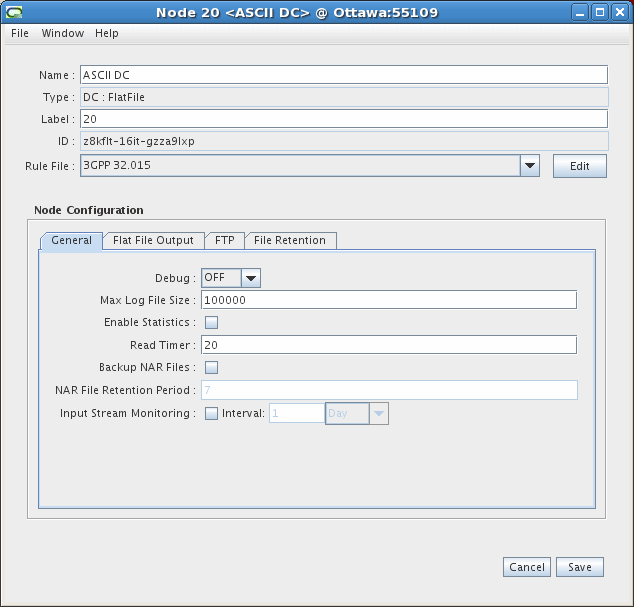
Description of the illustration ASCII_DC_1.gif
-
On the Flat File Output tab, configure the settings as desired. The default settings are shown below:
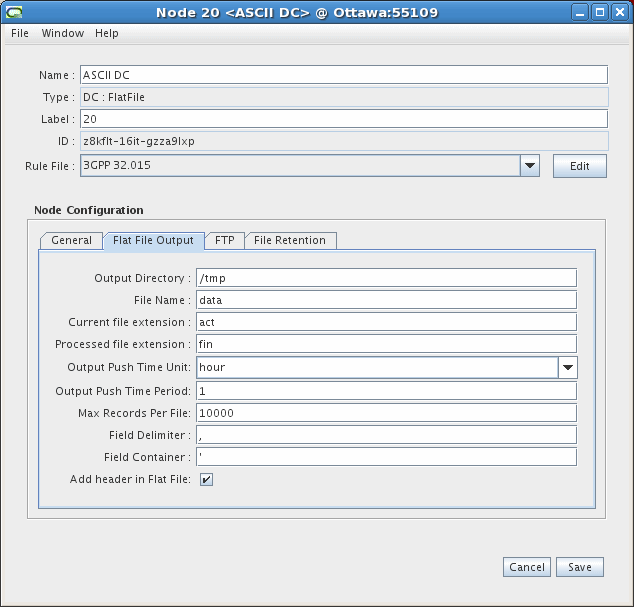
Description of the illustration ASCII_DC_2.gif
-
On the FTP tab, configure the settings as desired. An example is shown below:
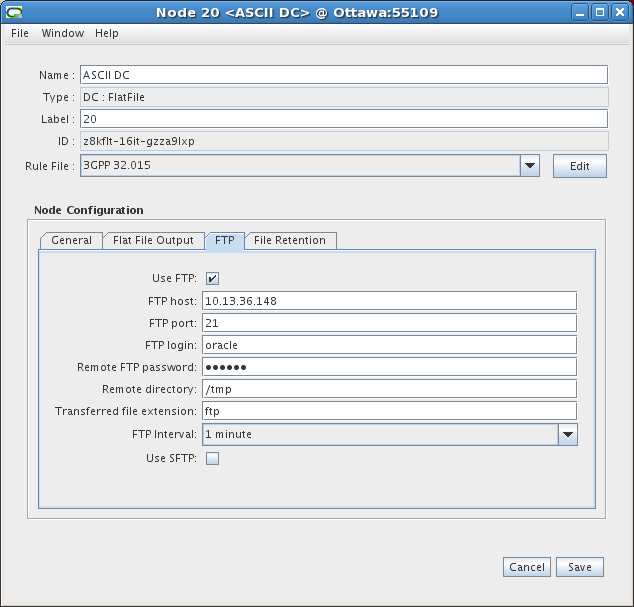
Description of the illustration ASCII_DC_3.gif
-
On the File Retention tab, configure the desired settings:
-
Enable Output File Archive/Delete - Select this box to enable the capability to archive or delete the AMA data after it has been retrieved by the downstream billing software.
-
Retention Period (in Days) - The delete or archive actions are done after a defined number of days. The allowable range is 1 to 60 days.
-
Delete Output File - Select this option to delete the output file after the configured number of days.
-
Archive File to Directory - Select this option to archive the output file after the configured number of days. Accept the default directory location or type in a different directory location.
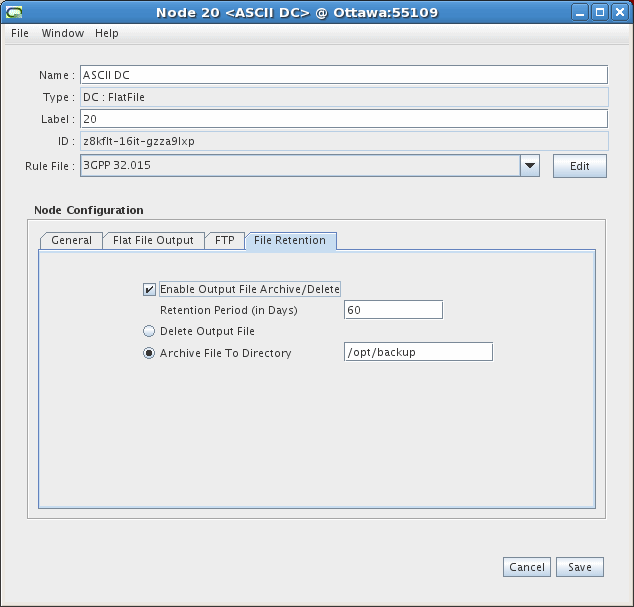
Description of the illustration ASCII_DC_4.gif
-
-
Click Save.
Creating and Configuring the DMS-MSC ASN.1 DC
The DMS-MSC ASN.1 DC outputs data according to the 3GPP 32.005 version 3.6 specification.
Ensure the rule file selection corresponds to the incoming GSM data:
-
For incoming GSM 18 data, select the rule file DMS MSC ASN1 GSM 18
-
For incoming GSM 17 data, select the rule file DMS MSC ASN1 GSM 17
-
For incoming GSM 16 data, select the rule file DMS MSC ASN1 GSM 16
-
For incoming GSM 15 data, select the rule file DMS MSC ASN1 GSM 15
-
For incoming GSM 13 data, select the rule file DMS MSC ASN1 GSM 13
To create and configure the DMS-MSC ASN.1 DC:
-
Log on to Offline Mediation Controller Administration Client.
The Node Hosts & Nodes (logical view) screen appears.
-
In the Mediation Hosts table, select a host.
-
In the Nodes on Mediation Host section, click New.
The Create a Node dialog box appears.
-
Select Wireless and click Next.
-
Select Distribution Cartridge (DC) and click Next.
-
Select DMS-MSC ASN.1 and click Finish.
-
In the node configuration window, type a name for the node in the Name field.
-
In the Rule File drop-down list, select DMS MSC ASN1 GSM 13, DMS MSC ASN1 GSM 15, DMS MSC ASN1 GSM 16, DMS MSC ASN1 GSM 17 or DMS MSC ASN1 GSM 18, depending on the version of the incoming GSM data.
-
On the General tab, refer to the online help for field definitions. The default field settings are shown in the sample below.
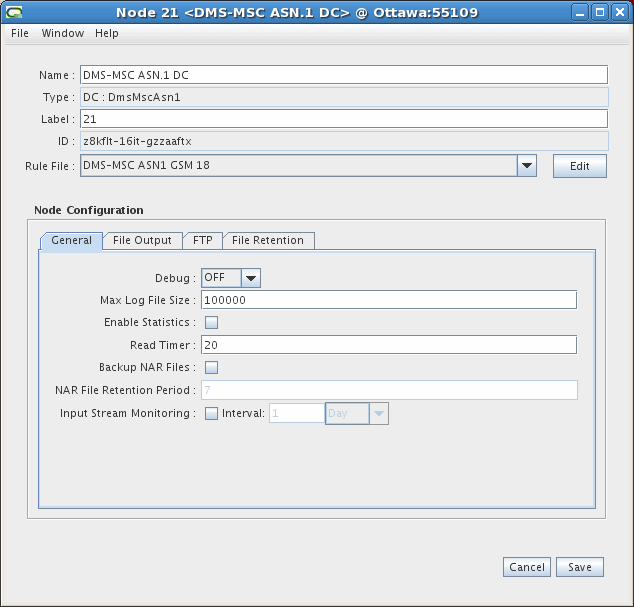
Description of the illustration DMS-MSC_ASN.1_DC.gif
-
On the File Output tab, configure the settings as necessary. The default settings are shown below.
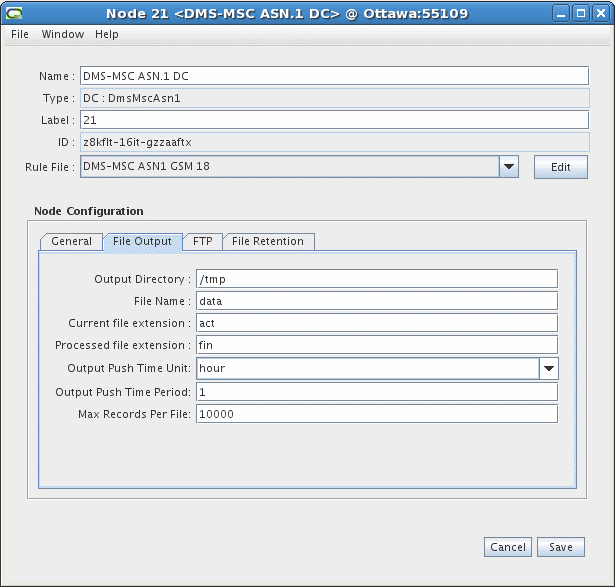
Description of the illustration DMS-MSC_ASN.1_DC_2.gif
-
On the FTP tab, if you are using FTP, select the Use FTP checkbox and configure the settings as necessary.
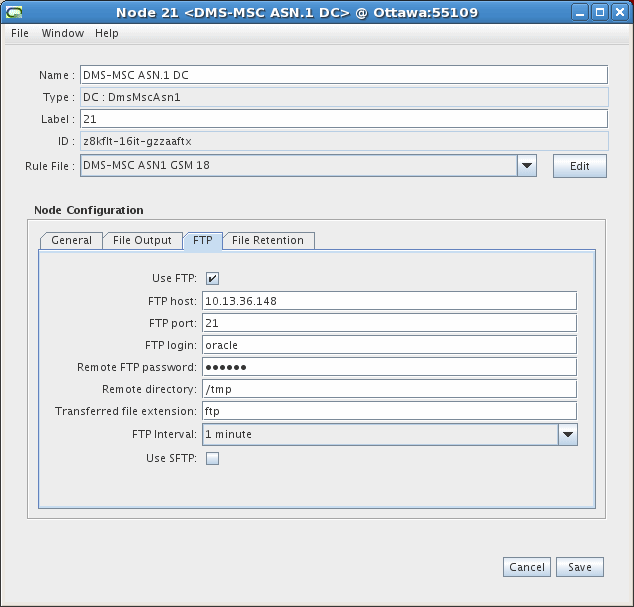
Description of the illustration DMS-MSC_ASN.1_DC_3.gif
-
On the File Retention tab, configure the desired settings:
Enable Output File Archive/Delete - Select this box to enable the capability to archive or delete the AMA data after it has been retrieved by the downstream billing software.
Retention Period (in Days)- . The delete or archive actions are done after a defined number of days. The allowable range is 1 to 60 days.
Delete Output File - Select this option to delete the output file after the configured number of days.
Archive File to Directory - Select this option to archive the output file after the configured number of days. Accept the default directory location or type in a different directory location.
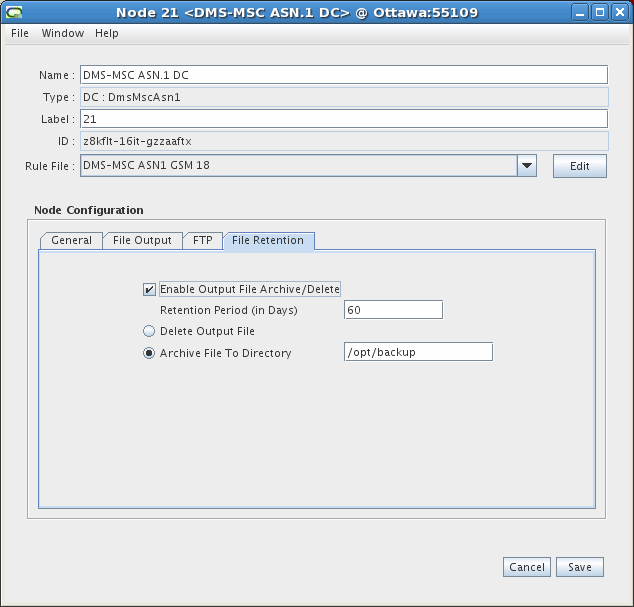
Description of the illustration DMS-MSC_ASN.1_DC_4.gif
-
Click Save.
DMS-MSC ASN.1 Sample Output
The DMS-MSC ASN.1 DC outputs data according to the 3GPP 32.005 version 3.6 specification. Below is sample output that has been translated into a readable format.
* * * * * * * Record 1 * * * * * * *
------------------
value CallEventRecord ::= incGatewayRecord : {
recordType incGatewayRecord,
calledNumber '912141215130F4'H,
recordingEntity '912141080200F0'H,
mscIncomingTKGP tkgpName : "00601",
seizureTime '0303100616492B0000'H,
answerTime '0303100616512B0000'H,
releaseTime '0303100616542B0000'H,
callDuration 3,
causeForTerm normalRelease,
diagnostics manufacturerSpecificCause : {
identifier { 0 1 2 3 },
information -- OCTET STRING : '020110'H --
},
callReference 20511
}
* * * * * * * Record 2 * * * * * * *
DMS MSC (32.005 v3.6.0)
------------------
value CallEventRecord ::= mtCallRecord : {
recordType mtCallRecord,
servedIMSI '13002241215130F4'H,
servedMSISDN '912141215130F4'H,
recordingEntity '912141080200F0'H,
mscIncomingTKGP tkgpName : "00601",
basicService teleservice : '11'H,
seizureTime '0303100616492B0000'H,
answerTime '0303100616532B0000'H,
releaseTime '0303100616552B0000'H,
callDuration 2,
causeForTerm normalRelease,
diagnostics manufacturerSpecificCause : {
identifier { 0 1 2 3 },
information -- OCTET STRING : '020110'H --
},
callReference 20511
}
* * * * * * * Record 3 * * * * * * *
DMS MSC (32.005 v3.6.0)
------------------
value CallEventRecord ::= moCallRecord : {
recordType moCallRecord,
servedIMSI '13002241215130F4'H,
calledNumber '912141215130F4'H,
translatedNumber '912141215130F4'H,
roamingNumber '912141040351F0'H,
recordingEntity '912141080200F0'H,
location {
locationAreaCode "00000",
cellIdentifier '0000'H
},
basicService teleservice : '11'H,
answerTime '0303100616512B0000'H,
releaseTime '0303100616542B0000'H,
callDuration 3,
causeForTerm normalRelease,
diagnostics manufacturerSpecificCause : {
identifier { 0 1 2 3 },
information -- OCTET STRING : '020110'H --
},
callReference 102415,
additionalChgInfo {
chargeIndicator charge
},
systemType unknown
}
Creating and Configuring the JDBC DC
Notes:
-
Before beginning this procedure, edit the NPL rule file that will be used for this DC. Replace the str2int NPL function with the str2decimal function in the code fragments with the following syntax:
yearInt = str2int(tmpValue); chown oracle /opt/mslvdblogs
This change provides a more targeted range of warnings for date stamps from a device.
Important This NPL rule file change only applies to customized NPL files and not the default files.
-
The original file name of the binary MSC file that produces the CDR is stored in the database
-
All date/time fields stored in the database are in the format: YYYYMMDDhhmmss (year/month/day/hour/minute/seconds)
-
For incoming GSM data, the leading "f" character was removed for the following fields:
-
MSC Number field in the Location and Channel Information Module and the Location Only Information Module
-
PreTranslated Called Party Number field in the Generic Address Information Module
-
Original Calling Number field in the Generic Address Information Module
-
Timestamp format in fields TrunkSeizureOutgoing and TrunkSeizureIncoming
-
Called number
-
Calling number
-
Calling equipment
-
Calling party
-
Called party
-
Dialed digits
-
MSC number
-
Destination routing address
-
SCP address
-
Group call
-
-
The Numbering_Plan_Identifier field is split into four fields, as follows:
-
spare field
-
extension fields
-
type of number
-
number plan indicator
For example, if the Numbering_Plan_Identifier field appears as "01201" then "0" = spare field, "1" = extension fields, "2" = TON and "01" = number plan indicator.
-
To create and configure the Database Storage and Reporting DC:
-
Log on to Offline Mediation Controller Administration Client.
The Node Hosts & Nodes (logical view) screen appears.
-
In the Mediation Hosts table, select a host.
-
In the Nodes on Mediation Host section, click New.
The Create a Node dialog box appears.
-
Select Wireless and click Next.
-
Select Distribution Cartridge (DC) and click Next.
-
Select Database Storage and Reporting DC and click Finish.
-
In the node configuration window, type a name for the node in the Name field.
-
In the Rule File drop-down list, selectthe desired NPL rule file.
-
On the General tab, refer to the online help for field definitions. The default field settings are shown in the sample below.
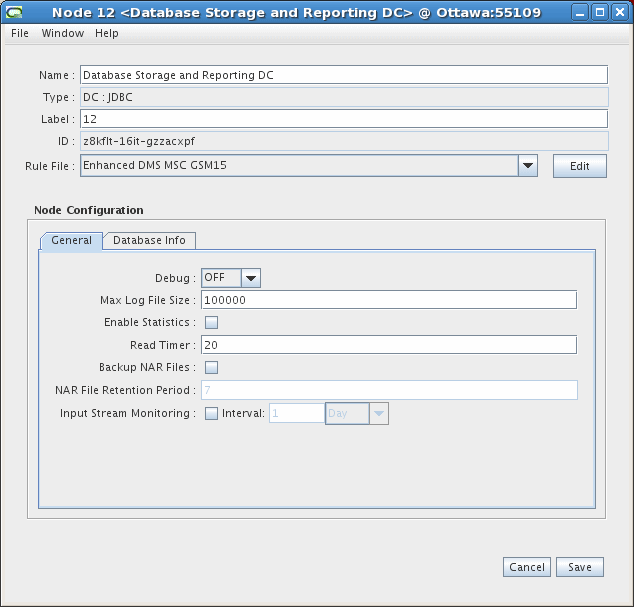
Description of the illustration JDBC_DC_1.gif
-
On the Database Info tab, use the following guidelines to configure the settings:
Batch Size - number of records to transmit in one batch to the database
User - user name to connect to the database to which the node sends data
Password - alphanumeric string to log in to the database
Verify Password - type the password again to verify the accuracy
Host - IP Address of the database
Port - port number used to communicate with the database
SID - service instance of the database - the identification number for the database
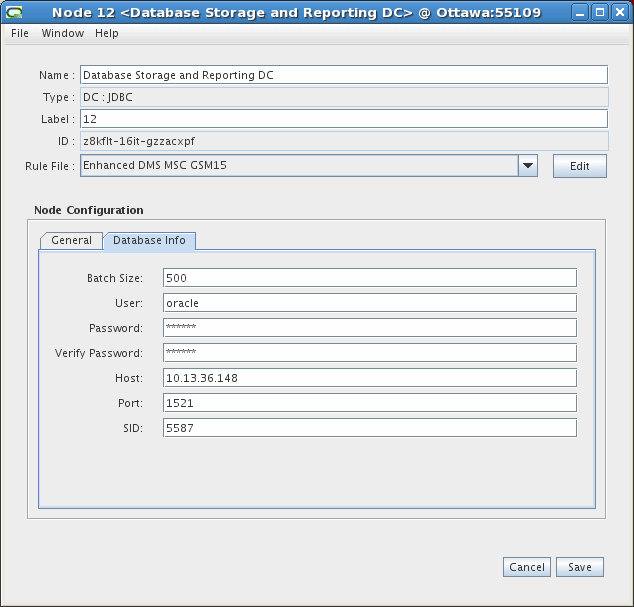
Description of the illustration JDBC_DC_2.gif
-
Click Save.
For more information on Database Storage and Reporting functionality, see "Database Storage and Reporting"
Creating and configuring the DMS-MSC AMA DIRP DC
To create and configure the DMS-MSC AMA DIRP DC:
-
Log on to Offline Mediation Controller Administration Client.
The Node Hosts & Nodes (logical view) screen appears.
-
In the Mediation Hosts table, select a host.
-
In the Nodes on Mediation Host section, click New.
The Create a Node dialog box appears.
-
Select Wireless and click Next.
-
Select Distribution Cartridge (DC) and click Next.
-
Select DMS-MSC AMA DIRP and click Finish.
-
In the node configuration window, type a name for the node in the Name field.
-
In the Rule File drop-down list, select the file with the GSM version you want for the output data.
-
On the General tab, refer to the online help for field definitions. The default field settings are shown in the sample below.
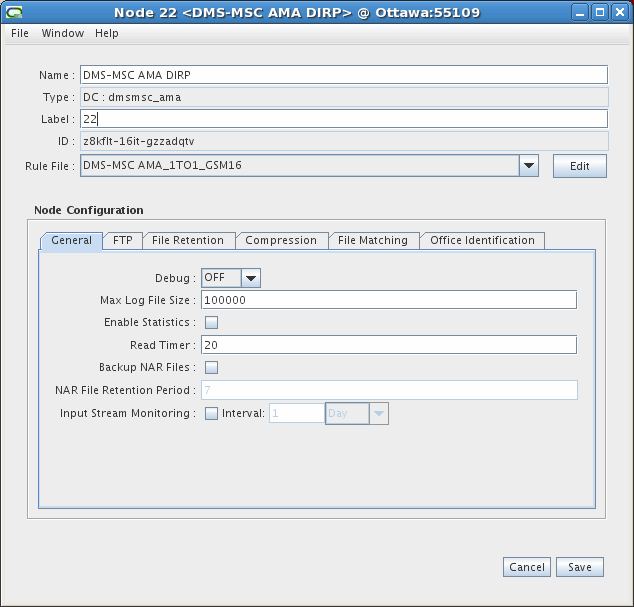
Description of the illustration DMS-MSC_AMA_DIRP_1.gif
-
On the FTP tab, configure the settings as desired. An example is shown below:
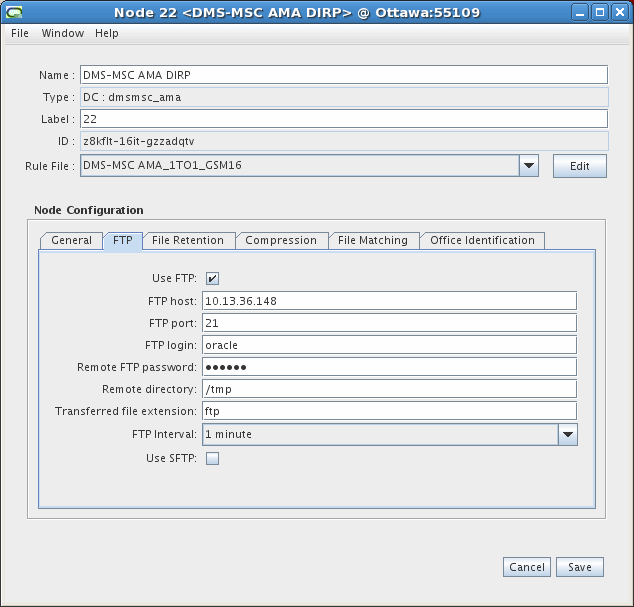
Description of the illustration DMS-MSC_AMA_DIRP_2.gif
-
On the File Retention tab, configure the desired settings:
Enable Output File Archive/Delete - Select this box to enable the capability to archive or delete the AMA data after it has been retrieved by the downstream billing software.
Retention Period (in Days) - The delete or archive actions are done after a defined number of days. The allowable range is 1 to 60 days.
Delete Output File - Select this option to delete the output file after the configured number of days.
Archive File to Directory - Select this option to archive the output file after the configured number of days. Accept the default directory location or type in a different directory location.
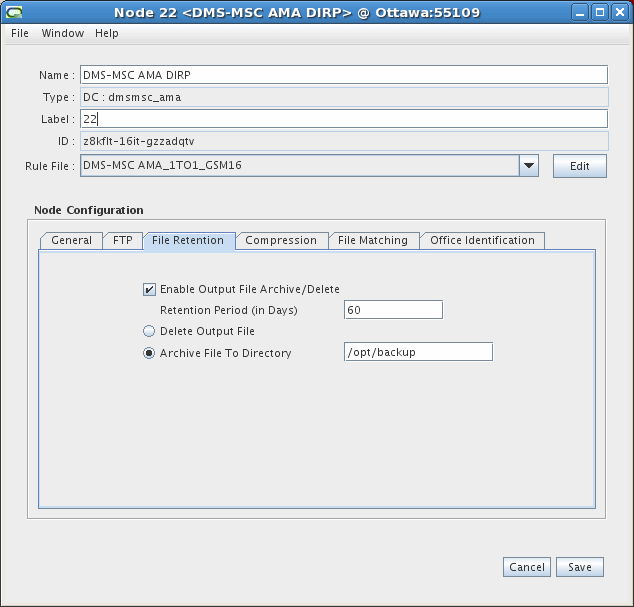
Description of the illustration DMS-MSC_AMA_DIRP_3.gif
-
On the Compression tab, select an item from the drop-down list. Select NONE for no compression, or zip or gzip for compression.
When zip or gzip is chosen from the "Compress Files" drop-down list, the output files will be compressed and moved to the <output>/compressedfolder. Selecting the "Enable Output File Archive/Delete" box under the File Retention tab, will manage the compressed files as follows:
-
If the "Delete Output File" option is selected under the File Retention tab, the files in the <output>/compressed folder will be deleted after the specified retention period.
-
If the "Archive File To Directory" option is selected under the File Retention tab, the files in the <output>/compressed folder will be moved to the <archive>/compressed folder after the specified retention period.
Note:
Existing files in the Output folder will not be archived or deleted after a compression option is selected; as a result, they should be archived or deleted manually.An example of a Compression tab selection is shown below:
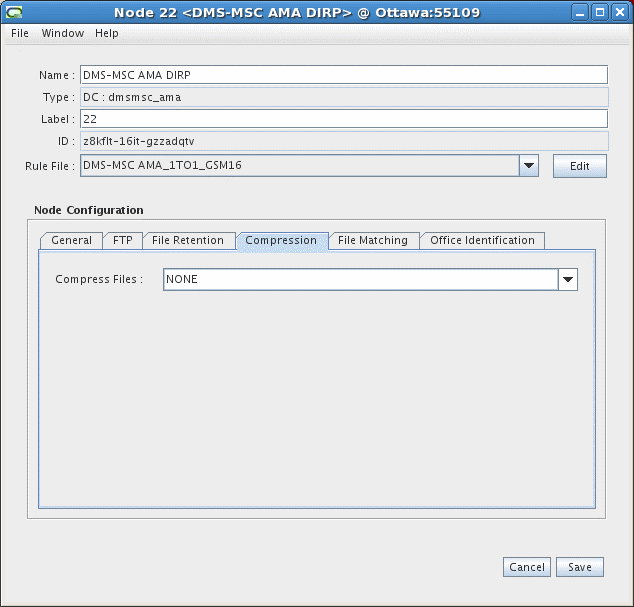
Description of the illustration DMS-MSC_AMA_DIRP_4.gif
-
-
On the File Matching tab, configure the settings
Configuration Parameters
-
The Generate File Based on Input file box is checked when you want to create only one output file for one AMA file received by the CC
-
The Output Directory for the created output file.
-
The Bad File Directory will hold the DC generated files containing errors.
-
The File Prefix is configurable and the default value is "U". Multiple characters can be used in the prefix. "A" cannot be used as a prefix since it is reserved for currently written files.
-
The File Suffix should match the suffix setting on the MSC SDM.
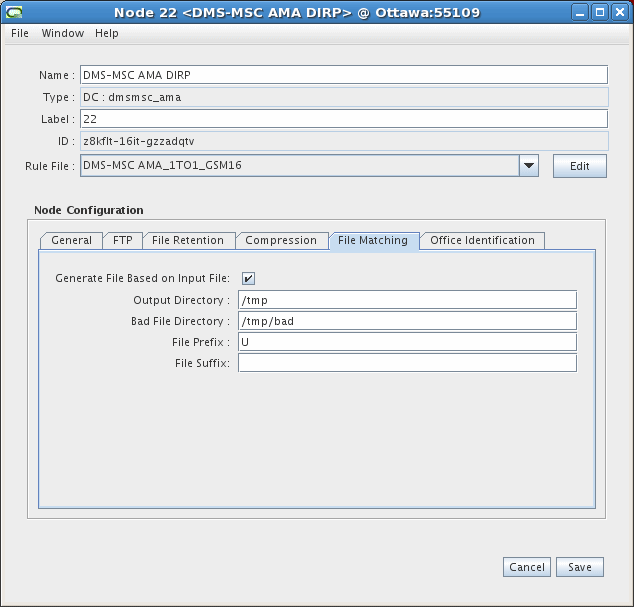
Description of the illustration DMS-MSC_AMA_DIRP_5.gif
-
-
On the Office Identification tab, configure the settings to match the incoming device settings. An example is shown below.
Configuration Parameters
-
Sensor Type: Type of switching equipment from which record information is received.
Options:
001 = MSC
008 = 5ESS (OSPS)
011 = TSPS-SPC
029 = DMS-10
031 = TSPS-3B
036 = DMS-100F (DMS-200/TOPS)
-
Sensor Identification: Individual switch type. The ID is assigned by the operating company. Default is 0000000.
-
Recording Office Type: Type of recording machine that produced this record.
Options:
001 = MSC
008 = 5ESS (OSPS)
011 = TSPS-SPC
029 = DMS-10
031 = TSPS-3B
032 = AT&T KS (IBM Series 1) AMATPS collector
036 = DMS-100F (DMS-200/TOPS)
200 = Telescience collector
220 = Teltone AMATPS collector
270 = AT&T Billdats 3B20 AMATPS collector
271 = AT&T Billdats 3B5 AMATPS collector
-
Recording Office ID: Individual recording machine. The ID is assigned by the operating company. Default is 0000000.
-
Rotation Time: Time, in seconds, for the AMA DC to close an output file and open a new output file. Rotation time is 60 seconds (1 min) by default, which means the DC closes the file within a minute. If there is no data for this period, the DC does not keep the output file unless the Keep Empty File checkbox is selected.
-
Output Extension: Suffix applied to the file produced by the AMA DC.
-
Output Directory: Directory path to the location where Offline Mediation Controller stores the files produced by the DC. Default is /tmp.
-
Keep Empty File: Select this checkbox if you want the node to keep the empty file.
-
Generate FTOR: Select this checkbox if you want the node to add the File Transfer Out Record parameter to the AMA output file.
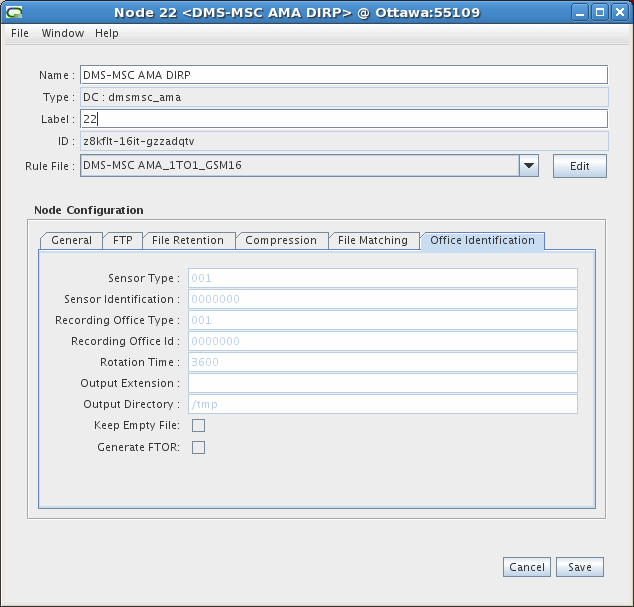
Description of the illustration DMS-MSC_AMA_DIRP_6.gif
-
-
Click Save.
Creating and Configuring the DMS-MSC NRTT DC
To create and configure the DMS-MSC NRTT DC:
-
Log on to Offline Mediation Controller Administration Client.
The Node Hosts & Nodes (logical view) screen appears.
-
In the Mediation Hosts table, select a host.
-
In the Nodes on Mediation Host section, click New.
The Create a Node dialog box appears.
-
Select Wireless and click Next.
-
Select Distribution Cartridge (DC) and click Next.
-
Select DMS-MSC NRTT and click Finish.
-
In the node configuration window, type a name for the node in the Name field.
-
In the Rule File drop-down list, select the file with the GSM version you want for the output data.
-
On the General tab, refer to the online help for field definitions. The default field settings are shown in the sample below.
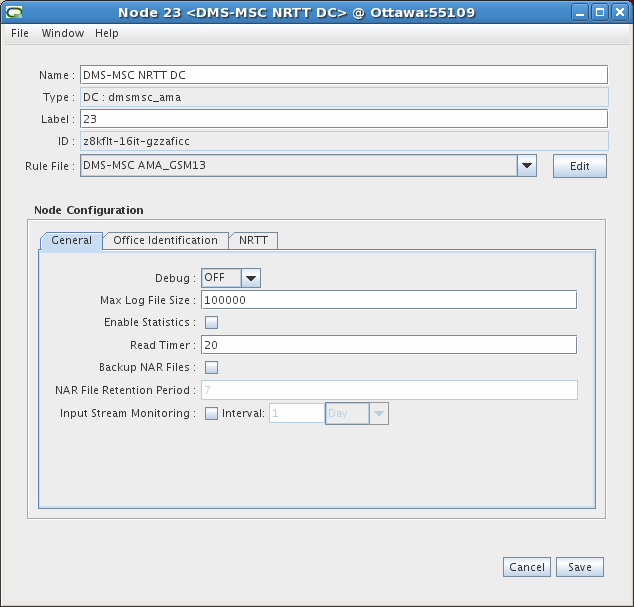
Description of the illustration DMS-MSC_NRTT_DC_1.gif
-
On the Office Identification tab, configure the settings to match the incoming device settings. An example is shown below.
Configuration Parameters
-
Sensor Type: Type of switching equipment from which record information is received.
Options:
001 = MSC
008 = 5ESS (OSPS)
011 = TSPS-SPC
029 = DMS-10
031 = TSPS-3B
036 = DMS-100F (DMS-200/TOPS)
-
Sensor Identification: Individual switch type. The ID is assigned by the operating company. Default is 0000000.
-
Recording Office Type: Type of recording machine that produced this record.
Options:
001 = MSC
008 = 5ESS (OSPS)
011 = TSPS-SPC
029 = DMS-10
031 = TSPS-3B
032 = AT&T KS (IBM Series 1) AMATPS collector
036 = DMS-100F (DMS-200/TOPS)
200 = Telescience collector
220 = Teltone AMATPS collector
270 = AT&T Billdats 3B20 AMATPS collector
271 = AT&T Billdats 3B5 AMATPS collector
-
· Recording Office ID: Individual recording machine. The ID is assigned by the operating company. Default is 0000000.
-
Rotation Time: Time, in seconds, for the NRTT DC to close an output file and open a new output file. Rotation time is 60 seconds (1 minute) by default, which means the DC closes the file within a minute.
-
Maximum AMA Blocks: maximum number of AMA blocks in one file - minimum of two blocks.
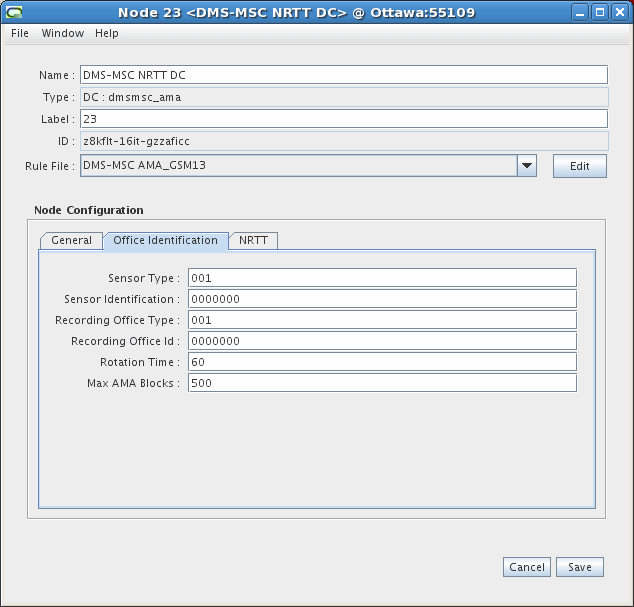
Description of the illustration DMS-MSC_NRTT_DC_2.gif
-
-
On the NRTT tab, configure the settings as required by the billing system. Contact your billing system administrator for the correct values. An example is shown below.
Configuration Parameters
-
The Billing Centre Host is the name or IP address of the billing centre server the node sends data to.
-
The Billing Centre Port is the port on the billing centre server that the node uses to communicate with the server.
-
The Billing Centre ACK Timeout is the time, in seconds, the DC waits for the Billing Centre to acknowledge it has received the end of the file.
If the DC does not receive an acknowledgment from the Billing Centre that it has received the end of the file, it attempts to resend the file after the interval set in Resend File Timeout.
-
The Resend File Timeout is a timer that is needed to fix a limitation of the Sun Java socket class. The limitation is that when the process tries to send a packet but the network cable on the billing centre is disconnected, the sending method is blocked for several minutes before it realizes that loss of connection. In this case, the node will be blocked and will remain idle until the sending method is returned or until the timer expires - in this case the node will raise alarm to indicate a loss of connection to the billing centre. After that, the node will continue to process and store the data on the local disk. When the Rotation Time or the Max AMA Blocks value expires, whichever one occurs first, the node opens a new connection. It then attempts to resend the entire stored file. When configuring the timer, be aware that the node will automatically interrupt the current sending action if the billing centre does not receive the packet before the timer expires. Do not set the timer too low, otherwise the node will prematurely interrupt the sending of the current packets.
-
The MSC Name is the name of the MSC device. This field value is five characters long and must be the same in the NRTT CC, DMS-MSC NRTT DC and DMS-MSC Active GHOT NRTT DC configurations. Contact your Billing Centre administrator to determine the field value expected by the billing system.
-
The NM Version is the version of the Offline Mediation Controller software. This value must be five characters long.
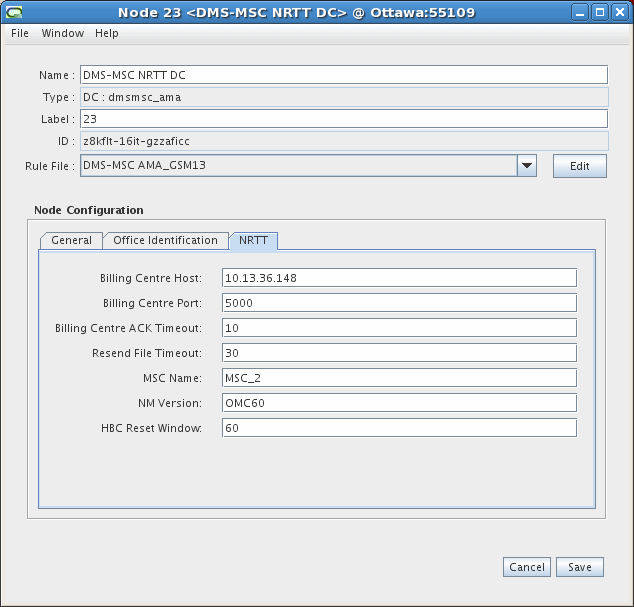
Description of the illustration DMS-MSC_NRTT_DC_3.gif
-
-
Click Save.