| Skip Navigation Links | |
| Exit Print View | |
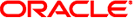
|
Sun Datacenter InfiniBand Switch 36 Product Notes for Firmware Version 2.0 |
| Skip Navigation Links | |
| Exit Print View | |
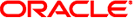
|
Sun Datacenter InfiniBand Switch 36 Product Notes for Firmware Version 2.0 |
1. Sun Datacenter InfiniBand Switch 36 Product Notes
Software Information and Issues
Main Board, Management Controller, and Chassis Serial Numbers
Firmware Update Considerations
High Availability in Partitions
Commands Available to Restricted Linux Shells
Documentation Information and Issues
smpartition Command Guidelines
If a power supply experiences a temporary brownout or undervoltage condition, the checkpower command might indicate an Alert status for the power supply. The Alert does not reset upon supply voltage returning to nominal values. If the checkpower command reports an Alert, yet supplied voltage is known to be sufficient, perform the following task.
Note - If the checkpower command still displays an Alert status for the power supply, refer to Switch Administration Guide, troubleshooting the switch, to troubleshoot the power supply.
For optimum thermal management, ensure that the three fans shipped with your switch are installed at the central fan slots, Fan 1, Fan 2, and Fan 3. Installing any one of the three fans in fan slots Fan 0 or Fan 4 is not supported.