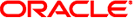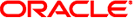|
|
|
|---|
15560533 |
Setting an alert rule
to ipmipet sometimes does not work. |
There is no impact to the InfiniBand fabric. Workaround:
After setting the alert rule to ipmipet, set the level to disable, and then
set the level to the desired value. |
15667851 |
Time zone setting is not preserved. |
When upgrading
from or downgrading to the 1.1.3 firmware version, the time zone setting is
lost. Workaround: Reconfigure the time zone setting after the firmware upgrade or downgrade. Refer to
Switch Administration Guide, setting the time. |
15696509 |
IP addresses within the Subnet Manager nodes file does not match
those assigned by DHCP. |
By default, the DHCP server is not assured to assign
a consistent IP address to a Subnet Manager node upon reboot. Workaround: Manually configure the
DHCP server to assign a specific and unique IP address to each Subnet
Manager node. |
15703751 |
No way to set Fabric Monitor console timeout. |
The Fabric Monitor will
timeout after 15 minutes of idle time. Workaround: You must login to the web interface
and launch the Fabric Monitor again. |
15747266 |
Fabric Monitor does not support Internet Explorer. |
Though
the Oracle ILOM web interface supports Internet Explorer, the Fabric Monitor does not. Workaround:
Use Mozilla Firefox 3.0 or 3.6. |
15747583 |
Oracle ILOM web interface not compatible with Mozilla Firefox
6.0. |
Using the Mozilla Firefox 6.0 browser, only navigational control is possible with the
Oracle ILOM web interface. No informational output is displayed. Workaround: Use Mozilla Firefox 3.0 or
3.6. |
15747938 |
smpartition start command gives unclear message if the Subnet Manager is disabled. |
If the Subnet
Manager is disabled before starting a partition configuration session using the smpartition start command, confusing
messages are displayed upon issuing the command. Workaround: Ensure that the Subnet Manager is
enabled before starting a partition configuration session. |
15755116 |
checkguidfilesftree is displayed with the help all command, but
is not supported. |
Using the help all command within the Oracle ILOM /SYS/Fabric_Mgmt target displays the
checkguidfilesftree command. This command has been deprecated and is not available. |
15755133 |
fdconfig command is unavailable
from the /SYS/Fabric_Mgmt target. |
The fdconfig command is required for configuring the FabricMIB and
should be available from the Oracle ILOM /SYS/Fabric_Mgmt target. The command is not available.
Workaround: Log in as the root user, where the fdconfig command is available. |
15755727 |
Need tool
to display InfiniBand topology with physical InfiniBand entities. |
At present, no command provides InfiniBand fabric
GUIDs, LIDs, and IB ports relationship to eachother in a simplified manner. Workaround: Use
the ibnetdiscover command. |
15758329 |
Stopping or starting the envd daemon initiates a segmentation fault
for the FabricMIB. |
Stopping or starting the environment daemon on a switch running as
a fabric manager or monitored by a fabric manager changes the FabricMIB configuration
due to the new status of that fabric element. Should an snmpwalk of the
FabricMIB be issued at the same time the FabricMIB library reloads the updated
configuration, internal file pointers might be mishandled, initiating a segmentation fault. There is
no workaround at this time. |
15758406 |
Fabric Monitor might fail to load. |
During a
firmware upgrade or downgrade, certain symbolic links might not be created or become
lost. Consequently, the Fabric Monitor will fail to load when requested. Workaround: Reperform the upgrade
or downgrade, using the -force option. |