| Oracle® Fusion Middleware Interaction Management Guide for Oracle WebLogic Portal 10g Release 3 (10.3.4) Part Number E14238-03 |
|
|
View PDF |
| Oracle® Fusion Middleware Interaction Management Guide for Oracle WebLogic Portal 10g Release 3 (10.3.4) Part Number E14238-03 |
|
|
View PDF |
Developers can use Oracle Enterprise Pack for Eclipse to create Content Selectors and place them in a JSP. Portal administrators use the WebLogic Portal Administration Console to make changes to the Content Selectors that display content in the portal. Developer time is not required to update Content Selectors.
This chapter includes the following sections:
Content Selectors allow you to define the content you want a particular type of visitor to see. Modifying a Content Selector property allows you to change the content that is displayed.
Perform the following steps to modify a Content Selector property:
Start the Administration Console.
Choose Interaction > Content Selectors.
In the Resource Tree, select the Content Selector you want to edit.
Select the Content Selector property and click the Edit icon, as shown in Figure 13-1.
Figure 13-1 Edit a Content Selector Property
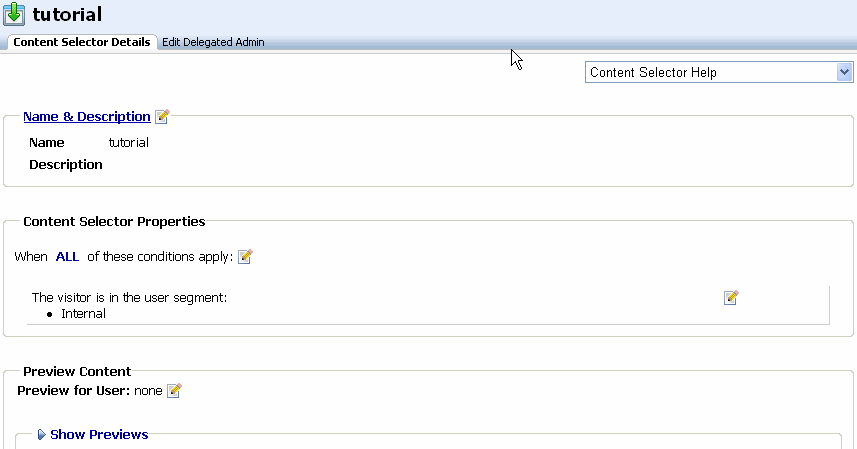
Depending on how the Content Selector was defined in Oracle Enterprise Pack for Eclipse, you can edit the following properties:
Whether any or all conditions apply
If the visitor belongs to specific User Segments
If the visitor has certain characteristics
The visitor's HTTP session
The visitor's HTTP request
The current date
The current date is after a particular date
The current date and time is after a particular date and time
The current time is between two particular times
The current date is between two particular dates
The current date and time is between two particular dates and times
The result of the content search
Enter your change and click Save, as shown in Figure 13-2.
Figure 13-2 Change a Content Selector Property
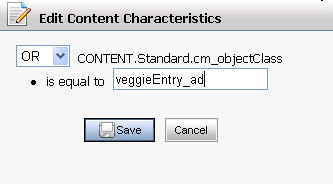
To view your selections, click Show Previews.
Tip:
The Content Selector gets results from the Search cache, which might contain outdated Search results. Refreshing your browser does not clear the Search cache. You can flush the Search cache in the Administration Console by choosing Configuration & Monitoring > Service Administration. In the Resource Tree, expand Cache Manager. Select searchCache (you might need to click Next to see all the caches) and click Flush.Deleting a Content Selector or a Content Selector query removes the Content Selector or the query from Oracle Enterprise Pack for Eclipse and the Administration Console. See Section 6.4, "Deleting a Content Selector Query" and Section 6.5, "Deleting a Content Selector" for instructions.
Tip:
You should also delete any <pz:contentSelector> tags in your JSPs that reference the Content Selector you deleted.