| 跳过导航链接 | |
| 退出打印视图 | |
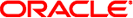
|
手册页第 1 部分:用户命令 Oracle Solaris 11 Information Library (简体中文) |
| 跳过导航链接 | |
| 退出打印视图 | |
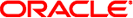
|
手册页第 1 部分:用户命令 Oracle Solaris 11 Information Library (简体中文) |
- search a file for a fixed-character string
/usr/bin/fgrep [-bchilnsvx] -e pattern_list [file...]
/usr/bin/fgrep [-bchilnsvx] -f file [file...]
/usr/bin/fgrep [-bchilnsvx] pattern [file...]
/usr/xpg4/bin/fgrep [-bchilnqsvx] -e pattern_list [-f file]
[file...]/usr/xpg4/bin/fgrep [-bchilnqsvx] [-e pattern_list] -f file
[file...]/usr/xpg4/bin/fgrep [-bchilnqsvx] pattern [file...]
The fgrep (fixed grep) utility searches files for a character string and prints all lines that contain that string. fgrep is different from grep(1) and from egrep(1) because it searches for a string, instead of searching for a pattern that matches an expression.
The characters $, *, [, ^, |, (, ), and \ are interpreted literally by fgrep, that is, fgrep does not recognize full regular expressions as does egrep. These characters have special meaning to the shell. Therefore, to be safe, enclose the entire string within single quotes (´).
If no files are specified, fgrep assumes standard input. Normally, each line that is found is copied to the standard output. The file name is printed before each line that is found if there is more than one input file.
The following options are supported for both /usr/bin/fgrep and /usr/xpg4/bin/fgrep:
Precedes each line by the block number on which the line was found. This can be useful in locating block numbers by context. The first block is 0.
Prints only a count of the lines that contain the pattern.
Searches for a string in pattern-list. This is useful when the string begins with a -.
Takes the list of patterns from pattern-file.
Suppresses printing of files when searching multiple files.
Ignores upper/lower case distinction during comparisons.
Prints the names of files with matching lines once, separated by new-lines. Does not repeat the names of files when the pattern is found more than once.
Precedes each line by its line number in the file. The first line is 1.
Works silently, that is, displays nothing except error messages. This is useful for checking the error status.
Prints all lines except those that contain the pattern.
Prints only lines that are matched entirely.
The following options are supported for /usr/xpg4/bin/fgrep only:
Quiet. Does not write anything to the standard output, regardless of matching lines. Exits with zero status if an input line is selected.
The following operands are supported:
Specifies a path name of a file to be searched for the patterns. If no file operands are specified, the standard input will be used.
Specifies a pattern to be used during the search for input.
Specifies one or more patterns to be used during the search for input. This operand is treated as if it were specified as -e pattern_list.
See largefile(5) for the description of the behavior of fgrep when encountering files greater than or equal to 2 Gbyte ( 231 bytes).
See environ(5) for descriptions of the following environment variables that affect the execution of fgrep: LC_COLLATE, LC_CTYPE, LC_MESSAGES, and NLSPATH.
The following exit values are returned:
If any matches are found
If no matches are found
For syntax errors or inaccessible files, even if matches were found.
See attributes(5) for descriptions of the following attributes:
|
|
ed(1), egrep(1), grep(1), sed(1), sh(1), attributes(5), environ(5), largefile(5), XPG4(5)
Ideally, there should be only one grep command, but there is not a single algorithm that spans a wide enough range of space-time tradeoffs.
Lines are limited only by the size of the available virtual memory.
The /usr/xpg4/bin/fgrep utility is identical to /usr/xpg4/bin/grep -F (see grep(1)). Portable applications should use /usr/xpg4/bin/grep -F.