As part of the storage repository creation you can select the Oracle VM Servers to which the repository must be made available. However, you can modify this selection afterwards and present the repository to new servers or unpresent it from servers already selected earlier.
Presenting the storage repository to an Oracle VM Server is the equivalent of mounting a file system. Essentially, when you present the repository to the Oracle VM Servers in your server pool, the repository file system is mounted by the root user on each Oracle VM Server. This is an essential factor in the HA configuration of the Oracle VM setup.
To present a storage repository to your Oracle VM Servers:
Open the Home view and select Server Pools in the navigator.
In the management pane, open the Repositories tab.
Select the storage repository of your choice and click Present-Unpresent to change the list of Oracle VM Servers with access to the repository.
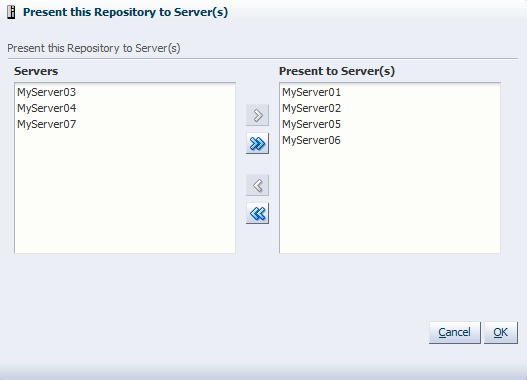
In the Present Repository dialog box, use the arrow buttons to move the required Oracle VM Servers between the presented and unpresented panes.
Click OK to present the storage repository to the selected Oracle VM Servers.
NFS-based storage repositories can be shared by multiple server pools controlled by the same Oracle VM Manager. OCFS2-based storage repositories always belong to a single clustered server pool. Therefore only members of that server pool appear in either pane.
Your external storage setup is now complete. The storage repository is available to your Oracle VM Servers. When the server pool is ready you can start creating virtual machines. For more information, see Chapter 6, Managing Server Pools.