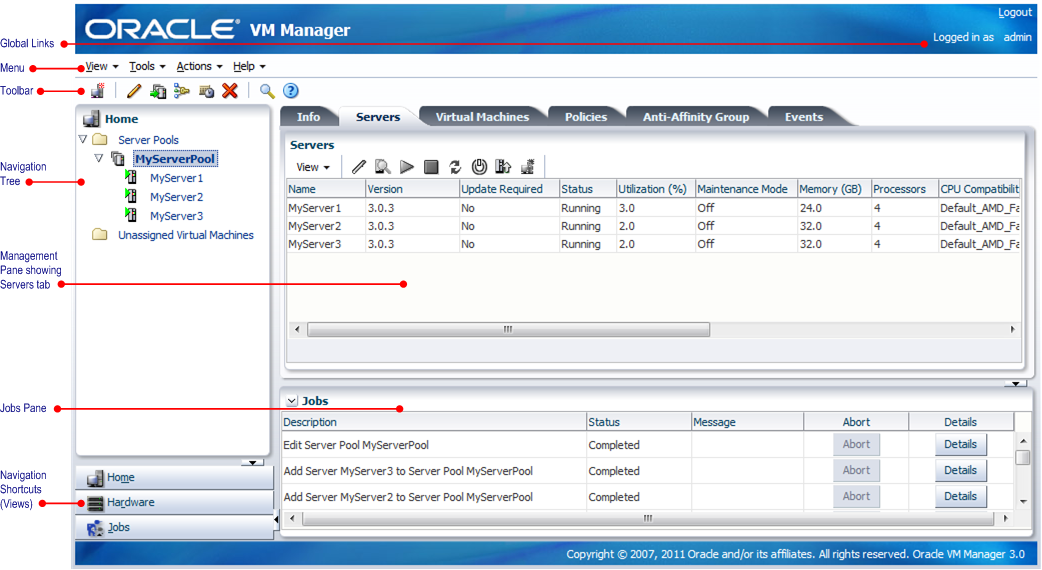The Oracle VM Manager user interface provides a set of work areas (management panes), buttons, menus, and tabs for access to various functions and configuration screens. Figure 3.1, “Oracle VM Manager User Interface” shows the main components of the Oracle VM Manager user interface.
The components of the Oracle VM Manager user interface are described in more detail in Table 3.1, “Oracle VM Manager User Interface components”.
Table 3.1. Oracle VM Manager User Interface components
User Interface Item | Description |
|---|---|
Global Links | Contain navigation and resources which are relevant to the whole Oracle VM Manager user interface. See Section 3.3, “Using the Global Links” for information on each global link. |
Menu | The menus available are View, Tools, Actions, and Help. See Section 3.4, “Using the Menus” for information on each menu item. |
Toolbar | Allows quick access to a group of task icons. See Section 3.6, “Using the Toolbar” for information on each toolbar item. |
Navigation Pane | Contains the navigation tree, and navigation shortcuts. See Section 3.7, “Using the Navigation Tree” and Section 3.5, “Using the Navigation Shortcuts (Views)” for more information on the navigation objects. |
Navigation Tree | Shows hierarchy of physical and virtual components. Click on a component to open its default pane and related management panes. See Section 3.7, “Using the Navigation Tree” for more information on the navigation tree. |
Management Pane | Contains the management panes for the selected view. The management panes that can be displayed are described under each view. See Section 3.5, “Using the Navigation Shortcuts (Views)” for a list of the panes that can be displayed in each view. |
Navigation Shortcuts (Views) | Allow quick access to all views, Home, Hardware, and Jobs. See Section 3.5, “Using the Navigation Shortcuts (Views)” for information on each navigation shortcut. |
The sections that follow describe each set of controls and their relationship to one another, in more detail.