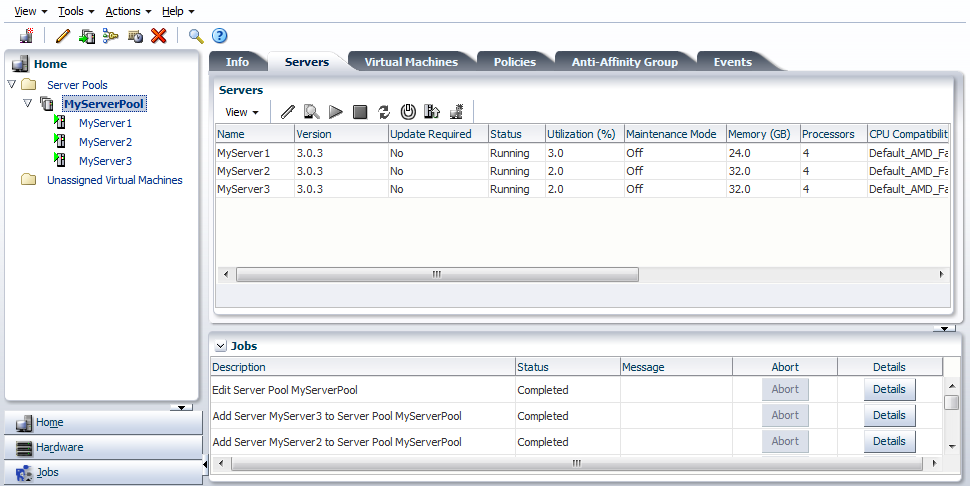Click Home to manage server pools, and virtual machines. To manage the physical objects, use the Hardware view. Use Home to create server pools, assign Oracle VM Servers to server pools, and create and configure virtual machines in server pools.
The Home navigation shortcut displays the Home view.
Figure 3.3, “Home View” shows the Home view.
The Home view contains the tabs set out in Table 3.6, “Home View Tabs”.
Table 3.6. Home View Tabs
Management Pane Tab | Description |
|---|---|
Displays a high-level view of server pools, Oracle VM Servers, and virtual machines. The Info tab management pane contents change to reflect information about the object selected in the tree. You can use this management pane to view information about server pools, Oracle VM Servers and virtual machines. Select an object in the tree to display this tab. See Chapter 6, Managing Server Pools for information about managing and editing server pools, Section 6.9, “Managing Oracle VM Servers” for information on managing and editing Oracle VM Servers, and Chapter 7, Managing Virtual Machines for information on managing virtual machines. | |
Server Pools | Displays information about the server pools. Use this tab to edit server pool policies, add or remove Oracle VM Servers from a server pool, edit information about a server pool, and delete a server pool. Select the Server Pools folder in the tree to display this tab. For more information about managing server pools, see Section 6.8, “Managing Server Pools”. |
Displays information about the storage repositories, and the resources in each repository. Use this tab to discover, create, edit, view and delete storage repositories. You can also use this tab to create and manage the contents of storage repositories; assemblies, ISO files, template files, virtual disks and virtual machine configuration files. To view the contents of each storage repository, select it in the Repositories table, and the sub-tabs display the contents of the repository. Select the Server Pools folder in the tree to display this tab. For more information on managing storage repositories and their contents, see Chapter 4, Managing Storage. | |
Templates | Displays information about the virtual machine templates in all storage repositories. Use this tab to import, edit and delete templates. To view configuration, network and storage information for a template, select it in the Templates table, and the sub-tabs display this information about the template. Select the Server Pools folder in the tree to display this tab. See Section 7.5.3, “Virtual Machine Templates” for information on working with virtual machine templates. |
Servers | Lists the Oracle VM Servers in the server pool. You can perform actions on the Oracle VM Servers using the tab's toolbar, such as start, stop, and edit. You can also use the tab's toolbar to create a virtual machine on a selected Oracle VM Server. Select a server pool in the tree to display this tab. See Section 6.9, “Managing Oracle VM Servers” for information on managing Oracle VM Servers. |
Virtual Machines | Displays information about the virtual machines in the server pool, or on the Oracle VM Server. You can perform actions on the virtual machines using the tab's toolbar, such as start, stop, edit, migrate and clone. Select a server pool or Oracle VM Server in the tree to display this tab. The Virtual Machines tab is also displayed when you select the Unassigned Virtual Machines folder. See Section 7.9, “Managing Virtual Machines” for information on managing virtual machines. |
Anti-Affinity Group | Displays information about the anti-affinity groups defined to keep selected virtual machines on separate Oracle VM Servers. You can perform actions on the anti-affinity groups using the tab's toolbar, such as create, edit and delete. Select a server pool in the tree to display this tab. See Section 6.6, “Anti-Affinity Groups” for information on anti-affinity groups. |
Policies | Displays information about server pool power and resource management policies; Distributed Resource Scheduler (DRS), or Distributed Power Management (DPM). You can create or edit a policy for the server pool using the Edit icon in the tab's toolbar. Select a server pool in the tree to display this tab. See Section 6.5, “Server Pool Policies” for information on managing server pool policies. |
Events | An Events tab is displayed for each object in the tree and displays events related to that object. Select an object in the tree to display this tab. |