Table of Contents
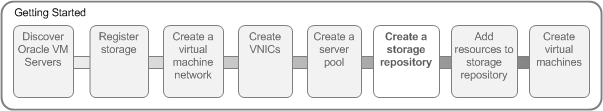
A storage repository is where Oracle VM resources may reside on the storage you registered in Chapter 3, Register Storage. Resources include virtual machines, templates for virtual machine creation, virtual machine assemblies, ISO files (DVD image files), shared virtual disks, and so on.
You use Oracle VM Manager to create and configure storage repositories, and to present one or more storage repositories to Oracle VM Servers in a server pool. When the storage repository is accessible, you can start adding storage resources and building virtual machines with those resources.