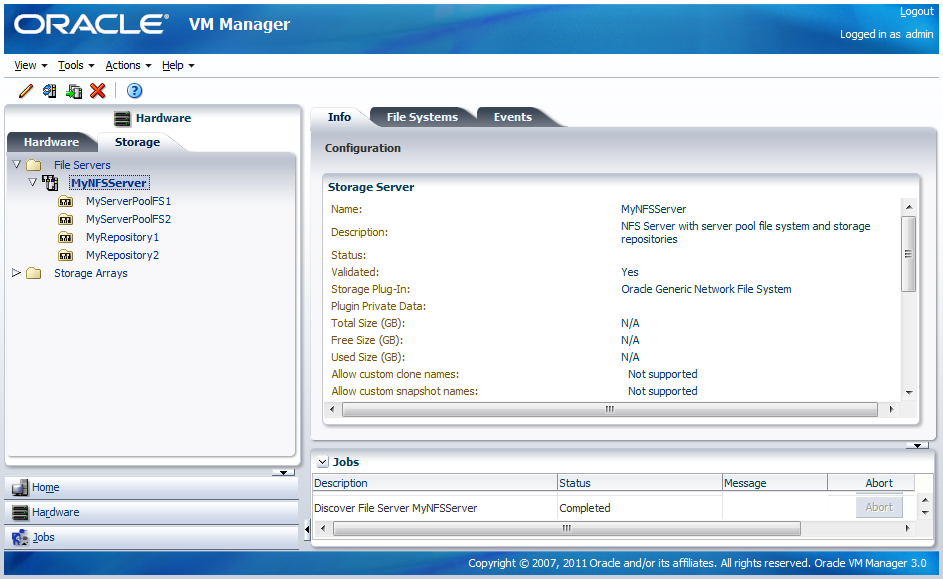This example uses a file server storage type (an NFS share). Replace the IP address for that of your own NFS server. On the NFS server you should have at least two file systems, one of at least 12GB for the server pool file system, and one larger file system for the repository.
To register a file server:
Select the Hardware view and open the Storage tab in the navigation pane.
In the navigation pane, select the File Servers tab and select Register File Server from the Actions menu. The Discover a File Server wizard is displayed.
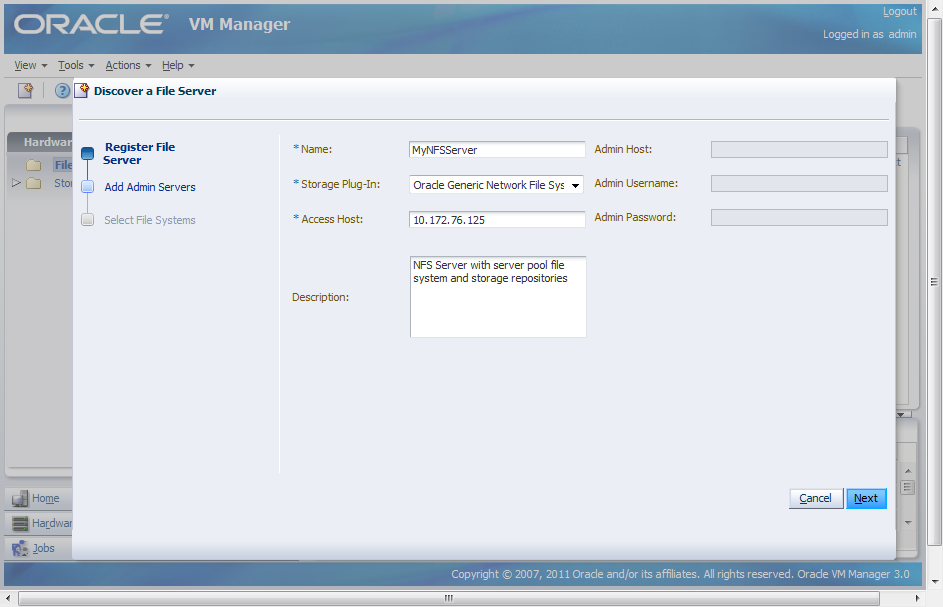
Enter information about your file server such as the IP address and click Next.
Assign one or more Oracle VM Servers to perform any required administration on the file server. Click Next.
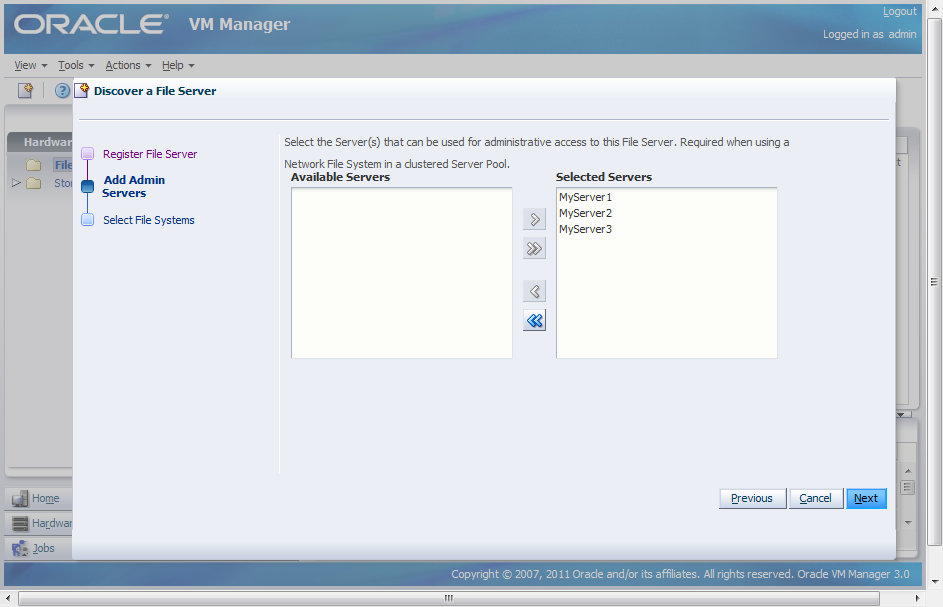
If any file systems contain existing virtual machine resources, select the corresponding check box and choose an Oracle VM Server from the Select a server drop down list to discover the content of the selected file systems. This allows Oracle VM Manager to add the existing resources to the system. Click Finish to complete the file server registration.
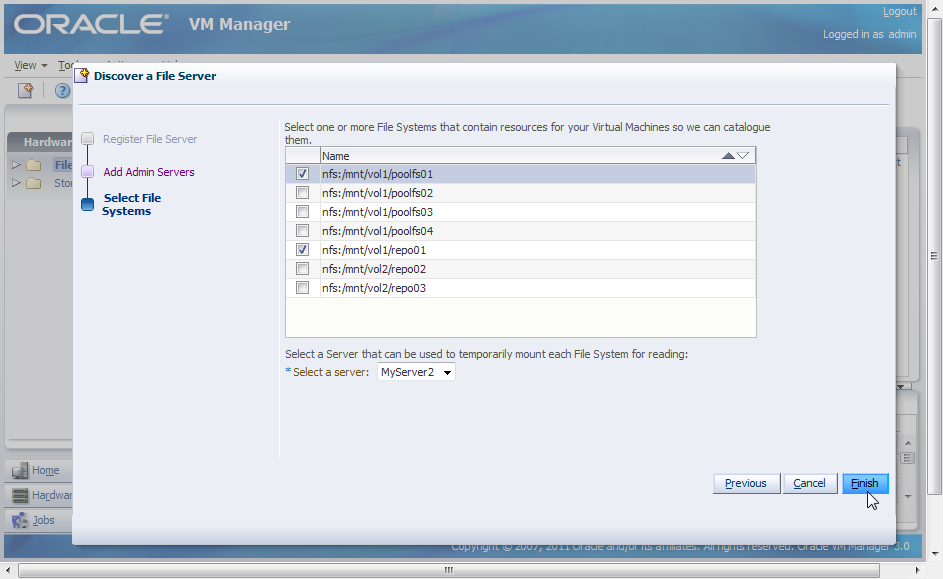
At the end of the file server registration a refresh operation is triggered to make sure all file systems available on the file server appear in Oracle VM Manager. When the operation is complete, the available file systems appear in the navigation pane, under the file server to which they belong. The file systems also show up to the right of the File Servers overview table, when you select that particular file server.
In the following screen shot, the file systems have been renamed after they have been imported. You can do this by selecting the file system in the navigator and selecting Edit File System from the Actions menu.