| 跳过导航链接 | |
| 退出打印视图 | |
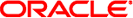
|
Oracle Solaris Studio 12.3:C 用户指南 Oracle Solaris Studio 12.3 Information Library (简体中文) |
| 跳过导航链接 | |
| 退出打印视图 | |
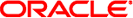
|
Oracle Solaris Studio 12.3:C 用户指南 Oracle Solaris Studio 12.3 Information Library (简体中文) |
lint 的大多数消息都很简单,对于它们诊断的每个问题都输出一行语句。对于包含的文件中检测到的错误,编译器会报告多次,而 lint 仅报告一次(无论其他源文件中包含该文件多少次)。文件之间存在不一致时会发出复合消息,并且在少数情况下,文件内部存在问题时也会发出复合消息。单个消息描述所检查的文件中的各个问题。如果使用 lint 过滤器要求对出现的每个问题都输出一条消息,可通过调用带有 -s 选项的 lint 将复合诊断转换为简单类型。有关更多信息,请参见4.6.2 lint 库。
lint 的消息会写入 stderr。
可以使用几个 lint 选项禁止 lint 诊断消息。可以使用后跟一个或多个 tag 的 -erroff 选项禁止消息。可以使用 -errtags=yes 选项显示这些助记符标记。
下表列出了用于禁止 lint 消息的选项。
表 4-8 用于禁止消息的 lint 选项
|
通过某些选项,lint 程序可以显示精确的源文件行以及指向发生错误的行所在位置的指针。启用此功能的选项为 -errfmt=f,将使 lint 提供以下信息:
源代码行和位置
宏展开
有错误倾向的堆栈
例如,以下程序 Test1.c 包含一个错误。
1 #include <string.h>
2 static void cpv(char *s, char* v, unsigned n)
3 { int i;
4 for (i=0; i<=n; i++){
5 *v++ = *s++;}
6 }
7 void main(int argc, char* argv[])
8 {
9 if (argc != 0){
10 cpv(argv[0], argc, strlen(argv[0]));}
11}
在 Test1.c 中使用带 —errfmt=src 选项的 lint 将生成以下输出:
% lint -errfmt=src -Nlevel=2 Test1.c
|static void cpv(char *s, char* v, unsigned n)
| ^ line 2, Test1.c
|
| cpv(argv[0], argc, strlen(argv[0]));
| ^ line 10, Test1.c
warning: improper pointer/integer combination: arg #2
|
|static void cpv(char *s, char* v, unsigned n)
| ^ line 2, Test1.c
|
|cpv(argv[0], argc, strlen(argv[0]));
| ^ line 10, Test1.c
|
| *v++ = *s++;
| ^ line 5, Test1.c
warning:use of a pointer produced in a questionable way
v defined at Test1.c(2) ::Test1.c(5)
call stack:
main() , Test1.c(10)
cpv() , Test1.c(5)
第一个警告指示互相矛盾的两个源代码行。第二个警告显示调用堆栈以及导致错误的控制流。
另一个程序 Test2.c 包含一个不同的错误:
1 #define AA(b) AR[b+l]
2 #define B(c,d) c+AA(d)
3
4 int x=0;
5
6 int AR[10]={1,2,3,4,5,6,77,88,99,0};
7
8 main()
9 {
10 int y=-5, z=5;
11 return B(y,z);
12 }
在 Test2.c 中使用带 —errfmt=macro 选项的 lint 将生成以下输出,并显示宏替换的步骤:
% lint -errfmt=macro Test2.c
| return B(y,z);
| ^ line 11, Test2.c
|
|#define B(c,d) c+AA(d)
| ^ line 2, Test2.c
|
|#define AA(b) AR[b+l]
| ^ line 1, Test2.c
error: undefined symbol: l
|
| return B(y,z);
| ^ line 11, Test2.c
|
|#define B(c,d) c+AA(d)
| ^ line 2, Test2.c
|
|#define AA(b) AR[b+l]
| ^ line 1, Test2.c
variable may be used before set: l
lint: errors in Test2.c; no output created
lint: pass2 not run - errors in Test2.c