| Skip Navigation Links | |
| Exit Print View | |
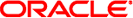
|
Oracle Identity Analytics 11gR1 Release Notes |
1. New Features Added in This Release
Extended User Custom Properties for Global Users
Improved Data Loading on the User Interface in the Identity Warehouse
Improved Performance in Identity Audit
User Manager can be Added as Primary Remediator for an Identity Audit Policy
Performance and scalability fixes have been introduced to support faster certification creation and loading times with larger amount of data.
Introduced batching for restricted data loading and improved response times. Batch sizes are configurable.
Please refer to the following sections:
Configuring Identity Certification Settings on the Server, which is located in the System Administrator's Guide, in the "Tuning Server Configuration Properties" chapter
Configuring Identity Certification Batch Sizes in the UI, which is located in the System Integrator's Guide, in the "Customizing the Oracle Identity Analytics User Interface" chapter
Accordion-type UI elements have been added to the User Entitlement Certification screen, step 2, to restrict all accounts from loading at one time.
An "Expand all" command has been added to the User Entitlement Certification screen. By default, all account accordions for a given user during a User Entitlement Certification are collapsed. This feature allows the user to open all account accordions for a given user at the same time. (Note: Keeping all accordions open will affect data loading in the User Interface.)
The "Filter Accounts" feature has been expanded. All accounts for a given user in the User Entitlement Certification screen, step 2, can be further filtered by the following:
Resource Type
Account Status
Account Completion Status
Added "Choose for all" functionality for all certifications, step 2. This feature allows users to take bulk action on the entire certification in one step and then go back to individual records and make changes if needed.