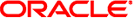Using the Oracle Identity Analytics User Interface Menu
The Oracle Identity Analytics user interface features two menus:
-
The menu in the top-right corner of the screen provides Home, Logout, Help, and About links
-
The main application menu organizes the interface into multiple modules, including My Settings, My Requests, Identity Warehouse, Identity Certification, and so on.
The following table describes the menu links in the top-right corner of the
screen.
|
|
|---|
Home |
Click to view a dashboard that summarizes whether you have any requests or
identity certifications to approve, complete, or dismiss. This screen is displayed upon logging
in to Oracle Identity Analytics. For help, including information on how to open
the Home page, see Chapter 3, The Home Page. |
Logout |
Click to log out of Oracle Identity Analytics |
Help |
Click
to open a window that contains Oracle Identity Analytics help topics. This content
is also available in the Oracle Identity Analytics User's Guide. |
About |
Click to open a window that contains
the version number for your installation of Oracle Identity Analytics. |
|
The following table describes the top-level tabs that are available in the main
application menu. Most modules have a secondary row of tabs (or views) that
further organize Oracle Identity Analytics functionality. Depending on your role and entitlements, only
some tabs may be visible to you.
|
|
|---|
My Settings |
Click to view
information about your Oracle Identity Analytics account, including your name, password, and
e-mail address, as well as information about your proxy assignments. Proxy assignments enable
you to delegate approvals and certifications to another user while you are away
from the office. |
My Requests |
Click to view and either approve or reject pending
requests, such as role change requests and membership change requests. You can also
view completed requests on a separate subtab. |
Identity Warehouse |
Click to create, view, and manage
business structures, users, roles, policies, and resources. |
Identity Certification |
Click to view the certification dashboard.
Additional tabs allow you to create, view, search, manage, and complete certifications. Identity
certifications are conducted periodically to verify that users have access only to the
proper entitlements on the assigned systems. |
Role Management |
Click to perform role mining and identity
correlation tasks, including role discovery, role consolidation, entitlements discovery, and rules-for-role-assignments discovery. This module
is primarily intended for use by administrators. |
Identity Audit |
Click to create audit rules
and audit policies, and to scan for audit violations. |
Reports |
Click to access various reports,
including business unit reports, system reports, audit reports, and custom reports. |
Administration |
Click to configure
and maintain Oracle Identity Analytics. This module is primarily intended for use by
administrators. |
|