| Skip Navigation Links | |
| Exit Print View | |
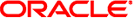
|
Oracle Identity Analytics User's Guide 11g Release 1 |
The home page contains a dashboard with five charts or graphs that represent important data related to workflow requests, certifications, approvals, and policy violations. You can select whether the dashboard displays vertical charts, horizontal charts, or pie charts.

Figure - Oracle Identity Analytics Home Page
Log in to Oracle Identity Analytics.
Click Home in the upper right corner of the screen.
The Home page opens.
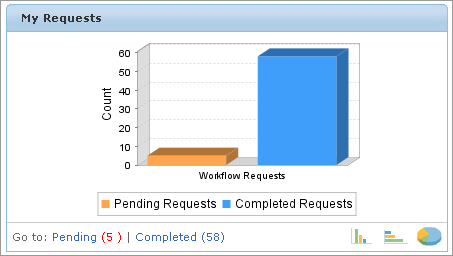
Figure - My Requests
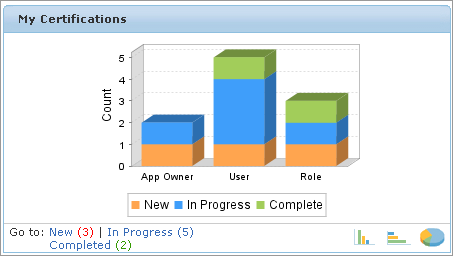
Figure - My Certifications
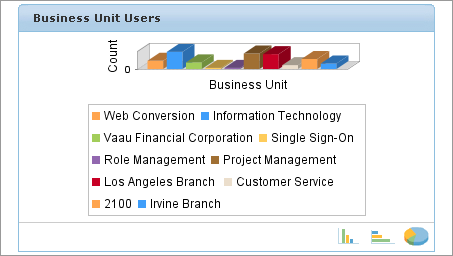
Figure - Business Structure Users
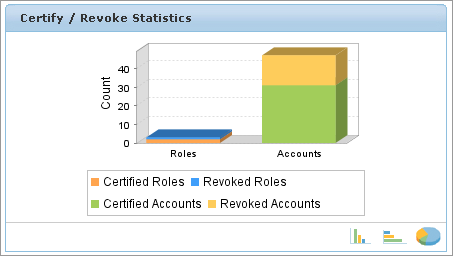
Figure - Certify / Revoke Statistics
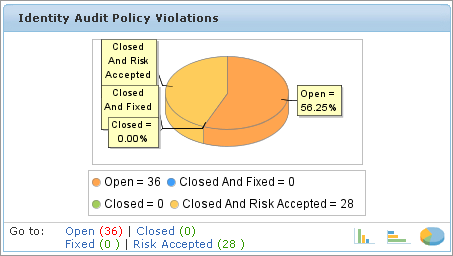
Figure - Identity Audit Policy Violations