| Skip Navigation Links | |
| Exit Print View | |
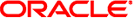
|
Oracle Identity Analytics User's Guide 11g Release 1 |
1. Oracle Identity Analytics Overview
Use the My Settings Tab to manage your Oracle Identity Analytics user account and to manage your delegations while you are out of the office.
Click My Profile to change your first and last name and e-mail address.
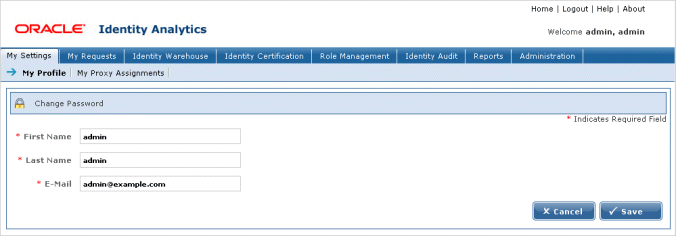
Figure - My Profile Page
Log in to Oracle Identity Analytics.
Choose My Settings > My Profile.
Edit the First Name, Last Name, and E-Mail fields and click Save.
Log in to Oracle Identity Analytics.
Choose My Settings > My Profile.
Click Change Password.
The Change Password pop-up window opens.
Complete the form and click OK.
Click Save.
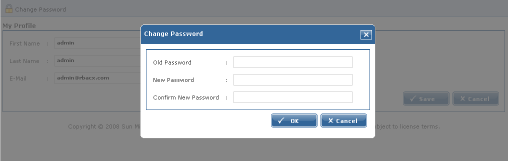
Figure - Change Password
Click My Proxy Assignments to delegate certification-related duties to another user while on vacation or out of the office. Delegations cannot be set for more than 30 days.
Log in to Oracle Identity Analytics.
Choose My Settings > My Proxy Assignments.
Click New Proxy Assignment.
The New Proxy Assignment page opens.
Complete the form.
The start date should be set to the date that you will leave.
The end date should be set to the date that you will return. Proxy users will not be able to delegate on your behalf on the end date.
Delegations cannot be set for more than 30 days.
Click Save.
A new Proxy Assignment will be created. As of the start date, the designated proxy can log in to Oracle Identity Analytics and perform the tasks that you designated up until the specified end date.
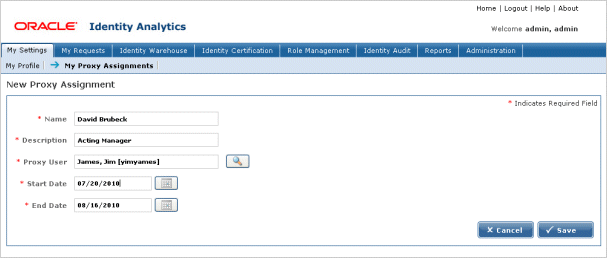
Figure - Enter Proxy Details