| Skip Navigation Links | |
| Exit Print View | |
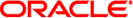
|
Oracle Identity Analytics Installation and Upgrade Guide 11g Release 1 |
| Skip Navigation Links | |
| Exit Print View | |
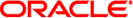
|
Oracle Identity Analytics Installation and Upgrade Guide 11g Release 1 |
1. Oracle Identity Analytics 11gR1 Compatibility Matrix
Part II Installing Oracle Identity Analytics
2. Preparing to Install Oracle Identity Analytics
Installing and Readying Your Application Server
Installing an Application Server
Installing and Readying Your Database Server
To Create a Oracle Identity Analytics Database and Database User Account on DB2
Preparing MySQL, MS SQL Server, and Oracle Database Server
3. Installing Oracle Identity Analytics
4. Deploying Oracle Identity Analytics
5. Verifying the Oracle Identity Analytics Installation
Part III Upgrading Oracle Identity Analytics
6. Overview of the Upgrade Process
7. Preparing to Upgrade Oracle Identity Analytics
8. Upgrading Oracle Identity Analytics in a Test Environment
9. Upgrading Oracle Identity Analytics in a Production Environment
For a list of supported application servers, see Supported Application Servers in the Oracle Identity Analytics 11gR1 Compatibility Matrix chapter.
You can deploy Oracle Identity Analytics on any supported application server.
The application server should be configured to use the same locale or encoding as the database and the Java Virtual Machine (JVM installation).
Inconsistent encodings can introduce certain globalization issues, such as the incorrect handling of multibyte characters. In globalized environments, UTF-8 should be implemented on all products.
Refer to your application server documentation for information about setting the locale and encoding.
A Java Virtual Machine (JVM) is required to run the Java classes that perform actions within Oracle Identity Analytics. At least a version 5.0 JDK or JRE is required to run Oracle Identity Analytics. To install Oracle Identity Analytics, however, you will need a JDK.
Note -
Many application servers include JDK software bundled with their installation. The JDK version that is shipped with the application server is always preferred to any other JDK installed on your server.
The JVM software should be configured to use the same locale or encoding as the application server and the database.
You should determine your memory need and set values in your application server's JVM accordingly.
The recommended memory settings are as follows:
-Xmx2048m -Xms2048m
Note -
For a 32-bit system, Java heap size exceeding 1536MB is not recommended.
Depending on your specific implementation, you might need to increase these recommended values if you face performance issues with the web interface.
IPv4 is required by Oracle Identity Analytics for network communication. Refer to your operating system documentation for instructions on how to enable the IPv4 stack. Add the following JVM option to enforce the IPv4 preference over IPv6:
-Djava.net.preferIPv4Stack=true
Refer to your application server's documentation for information about configuring JVM options.
Before installing Oracle Identity Analytics you need to configure the RBACX_HOME environment variable. The RBACX_HOME variable should be permanently set to the directory where you will install Oracle Identity Analytics. To create a permanent environment variable, refer to your operating system documentation for instructions.
To temporarily set the $RBACX_HOME environment variable, type the following command at a command line. The $RBACX_HOME environment variable will remain valid for the length of your session.
Windows:
set RBACX_HOME=Path to the Oracle Identity Analytics installation directory
UNIX:
export RBACX_HOME=Path to the Oracle Identity Analytics installation directory
Note -
A permanent $RBACX_HOME environment variable should be created under the application server's owner profile. Oracle Identity Analytics deployment will fail if RBACX_HOME is declared in a profile inaccessible by the application server.
For a clustered deployment, the $RBACX_HOME environment variable needs to be created on every cluster member.