| Skip Navigation Links | |
| Exit Print View | |
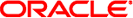
|
Oracle Identity Analytics System Administrator's Guide 11g Release 1 |
| Skip Navigation Links | |
| Exit Print View | |
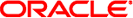
|
Oracle Identity Analytics System Administrator's Guide 11g Release 1 |
1. Understanding and Configuring the System Log
3. Oracle Identity Analytics Troubleshooting
To Verify That Oracle Identity Analytics Started Properly
This section describes solutions to errors that are commonly encountered when working with Oracle Identity Analytics.
This error occurs when Oracle Identity Analytics is unable to connect to the database. The error is logged in the rbacx.log file.
Failed to obtain DB connection from data source 'springNonTxDataSource.QuartzScheduler': java.sql.SQLException: Connections could not be acquired from the underlying database! [ See nested exception: java.sql.SQLException: Connections could not be acquired from the underlying database! ]
Check the jdbc.properties configuration file in the $RBACX_HOME/conf folder.
Check the conf-context.xml file in the /WEB-INF/ folder.
Ensure that JDBC drivers corresponding to the database type are present in /WEB-INF/lib.
Verify that database server connectivity can be established from the application server.
The following error occurs when the workflows.xml file is not configured properly in the /WEB-INF/classes folder.
Error loading workflow Role Membership Workflow com.opensymphony.workflow.FactoryException: Error in workflow descriptor: [file:/] <WORKFLOWS_FILE_PATH>role-user-membership-workflow.xml: root cause: <$RBACX_HOME>\conf\workflows\role-user-membership-workflow.xml (The device is not ready)
Verify that the $RBACX_HOME variable in workflows.xml in /WEB-INF/classes is set correctly.
The following error is generated when Oracle Identity Analytics reports cannot be rendered by the system:
20:44:43,498 ERROR [JasperPrintRenderer] Error rendering report: java.io.FileNotFoundException:<$FILE_PATH>\<$FILE_NAME>.jasper
Validate the file path listed in reporting-context.xml.
Verify that the report being rendered (<$FILE_NAME>.jasper) exists in the reports folder.
Any inaccuracies in the Oracle Identity Analytics configuration would generate errors and cause Oracle Identity Analytics not to launch. conf-context.xml and reporting-context.xml are two common files where configuration errors can cause failure. Some of the common errors are listed here:
java.io.FileNotFoundException: C:\Vaau\rbacx-4.1\conf\jdbc.properties (The system cannot find the path specified) java.io.FileNotFoundException: C:\Vaau\rbacx-4.1\conf\mail.properties (The system cannot find the path specified) java.io.FileNotFoundException: C:\Vaau\rbacx-4.1\conf\ldap.properties (The system cannot find the path specified) java.io.FileNotFoundException: C:\Vaau\rbacx-4.1\conf\iam.properties (The system cannot find the path specified)
Verify that the $RBACX_HOME path outlined in conf-context.xml and reporting-context.xml is accurate.
The java.lang.OutOfMemoryError exception in the log is caused by Java heap fragmentation. This fragmentation occurs when no contiguous chunk of free Java heap space is available from which to allocate Java objects.
Increasing the size of the JVM® memory pool and clearing out the Java cache solves the exception. The recommended setting for min. / max. value is 512 MB / 1024 MB, respectively.