| Skip Navigation Links | |
| Exit Print View | |
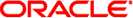
|
Oracle Identity Analytics API Guide 11g Release 1 |
WSDL stands for Web Services Description Language. It is an XML format that describes web services as a set of endpoints operating on messages, and that contains information on how to access them. It specifies the location of each service and the operations (or methods) the service exposes.
Use the following to access the Identity Audit Web Service WSDL through a browser:
http://server-name:port-number/rbacx/ws/auditService?wsdl
where server-name is the IP address or alias of the server on which Oracle Identity Analytics is running, and port-number is the port number of the application server that is listening to Oracle Identity Analytics calls.
Example:
http://localhost:8081/rbacx/ws/auditService?wsdl
In the previous example, localhost is the server name, and 8081 is the port number of the application server.