This example generates 20 VNICs to use with virtual machines. The MAC addresses will differ in your environment, but the process is the same as that shown here.
To generate VNICs:
Click the Networking tab.
Click the Virtual NICs subtab.
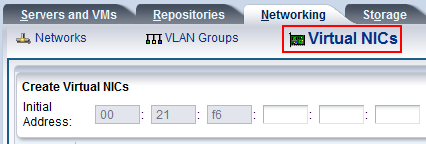
The Create Virtual NICs page is displayed. Click (AutoFill) to get the next available MAC address and click Create.
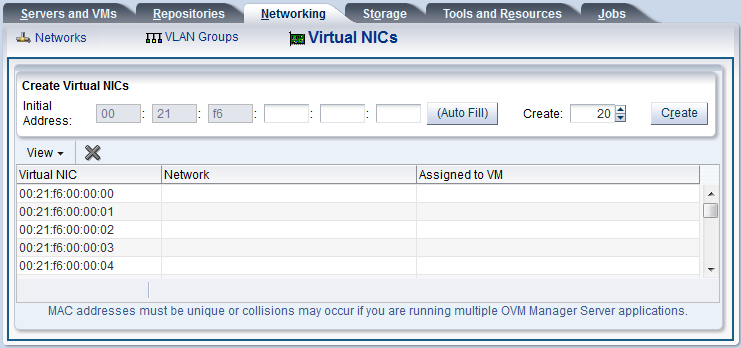
See Creating VNICs for information on generating VNICs.