 PeopleSoft Strategic Sourcing Overview
PeopleSoft Strategic Sourcing Overview
This chapter provides an overview of PeopleSoft Strategic Sourcing and discusses:
Business processes
Roles
Integrations
Implementation
 PeopleSoft Strategic Sourcing Overview
PeopleSoft Strategic Sourcing Overview
PeopleSoft Strategic Sourcing facilitates collaboration between buyers and suppliers of goods and services. Through PeopleSoft Strategic Sourcing events, you increase investment recovery through the sale of depreciated assets, and reduce costs by accepting competitive bidding for goods and services.
With this application, you can:
Establish bid factors on which to score events.
Establish business policies and constraints on which to base the sourcing awards.
Create events and invite bidders to participate in them.
Collaborate on events and event analysis with others in the enterprise.
Enable new bidders to register to bid.
Enable bidders to enter their bids online.
Negotiate bids by creating multiple rounds and versions.
Optimize bids to determine an ideal award
Score bids and award the events.
Use workflow processes to enable approvals and notifications throughout the event life cycle.
 PeopleSoft Strategic Sourcing Business Processes
PeopleSoft Strategic Sourcing Business Processes
PeopleSoft Strategic Sourcing buy events are part of the Source to Settle business process. The following diagram shows the high-level business process from creating a sourcing offer to creating purchase orders or purchase order contracts.
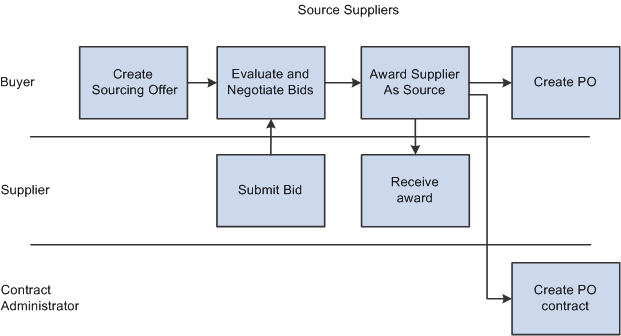
Strategic Sourcing high-level business process for source suppliers
The following diagram illustrates the high-level process used for PeopleSoft Strategic Sourcing buy events and shows the interactions between buyers and sellers.

PeopleSoft Strategic Sourcing buyer and seller buy event process flow
The buyer creates an event, and optionally copies from an existing event, an event template, requisitions, purchase orders, contracts, Manufacturing bills of material (BOMs), Engineering BOMs, or planned orders.
The buyer includes bid factors and business constraints, and invites bidders.
Optionally, the buyer invites collaborators to give input to the event, reviews the input, and posts the event based on the input.
Bidders register, review the event, and submit their bids.
Note. Suppliers that exist as vendor users and have been granted the appropriate roles and permissions to bid do not need to register.
The buyer evaluates the bids manually or uses the optimization engine, and can create another round of the event to solicit more bids.
Optionally, the buyer invites collaborators to give input on the bids and bidders.
The buyer awards the winning bid, and the system notifies the winners and nonwinners.
The buyer either creates a purchase order or contract to order the goods or services from the awarded bidder.
If the bidder isn't previously a vendor, the system creates a record for the bidder in the vendor table.
The following diagram illustrates the process flow of PeopleSoft Strategic Sourcing sell events from creating events to awarding events.
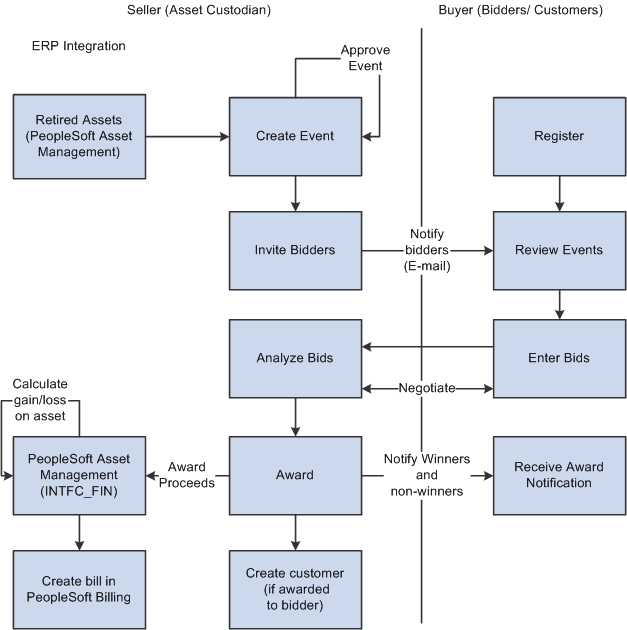
PeopleSoft Strategic Sourcing seller and buyer sell event process flow
The seller creates an event by selecting depreciated assets. The seller optionally includes bid factors, and invites bidders or customers.
Optionally, the seller invites collaborators to give input to the event, reviews the input, and posts the event based on the input.
Bidders register, review the event, and submit their bids.
Note. Customers that exist as customer users and have been granted the appropriate roles and permissions to bid do not need to register.
The seller evaluates the bids based on the bid factors, and can create another round of the event to solicit more bids.
Optionally, the seller invites collaborators to give input on the bids and bidders.
The seller awards the winning bid.
The system notifies PeopleSoft Asset Management of the sale, and PeopleSoft Asset Management notifies PeopleSoft Billing to bill the customer.
Note. If you create a sell event with an item added by description, thus without selecting an asset, there is no link to PeopleSoft Asset Management. Therefore, no transaction occurs when the event is awarded and the only way to bill the awarded bidder is by manually creating a bill in PeopleSoft Billing.
This table describes recommended event types for specific situations:
|
Situation |
Recommended Event Format/Type |
|
Information gathering for a future request for proposal. |
RFI (request for information) |
|
Selling depreciated assets. You award the event to the highest bidder. |
Sell/Auction price-only event. You select the bidders competeOn the Basis of Price option on the Header Details page to create a price only sell event. You can optionally select to allow Proxy Bidding on the auction event. |
|
A reverse auction where price is not the only consideration. You award the event to bidder with the best score. |
Buy/Auction event. You select the bidders compete On the Bases of Score option on the Header Details page and add additional line bid factors to create a score based buy auction event. |
|
A complex purchase with many bid factors, such as a large procurement for a government agency. Bidders don't actively bid against one another, but instead submit their best overall bid. |
Buy/RFx event. Optionally, you can create multiple rounds to negotiate further with selected bidders. |
We deliver PeopleSoft Strategic Sourcing with the following internal default roles:
Event Administrator: The Strategic Sourcing System Administrator.
Event Approver: Users who will approve sourcing events.
Event Buyer/Seller: Users who will create buy or sell sourcing events.
Event Collaborator: Users who will provide input on the creation, award, or both of sourcing events.
Plan Owner: Users who will create sourcing project plans.
Plan Approver: Users who will approve sourcing project plans.
Task Owner: Users who will be assigned sourcing project plan tasks.
We deliver PeopleSoft Strategic Sourcing with the following external default roles:
Event Bidder: Businesses or individuals with whom the enterprise has not previously done business.
Event Customer: Businesses or individuals to whom an enterprise has sold before.
Event Vendor: Businesses from which an enterprise has purchased before.
Event Guest: Default role for guest users who have not yet registered as bidders.
See Also
Defining Basic Event Information
 Role-Related Tasks
Role-Related Tasks
Event Administrators perform the following tasks:
Set up the Strategic Sourcing business unit.
Set up bidder registration.
Set up bidder self-categorization trees.
Set up the file attachment server.
Set up discussion forums.
Set up chats using the MultiChannel Framework.
Review and approve bidder registration requests if registration approvals are selected.
Event Approvers perform the following tasks:
Receive workflow notifications of ending events.
Approve or disapprove events.
Event buyers and sellers perform the following tasks:
Create bid factors.
Create global policies and constraints.
Create events and invite bidders.
Invite collaborators (optional).
Monitor their event and, if necessary, pause the event or create another round or version.
Invite collaborators for event analysis.
Analyze the event.
Award a bidder.
Event Collaborators perform the following tasks:
Receive invitations to collaborate on event creation.
Check out events from the Manage Events Workbench and enter input on bid factors.
Receive an invitation to collaborate on event analysis.
Enter input on bids and bidders.
Event Bidders perform the following tasks:
Receive invitations to bid or express an interest in bidding.
Register to bid on events.
Submit bids.
View their ranking and scores during the event if the that information is available to bidders.
View past bidding history.
Manage their bidder profile.
Manage the categories of items and services that they are interested in selling and purchasing.
Event Vendors and Customers perform the following tasks:
Receive invitations to bid or express an interest in bidding.
Submit bids.
View their ranking and scores during the event if that information is available.
View past bidding history.
Manage the categories of items and services that they are interested in selling and purchasing.
Event Guest bidders perform out the following tasks:
View public events that are available for bidding.
Register to bid on public events.
Plan Owners perform the following tasks:
Create and manage Strategic Sourcing project plans.
View and manage plan tasks assigned to resources.
Receive notifications of changes to plans and tasks.
Plan Approvers perform the following tasks:
Approve or disapprove Strategic Sourcing project plans.
Receive notifications of changes to Strategic Sourcing project plans.
Task Owners perform the following tasks:
Complete plan tasks assigned by the plan owner.
Receive notifications of changes to plans and tasks.
 PeopleSoft Strategic Sourcing Integrations
PeopleSoft Strategic Sourcing Integrations
The following diagram illustrates how PeopleSoft Strategic Sourcing integrates with other applications, such as PeopleSoft Purchasing, PeopleSoft Asset Management, and PeopleSoft Billing.
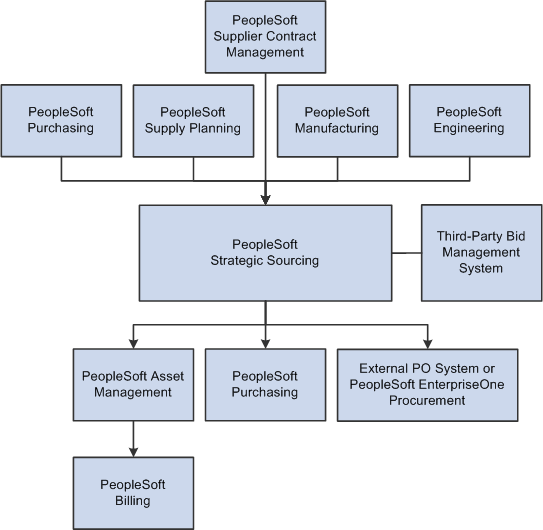
PeopleSoft Strategic Sourcing integrations
PeopleSoft Supplier Contract Management
If you have PeopleSoft Supplier Contract Management installed, you can search and associate clauses and contract agreement codes with bid factors used in sourcing events. For awarded buy events, PeopleSoft Strategic Sourcing creates contracts directly in PeopleSoft Supplier Contract Management.
PeopleSoft Manufacturing and PeopleSoft Engineering
PeopleSoft Strategic Sourcing can base buy and sell events on items from PeopleSoft Engineering BOMs and PeopleSoft Manufacturing BOMs.
PeopleSoft Strategic Sourcing can base buy and sell events on items from PeopleSoft Supply Planning planned orders.
PeopleSoft Strategic Sourcing can base buy events on items from PeopleSoft Purchasing requisitions, purchase orders, and contracts. For awarded buy events, PeopleSoft Strategic Sourcing creates contracts or purchase orders directly in PeopleSoft Purchasing.
PeopleSoft Asset Management provides assets for sell events.
For analyzed and awarded sell events, PeopleSoft Strategic Sourcing passes awards to PeopleSoft Asset Management to record the proceeds from the sale of the asset. PeopleSoft Asset Management then integrates with PeopleSoft Billing to bill the customer for the sale.
You can use PeopleSoft Strategic Sourcing to create and manage sourcing events and to integrate the awards into PeopleSoft One Procurement.
When awarding a buy event to an external purchasing system, the system creates an outbound purchase order message at the time of the award. No sourcing information is passed into PeopleSoft Purchasing. An inbound message from PeopleSoft One provides PeopleSoft Strategic Sourcing with the purchase order ID number from the external system for tracking purposes.
Third-Party Bid Management Systems
PeopleSoft Strategic Sourcing enables users to post events and subsequent changes to third-party bid management systems, and it can send event cancellation notices to the third-party systems. Bidders created in third-party systems can be sent to PeopleSoft Strategic Sourcing to be defined as Sourcing bidders. Third-party systems can send bid responses to PeopleSoft Strategic Sourcing, and PeopleSoft Strategic Sourcing can send post-award information to third-party systems for events originally posted to the third-party systems.
See Also
Adding and Maintaining Sourcing Event Templates
 Implementing PeopleSoft Strategic Sourcing
Implementing PeopleSoft Strategic Sourcing
PeopleSoft Setup Manager enables you to review a list of setup tasks for your organization for the products that you are implementing. The setup tasks include the components that you must set up, listed in the order in which you must enter data into the component tables, and links to the corresponding PeopleBook documentation.
PeopleSoft Strategic Sourcing also provides component interfaces to help you load data from the existing system into PeopleSoft Strategic Sourcing tables. Use the Excel to Component Interface utility with the component interfaces to populate the tables.
This table lists all of the components that have component interfaces:
|
Component |
Component Interface |
Reference |
|
Location |
LOCATION_TBL_CI |
See Setting Up Locations. |
|
Item Groups |
INV_ITEM_GROUPS_CI |
|
|
Department |
DEPT_CF |
|
|
Alternate Account |
ALTACCT_CF |
|
|
Budget Scenario |
BUDGET_SCENARIO |
|
|
Budget Reference |
BUDGET_REF_CF |
|
|
ChartField1 |
CHARTFIELD1 |
|
|
ChartField2 |
CHARTFIELD2 |
|
|
ChartField3 |
CHARTFIELD3 |
|
|
Class |
CLASS_CF |
|
|
Fund |
FUND_CF |
|
|
Account |
ACCOUNT_CF |
|
|
Operating Unit |
OPER_UNIT_CF |
|
|
Product |
PRODUCT_CF |
|
|
Program |
PROGRAM_CF |
|
|
Project |
PROJECT_CF |
|
|
Statistics Code |
STATISTICS_CODE |
|
|
Ultimate Use Code |
SUT_USE_CI |
|
|
Reason Codes |
REASON_CD_CI |
|
|
Ship Via Codes |
SHIP_VIA_CD_CI |
|
|
Item Load from Excel |
IN_MST_ITM_XLS |
|
|
Sales and Use Tax Authorities |
TAX_AUTHORITY_CI |
|
|
Sales and Use Tax Codes |
TAX_CODE_CI |
|
|
Vendor |
EM_VENDOR_CI |
|
|
Contact Information |
CONTACT_INFO |
See Setting Up Contacts. |
|
Item Ship to Locations |
ITM_SHIPTO_VNDR_CI |
See Selecting Vendors Based on Item Ship To and Item Vendor Locations. |
|
Universal Item Identifiers |
ITM_MFG_UPN_CI |
Other Sources of Information
In the planning phase of your implementation, take advantage of all PeopleSoft sources of information, including installation guides, table-loading sequences, data models, and business process maps. A complete list of these resources appears in the preface in the PeopleSoft Application Fundamentals PeopleBook, with information about where to find the most current version of each.
See Also
PeopleSoft Application Fundamentals PeopleBook Preface
PeopleTools PeopleBook: PeopleSoft Setup Manager
PeopleTools PeopleBook: PeopleSoft Component Interfaces