 Understanding InterUnit and IntraUnit Billing
Understanding InterUnit and IntraUnit Billing
This chapter provides an overview of InterUnit and IntraUnit billing and discusses how to:
Set up customers for InterUnit and IntraUnit processing.
Set up InterUnit and IntraUnit processing.
Run the Pre-Load and Load GL processes for InterUnit bills.
Create vouchers for InterUnit transactions.
 Understanding InterUnit and IntraUnit Billing
Understanding InterUnit and IntraUnit Billing
In an enterprise billing system, transactions often cross divisions or companies within large organizations. To help you keep track of these cross-organizational billing transactions, PeopleSoft provides InterUnit billing.
For example, when Division A of an organization loans labor to Division B, InterUnit billing generates accounting entries for booking to Division A's revenue account, Division B's expense account, and corresponding InterUnit control accounts. Although no accounts receivable open item or invoice is generated, you can track the transaction within the system.
In another instance, where Organization A sells parts to Organization B (where both are business entities of an enterprise organization), Organization A can use InterUnit billing to bill Organization B for the transaction. The process generates accounting entries for both Organization A's and Organization B's books. You can set up the process to generate an accounts receivable open item for Organization A, an accounts payable voucher for Organization B, and an invoice.
In bill entry, when you enter an InterUnit customer, the Bill To Business Unit page appears if the InterUnit customer that is provided has no default General Ledger business unit. You can reenter the bill-to GL (bill-to general ledger) unit for this customer by clicking the Maintain Bill To GL Unit button, which appears on the Header - Info 1 page (and the Billing General page in the express billing component) when you select an InterUnit customer. The system populates the account distribution information with default values. Accounting distribution information can appear by default from the InterUnit Pairs table, the IntraUnit Template table, or the InterUnit Template table. The system uses a default value that is based on the value that you select for the InterUnit Method field on the Installation Options - Overall/GL page. You can override these ChartField values on the corresponding bill entry pages.
Note. When you elect to create accounts payable vouchers, no account payable ChartField information appears in bill entry.
Invoice InterUnit bills by using the same invoice finalization process that you use to invoice regular bills.
See Also
Entering Bill Header Information
Entering Express Billing Header Information
Setting Overall Installation Options
 Setting Up Customers for InterUnit and IntraUnit
Processing
Setting Up Customers for InterUnit and IntraUnit
Processing
To enable InterUnit billing, you must set up business entities as customers who are capable of accepting InterUnit bills on the General Information - Bill To Options page.
To enable InterUnit transactions for customers:
Select the InterUnit Customer option in the InterUnit Billing group box.
Select a general ledger unit that this InterUnit customer represents to enable the bill-to business unit to appear by default during bill entry.
You can leave this field blank if the InterUnit customer represents more than one bill-to business unit, and you can provide a bill-to business unit when you enter a bill. You can also override a bill-to business unit during bill entry. When entering a bill, if the default or entered bill-to general ledger business unit and the bill-from general ledger business unit are not defined as a valid pair in InterUnit pairs, IntraUnit template, or the InterUnit Template table, an error message appears directing you to enter a value.
See Also
Maintaining General Customer Information
 Setting Up InterUnit and IntraUnit Processing
(Required)
Setting Up InterUnit and IntraUnit Processing
(Required)
The PeopleSoft centralized InterUnit and IntraUnit processing requires setup at the installation level.

 Defining InterUnit Settings at the Installation
Level
Defining InterUnit Settings at the Installation
Level
Define the following InterUnit settings at the installation level:
Define the InterUnit method on the Installation Options - Overall page.
In the InterUnit Method field, specify the method to use for retrieval of InterUnit ChartFields.
Specify whether to use legal entity definitions on the Installation Options - Overall page.
Select the Use Legal Entity for the InterUnit field to define different InterUnit payable and receivable ChartFields for use in subsequent processing, depending on whether the transaction is InterEntity or IntraEntity.
Define transaction codes on the Transaction Code page.
Map the transaction codes to the predefined system transaction definitions on the System Transaction Map page.
You can associate a transaction code with one or more system transactions. If you do not want to segregate InterUnit and IntraUnit balances by transaction, set up one transaction code and assign it to every system transaction.
Note. For Billing system transactions, set up one system transaction to one transaction code.
Note. The BIDFRAE and BIIVC system transactions are used together in preparing accounting entries for PeopleSoft Billing. Assign the same transaction code to these system transactions so that the ChartFields are common to both.
Define the InterUnit payable and receivable ChartFields that are used when processing must create balancing entries for InterUnit activity.
Note. If the transaction code is linked to PeopleSoft Billing system transaction, you can define InterUnit revenue and InterUnit expense ChartFields.
See Also
Defining Alternate Characters for Language Codes
Mapping Transaction Codes to System Transactions
 Setting Up InterUnit and IntraUnit Processing
(Optional)
Setting Up InterUnit and IntraUnit Processing
(Optional)
After defining the installation level options, you can set up InterUnit processing. Additionally, for the InterUnit billing system transaction, you can establish InterUnit billing options.
Set up InterUnit processing at the:
General ledger business unit level.
This high level non-paired setup satisfies simple business scenarios and requires less user maintenance.
Paired level.
This business unit paired level satisfies more complex business scenarios and requires additional setup. Use the InterUnit Pairs Mass Maintenance page to minimize maintenance efforts.

 Setting Up InterUnit Processing at the General
Ledger Business Unit Level
Setting Up InterUnit Processing at the General
Ledger Business Unit Level
If you have business scenarios where the InterUnit accounting requirement does not vary among transacting business units, set up InterUnit processing at General Ledger (GL) business unit level.
To set up InterUnit processing at GL business unit level:
Access the General Ledger Definition - Inter/IntraUnit page.
Specify the InterUnit template.
The system uses the value that you select in the InterUnit Template field to retrieve ChartFields for the offsetting entries. When the InterUnit method is defined as direct, ChartField values that are retrieved are of the offsetting InterUnit entry for the same business unit. If the InterUnit method is defined as indirect, ChartField values that are retrieved are of the offsetting InterUnit entry for the counter business unit in an InterUnit transaction. Consequently, this template must be defined for the setIDs that are used by each affiliate business unit with which you have InterUnit billing transaction.
Note. When you assign ChartField values for the InterUnit and IntraUnit templates, use the same ChartFields for the transaction codes that you map to system transactions BIDFRAE and BIIVC. The BIDFRAE and BIIVC system transactions are used together in preparing accounting entries for PeopleSoft Billing and should have common values. One approach to ensure that common values exist is to assign the same transaction code to BIDFRAE and BIIVC.
Specify the (IntraUnit) template.
Select a value in the IntraUnit Template field if the corresponding business unit has ledgers that require IntraUnit balancing. The central InterUnit and IntraUnit processor retrieves the IntraUnit payable and the IntraUnit receivable from the template that is associated with the business unit.
Specify a legal entity unit if you elect to use legal entity definitions at the installation level.
InterUnit transactions between two business units that are associated with the same legal entity business unit are considered IntraEntity; transactions between two business units that are associated with different legal entity business units are considered InterEntity.
Establish default values for each ChartField that is to be used in product-specific inheritance processing.
Specify the AP business unit in the InterUnit Billing Options group box.
The AP Business Unit represents the business unit in which the InterUnit Voucher is recorded. This business unit is the bill-to business unit in an InterUnit billing transaction.
Specify the vendor and location in the InterUnit Billing Options group box.
The Vendor ID and Location fields represent the values that are used on the AP voucher, which refer to the bill-from General Ledger business unit.
See Also
Defining Interunit and Intraunit Options for a Business Unit

 Setting Up InterUnit and IntraUnit Pair
Definitions
Setting Up InterUnit and IntraUnit Pair
Definitions
If the accounting requirements change among transacting business units, set up the InterUnit processing by using pair definitions.
For each combination of bill-from business unit, bill-to business unit, and transaction code, you can specify the InterUnit receivable and InterUnit payable ChartFields. If the transaction code is associated with an InterUnit PeopleSoft Billing system transaction, you can also define InterUnit revenue and InterUnit expense accounting entry types.
To define InterUnit and IntraUnit pairs:
Access the InterUnit Pairs page.
Define the InterUnit payable and receivable ChartFields.
Note. You can use the InterUnit Pairs Mass Maintenance page to mass edit, bulk add, and clone InterUnit pairs.
See Also

 Setting Up InterUnit Billing Options
Setting Up InterUnit Billing Options
If a transaction code is linked to the InterUnit billing system transaction, you can establish InterUnit billing options. You can select InterUnit Billing-related options on the System Transaction Map - Transaction Options page. Click the Options link for the Billing Invoice system transaction and select:
|
Print Invoice |
Select to print the invoice. |
|
Generate AR Open Item (generate accounts receivable open item) |
Select to generate an accounts receivable open item. |
|
Generate Voucher AP (generate voucher accounts payable) |
Select to generate an accounts payable voucher. |
See Also
Defining Interunit Pairs Options for Interunit Billing and Interunit Transfers
 Running the Pre-Load and Load GL Processes
for InterUnit Bills
Running the Pre-Load and Load GL Processes
for InterUnit Bills
After you run the Pre-process and Finalization process (BIIVC000), and the Currency Conversion process, run the Pre-Load process to prepare accounting information. Next, run the Load GL process (BILDGL01) to generate accounting entries, process-deferred entries and generate the accounting entries report.
For bills with no InterUnit or IntraUnit relationships, the Load GL process generates accounting entries for revenue, accounts receivable and other offset entries, which are booked to one General Ledger business unit that collects payment and recognizes revenue. These accounting entries include the following types: accounts receivable, deferred revenue, recognized revenue, discount and surcharges and taxes.
With InterUnit and IntraUnit billing transactions, the Load GL process generates additional accounting entries for the bill-to side of the transaction. These entries include the InterUnit expenses and InterUnit payables accounting entry types. The General Ledger business unit for these accounting entries is the bill-to General Ledger business unit for the invoice.
However, if you elect to generate an accounts payable voucher, PeopleSoft Payables generates the accounting entries for the bill-to side of the transaction. Therefore, when you load accounting entries for these bills, you do not find the InterUnit expenses and InterUnit payables accounting entries associated with them on the Load GL output listing. You only find the bill-from side of the accounting entries.
See Also
Running the Pre-Load Process (BIPRELD)
Running the Load GL Accounting Entries Process (BILDGL01)
 Creating Vouchers for InterUnit Transactions
Creating Vouchers for InterUnit Transactions
The final step in the InterUnit billing process is to run the Generate AP Vouchers (generate accounts payable voucher) process (BIGNAP01) to initiate the creation of vouchers for InterUnit transactions that require accounts payable vouchers. You must have PeopleSoft Payables installed to take advantage of this functionality. The Generate AP Vouchers process can automatically create voucher entries in the PeopleSoft Payables interface staging tables, which eliminates the need for duplicate data entry and provides greater control by ensuring that the offsetting entry is created at the same time as the InterUnit invoice.
The actual vouchers, however, are generated within PeopleSoft payables by the Payables Voucher Build process, which loads and edits the voucher information that is sent to it from PeopleSoft Billing.
To set up the system to create voucher entries in PeopleSoft Payables:
Set up accounting entry templates with InterUnit payables ChartFields (typically, these are different from PeopleSoft Payables ChartFields for non-InterUnit transactions) on the Accounting Entry Template page.
Ensure that vendor IDs are set up to represent the bill-from General Ledger business units engaging in InterUnit transactions.
If they are not, set up these vendor IDs.
Associate the accounting entry templates that you just created to vendor locations.
Each vendor location should represent a pairing relationship between the bill-from and bill-to General Ledger business units that are involved in an InterUnit transaction.
Navigate to the Vendor Information - Location page to associate an accounting entry template to a vendor location.
Click the Procurement Options link on the Vendor Information - Location page to access a page where you can specify the accounting template that contains the ChartField values of the InterUnit payables account.
Navigate to the General Ledger Definition - InterUnit and IntraUnit page.
Ensure that you select a payables business unit that has the same general ledger business unit as the bill-to general ledger business unit.
Ensure that you select a vendor ID.
You should have previously set up vendors to represent the bill-from General Ledger business unit engaging in InterUnit billing transactions on the InterUnit Control Definition: InterUnit Controls page.
Ensure that you select the vendor location code that has an associated accounting entry template that has InterUnit payables ChartFields.
This enables the InterUnit voucher to be posted to an InterUnit payables account, as opposed to a regular payables account that is designed at the business unit level. The payables posting process looks here first to obtain the payables ChartFields.
Run the Generate AP Vouchers process by using the Generate AP Vouchers page.
The Generate AP Vouchers process takes information from the PeopleSoft Billing tables and populates the PeopleSoft Payables Master Staging tables. You can run this process independent of the Load GL process. However, you must run the Pre-Process & Finalization process (BIIVC000) before running the Generate AP Vouchers process. You need not run the Pre-load process before running this process.
Set up a unique PeopleSoft Payables origin ID on the Billing Definition - Business Unit 2 page to help identify vouchers needing manual intervention.
If you use a third-party tax provider in PeopleSoft Billing, no tax codes are available to pass to PeopleSoft Payables. You need voucher entry intervention to enter the tax information.
Note. If you do not have PeopleSoft Payables installed, you cannot take advantage of vouchering functionality, and the Generate AP Voucher option (on the System Transaction Map - Transaction Options page) will not be available. If you do not select the Generate AP Voucher option, you must provide payables distribution information for the InterUnit pair. This enables the Load GL Interface process to generate accounting entries for the InterUnit payables and expense entries. Configure the system to extract data from the PeopleSoft Billing tables to create vouchers.
Associating Accounting Entry Templates to Vendor Locations
The following chart provides an illustration of the concept of associating different accounting entry template with a different vendor location that enables the posting process to gather the appropriate InterUnit payables account using the vendor location that is stored with a voucher because PeopleSoft Payables accounts can vary depending on the bill-from and bill-to general ledger business unit relationships.
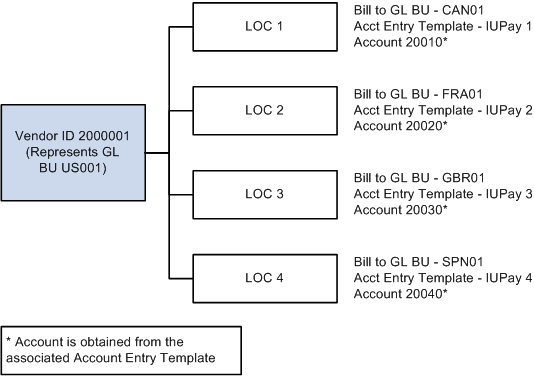
Associating different accounting entry template with a different vendor location
See Also
Populating the AP Voucher Staging Tables
Defining Tax Control and Deferred Revenue Options
Running the Generate AP Vouchers Process (BIGNAP01)
Maintaining Vendor Information
Creating Accounting Entry Templates